
| Gadgeteer Hands
On Review : Palm Zire 21 by Judie Hughes Date: 10/03/2003 Let us know your comments on this review and read what others have to say. |
Product Requirements:
PC running Windows 98/2000/ME and XP
(2000, and XP require admin rights to install) or
Macintosh running Mac OS 9.x or Mac OS X v10.1.2 or higher, One available USB
port, 30MB free hard disk space, 5MB free RAM on Macintosh, CD-ROM drive
This year has seen the introduction of several high-end Palm OS devices, the latest of which include the Palm Tungsten | T3 and the Sony CLI� PEG-UX50/U. These PDAs come loaded with almost everything a power user could desire. But just as there is a yin for every yang; for every power user, there is a person that doesn't want (or need) a camera, multi-media features, wireless capabilities, extra memory or (gulp!) a high resolution color screen.
Whether this theoretical person is just new to the concept of carrying all of their personal information on an electronic device, has no interest in bells and whistles, or perhaps is so hard on PDAs that they need a disposable one, Palm has created a basic model for this type user: the Zire 21.
While I'll admit up front that a stripped down Handheld is the last thing on my shopping list, this type PDA was a monster hit for Palm last year, when they introduced the Zire m150. It quickly became the "fastest-selling handheld in Palm's history, with more than 1 million units flying off shelves since its introduction." For under $100, you could buy them just about everywhere - even the office supply section at the local Target.
Did I mention that this was a monochrome device with only 2MB RAM? That there was no backlight and that it used a 16MHz processor? That the PDA was so cheaply packaged that it looked like a toy? Yet the Palm Zire sold like hot cakes...amazing.
So now a year has passed, and Palm has done some further market research and realized that many of the people that were attracted to this PDA eventually needed to be able to put more programs and info on the device than the measly 2MB afforded. Since the original design actually won awards, Palm left the shell alone and just did some tinkering with the guts of the PDA, turning out a new version with four times as much memory, a faster processor, the same OS as Palm's higher end devices - but the same basic limitations that will always keep the Zire in the bottom of the PDA food chain.
Hardware Specifications:
Processor:
126 MHz TI OMAP 311 ARM processor
Operating System:
Palm OS� Software v5.2.1
Memory: 8MB (7.2MB actual storage capacity)
Display:
160x160 pixel display, 4-bit grayscale
Interface: Mini USB (for HotSync� operation), Infrared
Dimensions and Weight: 4.4" x 2.9" x 0.6" / 3.8 oz
Power:
120VAC, 60Hz
Battery:
Rechargeable lithium ion battery (internal, non user removable)
Expansion: None
In the box: Zire� 21 handheld, charging cable, USB
HotSync cable, "Read this First" document, desktop software CD-ROM with bonus software, stylus,
and protective
flip cover
As before, this Zire is cheaply packaged in a clear plastic retail display container; the type that you risk life and limb opening. The plastic packaging has a "recycle 1" symbol on the back, so that may be good news for those of you that live in forward thinking communities that accept recyclables.

As with the original Zire, the 21 is a solid unit that feels like a little tank. This is a PDA that you could give to an 8 year old without fearing that they would have it dismantled in under 5 minutes. It passes Julie's creak test with flying colors, which shouldn't be too surprising because there is nothing to it - no slots, no sliders, no removable battery door, no rotating screens, not much of anything, really.

The front of the PDA features a Power button as well as a pod where the Date Book and Address buttons sandwich the up and down buttons.

The top of the PDA holds the stylus silo, the mini USB port, the Infrared port, and the charging port. The stylus is a nice thick rod, reminiscent of the old Palm III styli that were quite comfortable - especially when compared to some of the noodle styli included with the newer PDAs.


The power and sync ports are conveniently located so that the cords will run from the back of the PDA and away from the user, when the PDA is being charged at a desk. By not including a cradle, the Zire has portability built-in from the get-go.
The sides of the Zire 21 have no buttons or ports, and the back...

...has the slot that the blue plastic flip-cover plugs into, as well as an old style pin-sized reset hole. Would anyone care to explain the logic of using such a tiny hole if you aren't going to include a stylus that unscrews to reveal a reset pin? I feel like Palm just re-entered the stone age, here.

The flap cover, while made of blue rubbery plastic (which should automatically qualify it for "cheesy" status), actually goes along nicely with the form factor of this PDA. It attaches cleanly and is shaped so that it tries to stay in a closed position. Reinforcement in the screen area allows it to be effective protection when flipped down. When flipped up, the rubbery hinge is so stiff that it almost creates a tilted base for the Zire to rest on. I suspect that this is the way it will lay on most every owner's desk...

The Zire 21's screen is less responsive than I am used to. Even after a soft reset and a recalibration of the digitizer, it seemed as if I had to press a bit harder than I would have liked to get the screen to respond to taps - particularly those in dialog boxes. All of my graffiti strokes were recognized, so I made do with more "purposeful" tapping than I would usually use.
Overall, the Zire is pocketable, solid and simple.
Palm Desktop Software: The Zire 21 comes with these titles to get you up and running quickly...
Palm Desktop 4.01 for Windows and Mac, which includes: Palm � Quick Install
for easy transfer of Palm OS� applications and more from your computer to your
handheld. (Windows only)
Chapura PocketMirror for synchronization with Microsoft Outlook
(Windows only)
Included Palm Software: The basic Palm suite
is also included. These are the same as have always been offered - no surprises
here...
Address Book
Date Book
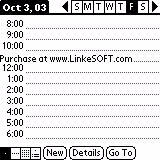
Memo Pad
Note Pad
To Do List
Calculator
World Clock: Displays time for three different time zones...
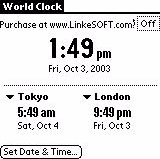
Expense
Additional software included:
Handmark PDA Money: A personal finance application for Palm handhelds that allows users to manage their finances while on the go.
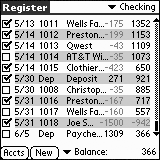
MobileDB and Magic Dogs: Play war or hearts on your handheld. Use IR to play an opponent wirelessly.
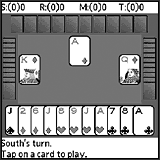
PowerOne Calculator: This advanced customizable calculator is packed with everyday calculations like tips and discounts, and advanced mathematical functions like logarithms and trigonometry.
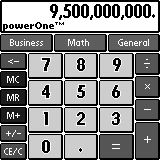
Palm� Reader: Bookmark pages, make annotations, change font sizes and more with this award-winning eBook reader. Palm Digital Media offers the latest best-selling books, sold separately, from premier publishing houses.
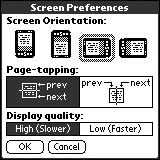
Handmark's MobileDB�: Track birthdays and
anniversaries, passwords, auto maintenance and more.
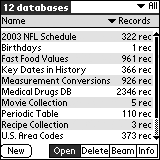
Conclusion:
I can almost remember a time (however brief) when all I thought I needed to get through the day was a electronic organizer that could carry my addresses and daily schedule. But instead of buying the most bare boned PDA I could find, I bought an HP-95lx. As my needs grew, that handheld was able to accommodate them. When the time came that I bought a new PDA, it was because I had basically worn the 95lx out - not because it had become too limiting.
While I am not suggesting that new users go out and buy a top of the line PDA, I do think that for just $100 more people would be better served buying a handheld that offers a little bit more expandability, memory, and yes...even a color screen.
The Palm Zire 21 is fine for someone that will never do much more than look up addresses or check their daily schedule. It has a handy calculator and it includes several programs that make it a much better solution than lugging around a paper-based planner. But if you are the type of person that can see why you would be more efficient with a PDA, then wouldn't it make more sense to buy a slightly better PDA, one that would allow you to grow as a user...one that would at least allow you to check your schedule in a dark room?
Price: $99, Find the best price here.
Pros:
Inexpensive
Virtually indestructible
Includes a fair amount of software
Cons:
No backlight
No universal connector
No expansion possibilities
Screen can be unresponsive at times
| Let us know your
comments
on this review and read what others have to say. Back to Main Page. |