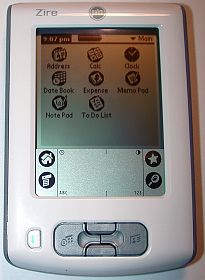

| Official
Gadgeteer Hands On Review: Palm Zire m150 by Julie Strietelmeier Last date revised: 11/06/2002 |
Product Requirements:
Device:
PC running Windows 98/2000/ME and XP
(2000, and XP require admin rights to install) or
Mac OS 9.x and Mac OS X v10.1.2 or higher
Just like PCs, PDAs are also available in high end models, and low end models. The high end models are typically geared toward power users and people with deep pockets, while the low end models are marketed to the beginner or budget conscience consumer.
Palm's low end model has been the m100 series. The m100 was the first sub $150 Palm OS PDA on the market. The m105 has since taken its place as the entry level PDA. How does the Zire compare to the m105? Is it the better choice? Let's find out.
Hardware Specifications:
Processor: Motorola Dragonball EZ 16MHz Processor
Operating System: Palm OS software v4.1
Memory: 2MB of memory
Display: Monochrome, 160x160 Pixel
Interface: HotSync Cable Standard Mini USB, Infrared
Power: AC Adapter 120VAC, 60Hz
Battery: Rechargeable lithium-ion battery
Dimensions and Weight: 4.4 x 2.9 x 0.6 in. / 3.8 oz.
Arriving in a sealed plastic retail display type container, my first impression of the Zire was one of annoyance and waste. Annoyance because the plastic packaging is a freaking pain to get open without a knife, scissors or abnormally sharp teeth. Waste because the container will not be accepted by most recycling centers... or at least the one I frequent. I'll hop on a soap box for a second and say that I feel this type of packaging is irresponsible. We don't need more crap like this clogging up our landfills... Ok, I'm hopping off the soap box now.
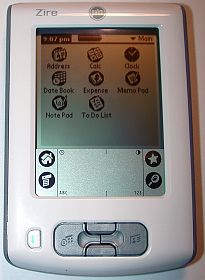

Once I actually got my hands on the Zire (also known as the m150), I was pleasantly surprised by its size and feel. I guess I was thinking that it was going to feel as cheap as its price tag. On the contrary, it is a very solid little PDA. It passed my squeeze and creak tests with flying colors. Even shaking it yielded no rattles.
It has a nice weight and feels comfortable to hold and use. Size-wise, it's very similar to the Sony CLI� T series. The perfect shirt pocket size.



[Top to bottom: Zire, Sony CLIE T615C,
m100, m505]
Is it just me, or does the Zire look vaguely familiar? The iPOD springs to mind every time I see its white 'face'! I'm curious to see if Palm will sell Zires in other colors in the future. Unlike the m100, 105 and 125, the face plate on the Zire is not removable. The front is a very shiny white plastic that almost looks like enameled metal. The back is a slightly sparkly silver / grey. Style-wise, I find it more attractive than the m100, 105 and 125. I never really liked the bulbous look of those models.
The Zire's display is almost identical in size to the m100, 105 and 125. It is a mono display and does not have a backlight. Even so, the display is sharp and easy to read in most lighting conditions. I did notice some slight streaking when testing some games.
The screen is very smooth and is easy to write on with a stylus. It is slightly spongy though... but this is only something that you notice if you hold the PDA at an angle as you press down with the stylus.

Below the display are 5 buttons. A small power button, 2 application buttons and the up / down scroll buttons. All of the buttons sit flush with the case, can not easily be activated by accident, and have excellent tactile feedback. Instead of having 4 application buttons, the Zire has only 2. The left button is the Date book, and the right button is the Address book. Both buttons are large enough so that pressing them is a simple task. The scroll buttons are also a nice size. Pressing the Up scroll when the Zire is powered off, will power it on and show the clock application for 5 seconds before powering back off again.
The top of the Zire has the IR port, AC adapter connector, Hotsync port and stylus silo.

I found the IR strength to be really good. I was able to beam addresses to and from a Tungsten T at a max distance of 5 ft.
Instead of having one connector for both charging and syncing, there are two seperate connectors. A cradle isn't included with the PDA, so you plug the AC adapter directly into the Zire to charge the batteries. The AC adapter is very small unlike the AC adapter that Palm uses for their other models. To sync the Zire, you use the included USB cable. One end plugs into a free USB port on your PC or Mac, while the other end plugs directly into a small connector at the top of the Zire. That's right, this device does not have the universal connector. This means that you won't be able to use any of the current Palm peripherals such as the Stowaway keyboard. Also important to note is the fact that the hotsync cable does not have a button to initiate a sync. Instead you have to turn on the Zire, navigate to the hotsync app, and tap the button on the screen. I should also point out that the Zire does not have any status LEDs to let you know when the PDA is charging (by the way, the green stripe on the power button is NOT an LED).


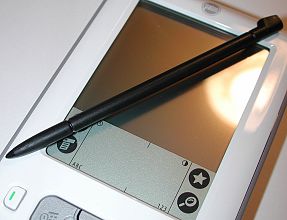
No surprises regarding the stylus. It's an all plastic stick that doesn't have a hidden reset pin. Speaking of resetting the Zire, the switch is on the back of the PDA. Also on the back is a horizontal slot that is the attachment point for the included rubber screen cover. The screen cover is a blue flexible cover that can be easily attached and removed from the PDA.

Performance-wise, the Zire is not going to win any races. By today's standards, the 16mhz Dragonball processor is pretty long in the tooth. It is actually the same one used in the 2yr old m100 and the m105. It performs just fine for PIM tasks, but struggles when running large applications such as Quickoffice or when trying to play newer games. If your main intent for the Zire is for basic PDA functions and nothing too fancy, it will serve you just fine. Anything more intense, and you'll probably not be happy with it.
The software side of things is pretty sparse. The Zire comes loaded with the following applications in ROM:
Address Book
Date Book
Clock
To Do List
Memo Pad
Expense
Note Pad
Calculator.
As you can see, there isn't a Mail application included. You'll need to use a 3rd party's app if you wish to sync your desktop email to the Zire.
Also included on CD, is the Palm Desktop software for Windows and Mac, and PocketMirror� by Chapura�, which allows you to synchronizes the Zire with Microsoft Outlook (Windows only).
The only bonus software titles included are: Mine Hunt, Puzzle, Giraffe, and Hardball. Oh boy!
One nice addition is a certificate for 6 months free lost and found service from http://www.boomerangit.com/palm.
On it's own, the Zire is a nice PDA. It is small, sturdy and inexpensive. It would make a great PDA for a student or someone that has never had a PDA before and would like to test the waters for usability. The only problem that I have with the Zire is the price. I think it should actually be about $20 - $25 cheaper. The reason why I say this, is because currently Palm is selling the m105 for the exact same price of $99. The m105 has more memory (8mb vs. 2mb), a backlight, interchangeable face plates, and a variety of available cases, styli, keyboards etc. What it doesn't have is USB syncing (it comes with a serial cradle), rechargeable batteries (it uses 2 AAA's) and OS version 4.1 (it has v3.5).If you are only looking for a PIM (Personal Information Manager), do not have any intentions or need to interface with other peripherals, and want the newest and smallest budget PDA, this is the one to take a closer look at. If you are even remotely interested in installing lots of 3rd party applications, or doing anything more than using the PDA as a date book and address book, then I would advise you to buy the m105 or to save an additional $50 to buy the m125. It has 8mb of RAM, an SD slot and the universal connector.
Price: $99.00
Pros:
Inexpensive
Small size
Cons:
Doesn't have a universal connector
Only 2mb of memory
No expansion capabilities
No backlight
| Let me know your comments
on the Palm Zire and read what others have to say. Back to Main Page. |