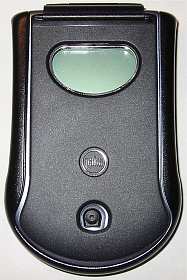

Even though at first glance you might think an m10x and a m125 are identical twins, they aren't... There are a few subtle and not so subtle changes / additions to this new model. Let's take a closer look...
Hardware Specs:
| Official
Gadgeteer Hands On Review: Palm m125 by Julie Strietelmeier Last date revised: 09/19/2001 |
Product Requirements:
Desktop:
IBM compatible 486 PC or higher running Windows
95/98/2000/NT 4.0 or Macintosh PowerPC running OS 7.5.3 or later
One available USB port**
30MB free hard disk space
16MB RAM for Windows(64MB recommended for Windows 2000) 6MB free RAM for
Macintosh
CD-ROM drive
** Windows 95 and NT 4.0, or serial connectivity, require a serial HotSync
cradle, sold separately.
When I reviewed the Palm m100 a little over a year ago, I wasn't very impressed
with it. Although the price point was low, the unit felt and looked cheap to me
and I didn't really like the bulbous styling.
So, when I heard about the m125, I was anxious to see if Palm had improved upon
their design.
Although this new unit looks almost identical to its m100/105 siblings, I
immediately noticed that the m125 felt heavier and more solid. For me, that
translates into quality. I'm happy to say that there is no longer any flexing or
creaking while squeezing the case like I had found with the m100.
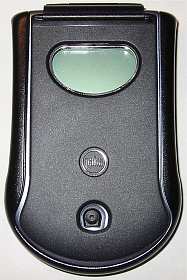

Even though at first glance you might think an m10x and a m125 are identical
twins, they aren't... There are a few subtle and not so subtle changes /
additions to this new model. Let's take a closer look...
Hardware Specs:
Processor: Motorola VZ Dragonball 33mhz
Operating System: Palm OS 4.0
Memory: 8MB RAM
Display: 160x160 pixel, 16 gray scale LCD
SD/MultiMediaCard Expansion Slot
Power: 2 AAA Batteries
Communications: USB and IR port
Size and weight: 4.82 x 3.1 x .87 in. / 5.31 oz
First of all, the unit has a new two tone shell that looks much better to me than
the stock black m100. The pictures that were floating around the net led me to
believe that the m125 was silver and black. In reality it is silvery blue and
black. The black part of the casing is also shinier than the m100 which was
matte.
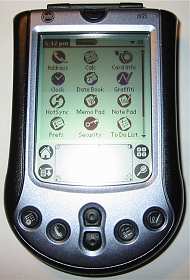
I'll admit that the m125 style/shape has grown on me over the last year to
the point where I no longer hate it. I even kinda like it... a little....
sorta....
One of the first changes that I noticed was that the flip lid is now made of rubber.
I like it better than the original because
the bottom edge contours to the curve of the PDA body instead of laying flat
like the hard plastic cover on the m100. Yes, it is still removable for those of you
that don't care for such a cover. Another very slight change to this cover is that the
plastic see thru window is a little larger which makes it easier to see the time with
you press the up scroll button with the lid in the closed position.

One of the more interesting features of the m100 is the removable face plate.
Just like Nokia cell phones, you can purchase all sorts of custom plates to make the
m100 reflect your personality. The face plate on the m125 appears to have inherited that
capability. However, the m125 that I had for the review was not mine so I was a little leery of taking off the plate. It felt more difficult to remove than the one on my old m100
and I was a afraid that I might crack it.
You might be wondering about the display on this new model. It is pretty much the same quality as all of the current mono Palm devices. I did notice that the background on the
m125 display is lighter in color than my m100 which makes it a little easier to read. That
said, all m1xx PDAs have small screens and I find them to be almost too small for one of my
favorite past times: e-book reading. As you can see below, the screen size is approximately the same as the m100/105 so nothing has changed there.
| Palm m125 Screen Size | 2.655 x 1.95in |
| Palm m100 Screen Size | 2.675 x 1.96in |
| Palm V/Vx Screen Size | 3.075 x 2.24in |
The screen which I believe is still made of plastic, is very hard and flat and has very minimal flexing when you press it with the stylus tip. I can't tell a difference between writing on this screen and writing on a glass PDA screen.
This unit also has the same reverse backlight seen most current Palm OS mono devices. I have one word for it: useless. Ok, it works if you're in total darkness.... in any other situations, it tends to make viewing the screen more difficult instead of better. Please don't mention the little reverse hack, it really doesn't help in my opinion.

The Application buttons are now concave instead of convex and they have very
good tactile feedback. The up / down scroll buttons have changed as well. They
now have a dimple so that you can use the tip of the stylus to press them. The
power button is now much better. I have always had problems with my m100's power
button needing multiple presses to turn the unit on or off. The button on the
m125 feels very responsive and I haven't had that same problem with it.
The Infrared port is still located at the top left corner of the unit. A quick
strength test yielded a maximum of approximately 7 feet sending and receiving
contacts to a m100.

The stylus silo has been redesigned with a smaller opening. The stylus is also
a little different. It reminds me of a little golf club. It's all plastic and feels like
the typical PDA 'toothpick'. It does not include a reset pin.
I found that the speaker is quite a bit louder than my m100. That means it is
loud! I think I could use this PDA as an alarm clock with no problems at all!
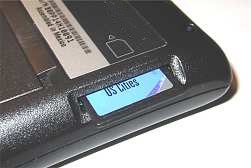
One of the two major changes in the m125 is the new SD/MMC slot. It is located
on the left side of the unit. It is a spring loaded slot and has good tactile
feedback. The only problem that I can see with the slot is its location. As it
is, it will make accessing the slot impossible thru most current m1xx slipper
style cases.
The second major change with this new PDA model is the addition of Palm's new
universal connector. This connector will allow you to use new peripherals such
as the Stowaway folding keyboard for the m500 series on your m125.


The unit fits perfectly in the m500 series cradle which is what the m125 comes with
now instead of a serial cable.
Under the hood, the m125 has the snappy 33mhz VZ Dragonball chip. Unfortunately, like
the m100, the m125 does not have Flash ROM to accommodate for future OS upgrades.
However, it does have the latest OS version 4.0.
The m125 is pretty snappy. I don't have any complaints with the speed of opening apps, switching screens, etc. Using Neal Bridges Benchmark program (v2.0), I've recorded benchmark results of several devices.
| m125 | Visor Prism | m500 | m505 | m100 |
| 154% | 205% | 154% | 156% | 91% |
As you can see, the m125 is running just as fast as the m500.
Hardware-wise, I think the m125 is an ok upgrade from the m100. There's not that much of a difference besides the universal connector and SD slot, but it just feels more substantial now.
Now let's take a look at the software side of this new PDA. The m125 comes with an pretty decent software bundle including: Address Book, Date Book, Clock, To Do List, Memo Pad, Note Pad, and Calculator, plus HotSync Mail, AOL Mail, Multimail SE, AvantGo, Vindigo, Palm Reader, MGI PhotoSuite, Dataviz Documents To Go, and Palm Mobile Connectivity Software.
Software Bundle:
Dataviz Documents To Go
Take Word and Excel files with you. Take your important documents to meetings to
view and edit right on your handheld.
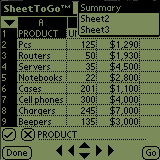
Palm Reader
DOC and e-book reader.
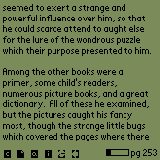
MGI PhotoSuite
This is an image (.JPG, .GIF, .BMP, .TIF, .PNG) and video viewer. The video file
formats supported are: AVI, MOV, QT, ASF, and WMV. and require Apple QuickTime 4 to
be installed. ASF, and WMV video files require DirectX 8 to be installed. This software
is not available on Mac OS. Viewing movies on the m125 is pretty much useless due to the
mono screen and blurring of images as they move.

AOL Mail
Pick up your AOL mail. Free for AOL members! If you have a compatible modem or
data-enabled mobile phone, you can check and send email and instant messages
from just about anywhere.
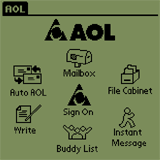
Vindigo
Find the nearest and best places to eat, shop and play in 20 U.S. cities.
Vindigo will guide you with step-by-step directions, ratings and reviews.
Avantgo
Use AvantGo to download Web information to your handheld. Carry stock reports,
movie listings, news and more in your pocket for offline viewing anywhere.

MultiMail SE
Use this software and an add-on modem to access your POP/IMAP email accounts
from anywhere.
Palm's Mobile Connectivity Software
Use with your data-enabled mobile phone to wirelessly access your favorite
websites and manage email on the run.
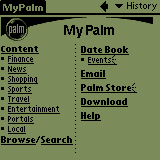
Chapura
Synchronize your calendar, contacts, tasks and notes with Microsoft Outlook.
Bottom line: I think the m125 is a nice mono Palm. It feels good in your hand and looks good.
But, I think the price is too high for the population that this line of devices (the m100 series) was
originally aimed at, which is students. Not many students have $250 laying
around to buy a PDA.
In my opinion, if you are looking for a more affordable mono Palm OS PDA, you should really
check out the Sony 320, Handspring Visor Platinum or new Neo (same as Platinum,
but in purdy new colors) instead. They all have 8mb of RAM but are $50 cheaper
than the m125. The Sony has Palm OS version 4.0 and the MemoryStick expansion
slot. The Handspring devices have an older OS version 3.5, but have the
Springboard slot for expansion which I think is better than both the SD and
MemoryStick options at this point.
The m125 is pretty much a little blip on my Gadgeteer excite-o-meter. Come on
Palm, let's see something different.
Price: $249
Pros:
Solid feel
SD slot
Removable faceplates
Cons:
Price
Small screen size
| Let me know your comments
on the Palm m125 and read what others have to say. Back to Main Page. |