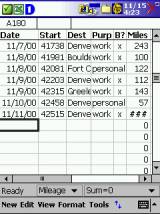
| Official
Gadgeteer Article: Daily Use Comparison of Palm OS and Pocket
PC by Tom Munch Part 3 |
Drive
to Gig
JORNADA
I like to keep my mileage, fuel, & service records with me. I thought about setting these up in ListPro, but I knew they would end up in Excel on my PC, so I decided to stay in Pocket Excel on the Jornada. It works pretty well, although the lack of quick entry is a big drawback. When I'm pulling away from the house I try to record my mileage. It takes me to the end of my rural road to finish the entry.
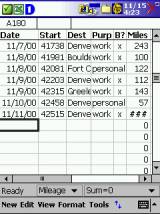
PALM
I use VehicleLog on my Palm. It's not perfect but it is fairly quick. All I have to do is click on the "business" checkbox, the start mileage is inserted from the previous finish. I make a quick stroke to activate Pop!, which knows what app I am in, & it pops up the appropriate list of entry items. Pop! is a HackMaster extension. I tap on "Pueblo work" to insert the destination & purpose & click "okay". I have just left my driveway. This again is so much easier than the Pocket PC.
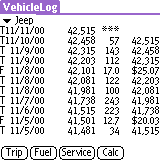
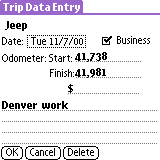
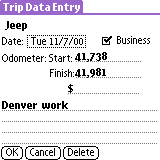
Sell
CD's
JORNADA
Once again all my data is in Pocket Excel for this type of record. I record the date, name, location, & number of CD's. Again I wish that there was quick entry. I could also use Pocket Access or forms entry if Pocket Excel supported it.
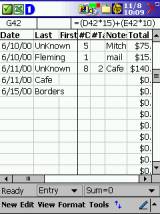
PALM
I use ThinkDB for sales. There is no quick entry, but the filtering capabilities make it easy to analyze sales & determine who to make the next mailer to. I can use Pop! for quick entry if I have frequently-used entries. I can also create popup lists or lookup lists.
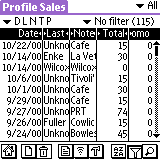
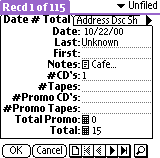
Make
Deposit
JORNADA
I have a small spreadsheet to quickly total cash & checks. Pocket Excel does this easily. I can zoom in & out to see all or part of the sheet - cool! Very cool!
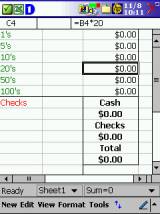
PALM
I switched from Quicksheet to TinySheet for color. TinySheet was a little buggy for a while, but it works now. There is no zoom as in Pocket Excel, so I have to scroll around, but it works okay.
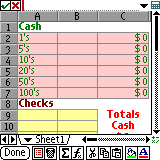
Check
Sunset Time
JORNADA
The Pocket PC doesn't have this, though the PsPC did. That kind of simplification is a step backwards in my book. I haven't found an app that does this yet for the Pocket PC.
PALM
I use either Sol! II or CityTime for a quick sunset check before I walk the dog. CityTime has a cool world map that lets you check the time around the world.
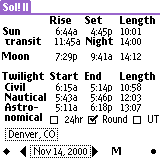
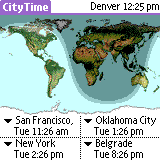
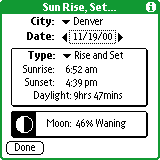
Work
on Article
What can you say? I can directly
work on Word documents - pictures & all!
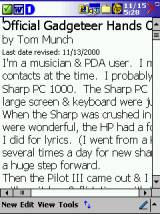
PALM
I can use Documents to Go Professional or Quick Office to create & edit a Word document, but I'm more interested in organizing my thoughts so I put my sections in a hierarchy in Hi-Note.
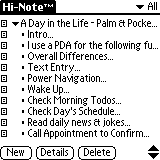
Work
on Music
JORNADA
I haven't found any software for music composition.
PALM
I'm not the best music reader, so I like to program my music into an app & let it play back so that I can hear what it should sound like. Noter is a great app for this. True, the Palm is limited to playing one note at a time (overdue for improvement), but developers have worked around this to make some great software. Sometimes I use Noter to make my own little ditties to export out to the system to use as alarms.
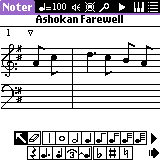
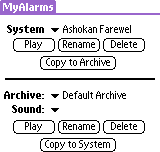
Read
Chapter in Book
JORNADA
Microsoft Reader is really cool, but the beta software to make your own books is funky. I registered PeekABook to read Palm Doc files on the Pocket PC, so I use that. It works exactly like most basic Palm Doc readers.


PeekABook
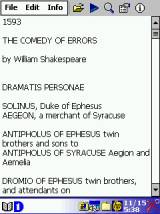
PALM
Doc or TealDoc are my usual choices. I have recently been using iSilo since it reads Doc files & also quickly converts web pages with graphics so I can download books with several pages & links directly from the Gutenberg site. Microsoft Reader is much prettier, but for raw text reading the Palm is king. Besides I don't want to only buy ebooks from Amazon.
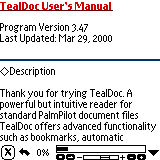
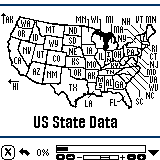
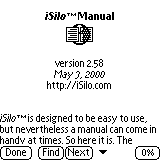
Play
Quick Game
JORNADA
I'm not a shoot-'em-up game fan, so I usually play card & tile games on my handhelds. Microsoft's old standby Solitaire works just like on the PC. I haven't tried many of the other games for the Pocket PC. I will spend some time on this soon.
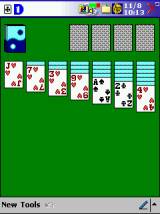
PALM
I have several card games for the Palm that work great! I always come back to solitaire. The game I use, Patience, includes 10 different solitaire games & is freeware. The cool difference from Pocket PC solitaire is unlimited undos & one tap card movement. Dragging cards around the screen is an invitation for screen scratches. I also have Cribbage, Milles Bornes (Rally 1000), Mahjongg (PalmJongg), HMaki, & PalmShisensho loaded on my Palm.
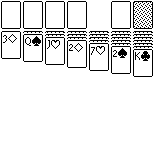
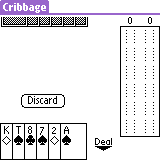
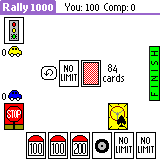
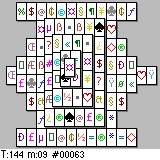
So you can see that the Pocket PC OS is very impressive, but it lacks the sophistication of what the Palm OS has become & can become with the third-party applications & utilities that have been written by some great developers over the past four years. That is part of what makes the Palm OS so good - the developers that have made the Palm greater than the sum of its parts with their expert coding & time. It lacks a great screen & powerful processor, but it has overcome its weaknesses with powerful software that gets real output done. I once heard that the measurement of a great computer is the amount of data that can be input & output from it.
Let me show you a typical instance from a typical day, & then I'll wrap up with some other third-party software I get a lot of use out of, along with some great utilities & navigational aids for the Palm OS.
| Let me know your comments
on this article and read what others have to say. |