
| Official
Gadgeteer Hands On Review: Brando m100 Color Set by Judie Clark Last date revised: 06/28/2001 |
Product Requirements:
Device:
Palm m100/m105
This is one of the few reviews that I will write that comes with a caveat: IF you have no sense of humor, or if you work in an uptight environment where a bit of color is not appreciated, then there is no reason for you to even consider the following product. None at all, in fact, you might as well quit reading right now.
Still here? All-righty then!
You can say what you want about the recent popularity of bright colors and see-through case designs for desktop systems and PDAs; but the truth of the matter is that while such eye candy may not appeal to everyone, there are those that absolutely love it.
There is a young girl hidden inside of me that loves it, too...
In 1975, when I was 8, my parents bought a kit for me that when assembled, made a radio that would actually work. I spent many happy hours by myself building it. I had to wrap copper wire around spools, connect wires, attach dials; and although the details are a bit fuzzy (in my old age) I remember that there was an actual crystal involved in the radio's make-up. Once the radio portion was finished, I built the battery holder and attached the copper contacts. Words can not express the thrill of listening to the tinny music that poured out of my home-made radio's cheap single speaker. I had created something that worked, and what was even cooler, was looking at my radio's components while it worked - thinking about the electronic magic that was happening before me. I have never lost my fascination with looking at electronic components. Over the years, as circuitry has shrunk and electronic gadgets have become even more complex, the thrill is still there.
That may explain why the Palm m100 Color Set by Brando really caught my eye. Here's what you get in the package: A replacement shell of translucent plastic, a set of replacement buttons, a face-plate & flip-lid, and a set of replacement screws. Most of the plastic pieces are available in your choice of colors, including: Black, Pink, Orange, Light Blue, Bright Green, Light Green, Purple, and Ice
I was presented with the clear and pink combo.

Always game to take something apart and try to put it back together, I couldn't wait to get started.
First of all, I did a complete backup (using Backup
Buddy) of all my files, knowing that once the batteries were removed my
programs would be kaput. Then, I fought with the screws on the back of my m100's
black plastic shell. The m100's shell is held together with torx screws - but
knowing that I wouldn't need to save them; I didn't hesitate to use a very
small, very sharp flat-edge screw driver for removal. It worked just fine. Soon,
my case was (figuratively) cracked...

Looking at all of the fabulous circuitry that had been invisible to me before, I couldn't help but feel an old familiar thrill...
My next step was to transfer the copper battery contacts over to the Brando
shell. This is actually the only part of the original shell that you will need
to re-use. They were quite easy to gently pry off, and insert onto their new
homes...

Next I lay the pink button network into the holes in the front of the Brando shell. The loose power button slipped into its slot at the top of the unit. Now for the moment of truth. With a little bit of pulling, the "guts" of my m100 separated from their original home. I placed them in the front of the clear Brando shell, and everything lined up properly. Next, I placed the rear of the Brando shell over the front, and lined up my screw-holes. Utilizing the included replacement screws, I was able to use a small Phillips screwdriver to close the case securely.
I replaced the batteries, and held my breath...

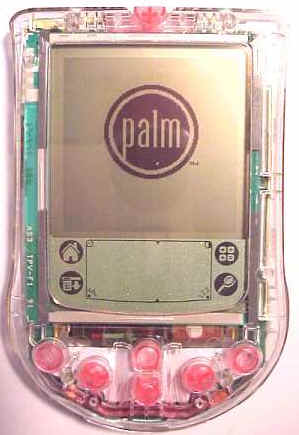
My m100 turned on, and gave me the familiar Palm logo. So far, so good!
Here are the front and back views of the clear Brando case:


Everything was looking great, and working just as well!
Next, I added the clear pink face-plate

It was simple to add the clear pink flip-lid, then viola, my m100 was a whole
new machine!



Holding the Brando m100 in my hands, I am impressed with how sturdy the plastic shell feels. It is obvious the shell was professionally created, and with the exception of a slight bit of flexing on the very bottom, near the hot-sync port, the shell does not seem to "give" or creak. This shell feels as sturdy as the original ever did.
Once the face-plate is added, when you squeeze the Brando shell it will appear to be flexing, but it is in fact the face-plate moving not the shell itself. My OEM Palm m100 with the OEM Faceplate had a slight flex to it also, so this is not anything to get alarmed about.
One of the main things that I noticed about my m100 was that with a lighter frame around the screen, an optical illusion was created, making the screen appear to be larger and less cramped. Maybe I should beg Brando to make a clear kit for the Kyocera! ;0)


As you can see, the OEM face-plate will still work on the Brando shell, so if you have already invested in a few, you'll still be able to use them.
I showed the converted m100 to Sarah, my pre-teen daughter. She had previously turned up her nose at this particular Palm, even when I had added a blue (her favorite color) faceplate to it. Suddenly, the m100 was "cool", and she wanted to play with it. This is a girl that has a Palm IIIc, but we all know how "exciting" the shell for that Palm happens to be.
I will be the first to tell you that this Brando conversion in pink is not something that I would really want to tote around to business meetings. However, I have enjoyed playing with it and looking at it while at my desk.
There is still something satisfying about being able to look at all those little capacitors and bits of circuitry, even after all of these years. I think that this product makes the inquisitive child inside of me happy.:0)
Price: $16.00
Colors available include: Translucent Black, Pink, Orange, Light Blue, Bright
Green, Light Green, Purple, and Ice
Pros:
Colorful, fun, inexpensive way to customize your m100/105
Makes the PDA's screen seem larger
Probably voids your Palm warranty :0P
Might spark an electronic interest in pre-teen gadgeteers - having a PDA that
looks so "fun"
Cons:
Slight flexing on the bottom, near the hot-sync port
| Let me know your comments
on the Brando m100 Color Set, and read what others have to say. Back to Main Page. |