



| Official
Gadgeteer Hands On Review: Kyocera QCP 6035 Smartphone
by James Ward Date reviewed: 04/19/01 |
The QCP 6035 is the 2nd generation Pilot Smartphone from Kyocera. It comes about a year and a half after Kyocera acquired Qualcomm's mobile phone business. Having owned both the Qualcomm pdQ 800 and the new Kyocera, I can compare the two in this review. My first impression of the QCP 6035 was: Wow! It's essentially a Palm IIIxe combined with a high-end tri-band mobile phone.
The first thing that jumps out at you when you look at the two phones together is the much smaller size and thickness of the pdQ2 as it's popularly known. The original pdQ wasn't called "the brick" for nothing...




The new phone is much smaller and sleeker in design. There is also a place on the inside of the flip down keypad where you can stick one of the supplied graffiti reference stickers. The phone feels solid in your hand and is a nice size and shape. The case doesn't flex or creak at all. The buttons are pretty standard Palm sized with convex tops and are easily pressed.
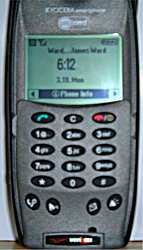



The pdQ was criticized for it's lack of flash memory for the Palm OS. Since I've read nowhere that the new phone has flash memory, it may well get similar complaints. It's not a big deal to me as I tend to leave things alone when they are working... And this thing is working like a charm!
The stylus has been moved from the left side of the case to the left back of the case. The stylus itself has changed as well. The Qualcomm stylus was bigger and more rectangular in profile. The new stylus is round. Kyocera was also nice enough to include two extra styli free with the QCP.
The old pdQ had a standard Palm style backlight, whereas the QCP has the reverse video backlight which uses less power. Using less power is a good thing, but the reverse video backlight takes some getting used to. But with up to 6 hours talk time and 180 hours standby time, I'd say it's well worth it.
The cradle has been styled a little differently as well. The new cradle and charger aren't integrated like the old one. You can choose to charge the QCP in the cradle or out. The new cradled will also charge a second battery at the same time, if you have one.

Several new features are greatly appreciated. Most noticeably for me was the input device on the left side of the phone which Kyocera calls a shuttle. It reminds me of a wheel mouse in that you can roll it to scroll up and down or right and left and then push it in to select something. It's used mainly to control things when the keypad is closed. You can do a lot more with the QCP with the keypad closed than you could the pdQ. Also, the QCP has 8M storage versus the pdQ's 2M.
The new phone is much better as well. It has a built in speakerphone capability which is invaluable when you're trying to talk and use the Palm at the same time. With the pdQ, I would always have to ask people to hold on while I accessed the Palm applications. There's also voice activated dialing and the ability to select unique ring tones for different address book categories. The speaker hole is much bigger on the new phone which makes it much easier to get it in the right place to hear its very clear reception. And the speakerphone works so well that I've only had one person ask me if they were on it so far!
As for performance, I can't find documentation for the processor, but the Quartus Benchmark returns 115% putting the QCP between the Palm Vx (112%) and the Palm IIIc (127%). I am very satisfied with the Palm performance.
A new PDA feature is the addition of a voice recorder function. I've never used a voice recorder, but I can see that this one is easy to use and I may start. It's completely controlled via the shuttle with the keypad closed. When you don't have time to whip out the stylus and vandalize with graffiti, you can make a vocal note to yourself quickly with the keypad closed using only the shuttle. According to the manual, you can record at least 60 seconds of voice memos total.
Another welcome addition on the new phone is the ability to cut and paste into a the phone dialer application. The dialer is like an on-screen keypad for the phone. Many times with the pdQ, I'd want to copy a phone number from a web page and dial it. If this was possible on the pdQ, I never learned how. On the QCP, it's documented in the User's Guide.
Of course, the QCP can also act as a 14.4 wireless modem for your other computers. A couple of years ago, I went completely wireless for the first time. At that time I was using the 9600 BAUD Nokia Communicator as a wireless modem for my laptop and as my PDA/mobile phone. I found that to be just too slow for my complete satisfaction. Now I have a cable modem for the laptop, but I must say, 14.4 seems way faster than 9600 BAUD for web access. I loaded TopGun ssh and can securely administer UNIX systems from my phone anywhere there's a signal strong enough to make a phone call.
Both phones can also be used like a fancy alpha-numeric pager. You can send small e-mails to an address that are then delivered like SMS messages right to the phone. You don't get any envelope information, but it's good for short messages or alerts like those from Netsaint.
The screen on both units is about the size of that on the Palm m100 I believe. That is, small for a Palm device. I like the new screen better because even though small, it is easier to use because it doesn't have the extra "hot" areas on the right side that the pdQ did. I was always activating HotSync on the pdQ, for instance, when I was trying to tap the scrollbar.

The web browser and e-mail client are updated versions of the old Qualcomm bits from the pdQ. The e-mail is HotSync or POP only, no IMAP. I most often use the e-mail to send a quick note to someone when I don't want to take the time to call them. You just tap their e-mail address in the address book, compose the message and hit send. Eudora mail dials up the connection and delivers the message usually in less than sixty seconds connect time. The internet connection is just like a regular modem. You can use a regular ISP. I pay the extra $7 a month to use Verizon's. I've had very good luck with it, and since I haven't had a land line in a year or two, I don't have a regular ISP.
The web browser is impressive! When I synched my data from the pdQ to the QCP, even my bookmarks came across. I keep my most used sites in bookmarks and refresh them during off peak hours to save on my Verizon bill. For instance, I keep pages of local events, film times and reviews up to date each week. And I also have a link to Yahoo Yellow Pages handy as well as imdb.COM. I tried using the Eudora web browser to access www.verizonwireless.com to see my recent phone usage, but couldn't seem to get logged in. The web browser is surprisingly good, but not perfect. It's similar to using lynx or w3m browsers if you're familiar with these from Windows or UNIX.
One thing I do miss about the older pdQ version web browser is the ability to end the data connection from within the application itself. With the QCP, the quickest way to end a data connection is to close the keypad and hang up the data connection as you would end a normal call.
One thing I don't miss about the old pdQ is it's short battery life. On a busy day of calls and SMS messages, it would be crying for a charge before bedtime. The QCP is rated at 450 minutes standby time and 5 hours talk time!
What's included with your Kyocera QCP 6035:
The Kyocera QCP 6035
HotSync cradle
1 rechargeable lithium ion battery
AC adapter/charger
2 spare styli (all plastic)
Users Guide
Registration card
2 Graffiti reference stickers
Bonus Pack CD
Includes several games: Subhunt, Puzzle, Hardball, Minehunt
Includes several apps:
In summary, the new Kyocera QCP 6035 Smartphone is a much advanced and enhanced Qualcomm pdQ 800 successor. It has many valuable new features and four times as much memory in a much smaller and sleeker package. I'd even venture to say it's the best PDA/mobile phone combination going in the world, especially in the USA.
What I'd really like to see for this phone is a nice QWERTY keyboard like those available for the Palm and Visor. THAT would make my life complete. :-)
Price: $599.99 (List price. Verizon gives $100 off with phone upgrade and 1 year contract)
Pros:
Smaller, sleeker design
8mb of storage space
Voice activated dialing
Voice recorder
Cons:
Loss of ability to end data calls from applications
Standard Palm serial port accessories won't work out of the box
| Let me know your comments
on the Kyocera QCP 6035 and read what others have to say. |