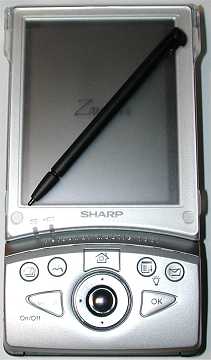
| Official
Gadgeteer Hands On Review: Sharp Zaurus SL-5000D by Julie Strietelmeier Last date revised: 12/11/2001 |
Product Requirements:
Desktop:
Windows 98, or 2000, USB Port
PDAs (Personal Digital Assistants) have sure come a long way since the chicklet keyed Sharp Wizard clamshell devices. Way back in 1988, when the Wizard was first introduced, these devices weren't even called PDAs. Instead, they were called Electronic Organizers. At that time, the Wizard was king, and a PalmPilot was still just an idea yet to be thought of by Jeff Hawkins.
In 1994, the Sharp Wizard evolved into the Zaurus, another clamshell organizer. Then eventually the Zaurus grew into a color handheld device that was only available in Japan (why do they always get the cool stuff?). Now, Sharp has once again updated the Zaurus, this time into a small form factor Linux / Java PDA.
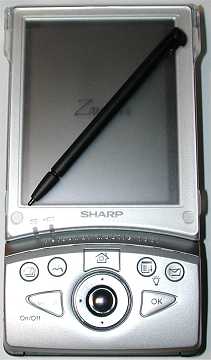
Review disclaimer: This is a review of the SL-5000D. This is the developers version of the SL-5500, which will go on sale early next year. As of this writing, the main differences between the developers version and the consumer version of this device will be the amount of included RAM and different operating system changes / tweaks /additions. The SL-5500 will have 64mb of RAM, while the developers version has 32mb of RAM. The rest of the hardware will be identical between the two devices.
The big difference though will be in the software (operating system). The SL-5000D that I was given still has some rough edges as far as I'm concerned, and I didn't think it would be fair to write a full review on a product that will most likely change quite a bit before it is sold to the general public. So, I have decided to write a strictly hardware review of this device since the hardware features will remain unchanged. Once the consumer version is available, I will update this review to finish it up.
With that out of the way, let's dig into this interesting PDA and check out the hardware specs.
Hardware Specifications:
Processor: StrongARM (206 MHz 32-bit SA-1110)
Operating System: Linux 2.4 (Embedix)
Memory: 32 MB SDRAM, 16 MB Flash ROM,
Display: 3.5in 240 x 320 pixel, Color Reflective TFT LCD, 16 bits (65,536
colors)
Power: Removable, rechargeable 3.7V Lithium-Ion battery pack, Built-in 3.0V
back-up battery, 5.0V AC adapter
Communications: USB Docking Station, IrDA infrared port
Expansion slot: One CompactFlash Type I / Type II slot, One Secure Digital slot
Audio: Stereo headphone jack
Size: 2.90 x 5.40 x 0.80in. (74 x 138 x 21mm)
Weight: 7.3 oz (206g)
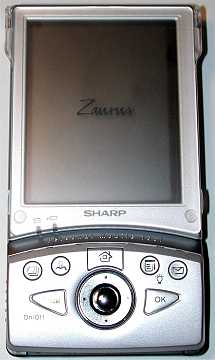

The Zaurus is a very sexy looking device in my opinion. The casing is made of silver frosted plastic that is very similar in color, appearance, and feel to the Casio E-100, 105, 115, and 125 Pocket PCs. The body is very solid and does not creak, crack or flex when squeezed or handled. Size-wise, the Zaurus is bigger and heavier than the iPAQ, but is pretty close to the HP 565 in both overall size and weight. It feels good in my hand and is remarkably small and light considering all of the features that have been packed into it.
 (Top to
bottom: iPAQ, HP 565, Zaurus)
(Top to
bottom: iPAQ, HP 565, Zaurus)


The Zaurus display is protected by a flip-up translucent frosted lid that is reminiscent of the Palm III series and Jornada 565 style screen covers. The lid opens to a maximum of ~ 135 degrees and can be removed if desired. The Zaurus logo is printed in the middle of the lid.
The display is a 3.5in (diagonal) 240 x 320 pixel, color reflective TFT LCD capable of displaying 65,536 colors. The physical screen size is 2.32 x 2.90in (59 x 74mm) which is the same width as an iPAQ but the same length as a HP 565. However, the screen has a black border around the edges so that the actual viewable / useable area is only 2.1 x 2.7in (53.3 x 69mm). That sounds small, but in everyday use, the screen 'feels' big enough to me.
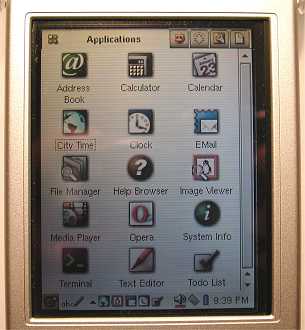
I compared the Zaurus screen to the HP 565 and the iPAQ 3670 screens. Viewing the same JPG image on all three devices, the Zaurus seems to have the richest colors. It also is similar to the HP display in that it has a 'warm up' period. When you first turn the PDA on, the display is not as bright as it is will be after being on for several seconds. I don't notice this on iPAQ displays. Other than that, the display looks good indoors and outdoors in full sunlight. It also has a slick texture so that it is easy to tap and write on with a stylus.
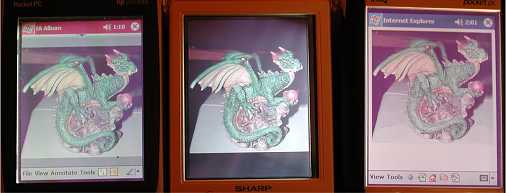 (Left to
right: HP 565, Zaurus, 3670 iPAQ)
(Left to
right: HP 565, Zaurus, 3670 iPAQ)
You might be wondering if the Zaurus is another PDA with the dreaded dust affliction. I'm sorry to say that it might be. The first unit that was given to Judie had several large specks that were clearly visible. At the moment, mine appears to be clear.
Below the display are two LED indicators. The leftmost LED is for email notification and the right LED is for battery charging status. The email LED glows green during email operations. I was unable to test email operations for this review. The battery status LED glows amber while charging and attached to the AC adapter. This LED will turn off once the battery is fully charged.
Next we have the application button area. Wow, the Zaurus has more buttons on the front than any other PDA that I can think of. The top row of buttons launch the Calendar, Address Book, Home, Menu / front light toggle, and E-Mail applications. Below the top row of buttons is the On/Off button which doubles as a Cancel button, the Cursor pad, Select button, and the Ok button. The small round buttons are slightly concave and sit a little higher than the casing around them. The other buttons are more convex. They all have great tactile feedback so you don't have to guess when you've pressed them. The Cursor / Select button is just plain great. It is a two piece button with the outside being the cursor control and the inside being the select button. The outside collar can be pressed in 4 directions. The inside button is used as a Select. This cursor / select combo button is my favorite style of all the Pocket PCs that I've used to date. It is a good size and is easy to manipulate with one hand.

There is one thing that I hope they 'fix' with the consumer version. When you press the On/Off button, there is a slight pause and then the Zaurus will power on with the front light turned off. After 1 or 2 seconds, the front light will then come on. This only takes 2-3 seconds total, but it just doesn't feel right after using Pocket PCs and Palm devices that have no lag in powering on and off. Same goes for turning the unit off. You have to actually hold down the On/Off button for a couple seconds. Then the unit will click, the front light will turn off and then the unit will power off.
Of course, you're wondering about the built-in keyboard right? Well, hidden under the application and cursor pad buttons, is where you will find the yummy candy center. To get to it, you can grip the ridges on the sides with one hand and pull down, or you can use the tips of your thumbs to pull down the sliding cover. The cover slides down and clicks securely in place revealing a nifty thumbtype-style keyboard underneath.


This keyboard has 37 hard white and purple plastic keys that are arranged in
the typical QWERTY format and give really good tactile feedback when pressed.
The easiest way to use this keyboard is to cradle the Zaurus between your two
your hands and use your thumbs to press the keys. This works remarkably well and
allows for pretty quick and reasonably comfortable typing. I think this keyboard
feels a little easier to use than the RIM
Blackberry 950; I would always seem to get cramps in in my hands while using
it. I didn't have this problem with the Zaurus. Probably because there is more
to hold on to.
While you are using the keyboard, the application buttons and cursor pad are
still active. I actually found out that you can use the cursor pad in
conjunction with the SHIFT keys to select blocks of text. You can then use the
FN C and FN V key combinations to copy and paste text. Another interesting
feature that I came across is the fact that the Select button (middle of the
cursor pad) can function the same as the Space key.
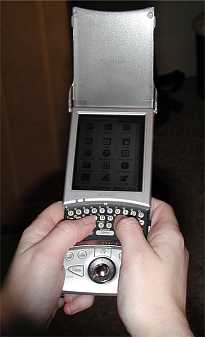
There are a couple little things that I don't like about the keyboard though.
One is that the keys are hard and slick. I think rubber keys might have been a
better choice. I tend to use my thumbnails to press the keys and sometimes I
slide off. I also don't like the location of the "?" key. It is on the left
side of the bottom row. For touch typists like myself, this is the opposite of
where I'm used to it being located. Other than those two little personal
annoyances, I find the addition of the keyboard to be terrific! It gives people
yet another method of inputting data, and I'm all about options.
The bottom of the Zaurus has the AC adapter port, lanyard hitch and serial
connector. The AC adapter can be plugged directly into the bottom of the PDA for
charging, or it can be plugged into the cradle so that when the Zaurus is in the
cradle, it will charge thru it.
The lanyard hitch location is actually one of two. There's another one at the top of the unit.
Lanyards, which are more popular in Japan than the US allow you to attach a hand
strap to the PDA so that you can wear it around your neck (not comfortable!) or
as a hand grip. Unfortunately, there wasn't a lanyard included with the Zaurus.
The serial connector has a plastic door covering it that can be opened and slid into the bottom of the PDA. You have to uncover the connector when you want to charge or sync in the included cradle. The cradle is a light weight blob of plastic. It really doesn't differ from most USB PDA cradles. There is a sync button on the front and an AC adapter connector on the back. There is also an I/O port on the back which I'm not exactly sure of its function. I'll assume that it could be used for an optional serial cable for those people that don't want to use USB.



The left side of the Zaurus is the location of the IR port and Secure Digital
(SD) / MultiMedia (MMC) card slot. I'm not too thrilled with the IR port
location, I much prefer it to be at the top of the unit. Having it on the side
makes it harder to beam data to people and to use it for such things as a TV
remote control. At the time of this review, I was unable to test the IR strength
due to the fact that none of the built in apps actually support it yet.


The SD / MMC slot is one of two expansion slots on the Zaurus. It's great that
it has been included because it allows you to use this slot for memory expansion
while using the CF slot for other things such as CF wireless cards, modems, etc.
The slot itself is spring loaded. You just press the card into the slot and it
locks in place. Press it again and it ejects.
The other expansion slot is the Compact Flash slot which is on the top of the
unit. This is a Type I/II slot, so you can use the
thicker MicroDrives. I tested several of my CF cards, including a 256mb Mr. Flash
card, and they all worked just fine with the Zaurus.
Also at the top of the PDA is the stylus silo, a lanyard hitch and the earphone
jack. The stylus silo is the typical friction insert type. The stylus is also
your run of the mill plastic toothpick. This one is somewhat shorter and fatter
than average though.
The earphone jack is a standard 3.5mm sized jack that actually does dual duty.
Besides being a stereo earphone jack, it is also a mono microphone jack. You
will need to buy a combination earphone / mic device to take advantage of this
feature though. Unfortunately, I was unable to test the recording quality
because the software does not support it at the moment.
Unlike the current crop of Pocket PCs, the Zaurus can not play MP3's or other 'real' audio thru the internal speaker. You must listen thru headphones. The internal speaker is a piezo buzzer which means that it will really only play beeps, boops and clicks. To me this is very disappointing because I want to be able to be able to set alarm sounds that are more interesting then the lame phone ringer one that is included. I also want to play games that have great sound without having to wear earphones. That said, the stereo output thru headphones sounds great! I think the Zaurus has the best sound quality for playing MP3's of any PDA that I've tested so far. The volume level is also quite good. Compared to my HP 565 and iPAQ 3670, it is about 10% louder than the HP and about 20% quieter than the iPAQ. I never listen to MP3's on the highest volume setting anyway, so I find the levels to be perfect.
The back of the Zaurus is plain except for the removable lithium-ion rechargeable battery pack and the battery replacement switch. The switch is a lock for the battery cover and also functions as a soft reset switch. If you take off the cover, you then will see the battery and a full reset switch. Pressing the full reset switch will erase any information that you have saved directly on the PDA.

There is also a built-in rechargeable back-up battery inside the Zaurus. It
isn't something that can be replaced though like a coin cell. It prevents the
memory contents from being erased when you replace the main battery. It is
charged along with the main battery when in PDA is in the cradle and attached to
AC power.
So far, I've noticed that battery life is close to that of my 3670 iPAQ. It
really depends on what you use the PDA for as to how much life you should expect
per charge. Just playing MP3's yielded me approximately 3hrs of use. By using
the MENU button, you can turn off the display's front light, but there isn't a
feature to turn the display totally off like you can on a Pocket PC.
Overall system speed seems to be on par with other StrongArm devices such as the iPAQ and HP 565. I took a few minutes to sit and open apps one after another on my iPAQ and HP and then did the same with the Zaurus. I didn't notice any real differences in launch speed between all of the devices.
As far as the hardware goes, Sharp has a real winner in the Zaurus SL-5000D. It is a solid PDA packed with great features, while not being overly bulky. Including both CF and SD/MMC slots is a big plus, and the built-in keyboard gives this device a real gee whiz flare. If I had to change anything regarding the hardware, it would be to give the Zaurus a real internal speaker on par with the Pocket PC, move the IR port to the top of the unit and take away the lag with powering the unit on and off. Other than that, I could honestly say that I would love for this device to be my main PDA. But, there's that little matter of the operating system....
The OS as it is on this developers unit is still rough. It doesn't feel as polished as the Pocket PC or Palm. The main PIM apps just aren't ready for the masses as far as I'm concerned. They seem flat and sorely lacking in advanced features. However, I do like the style of the interface. For Linux users, it has that KDE look to it and is called Qtopia from Trolltech. Qtopia is the GUI and a core set of applications which include: an Address book, To-Do List, Appointment Calendar, E-Mail client, Opera Web Browser, a multimedia player capable of playing MPEG1, MPEG2, and MP3 format files, image viewer, Command Line Terminal and File Manager, Text Editor, Calculator, City Time app, and several games, including Asteroids, Go, Mindbreaker, Mine Hunt, Patience, Snake, Tux and Word Game (Judie and I both loved this Scrabble clone!).
Below are some screenshots that I lifted from Trolltech's website. Visit it to see more.
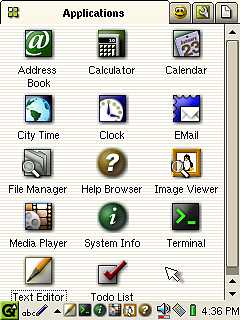

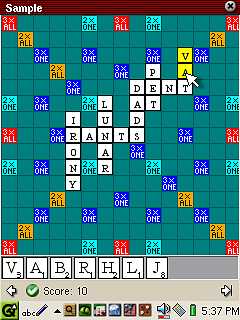
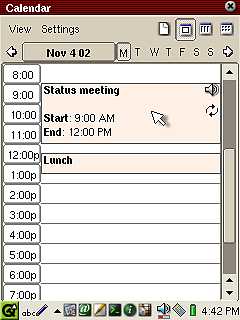
It's always fun to play with a new PDA, and this one was no different in that respect. But after playing with it for several hours, I realized that it couldn't be my main PDA until the software becomes a little more robust. Sure, if this device takes off, there is going to be a large community of developers that will rally behind it and create better applications. Right now, it has a big appeal for hackers and Unix geeks which is great, but it doesn't feel like a consumer device for the average person. If this device were running Pocket PC 2002, I would say that Sharp might have created the next golden child of the PDA world. But since they decided to go with Linux and Java, it makes me wonder if they will be able to succeed. The Pocket PC is only just now gaining on Palm in the battle of the PDA OS's after being on the frontline for several years now. Bringing yet another OS into the fray seems like a mistake to me. But I will withhold my judgment until I see the actual consumer version. I will be anxiously waiting to get my hands on one to review.
Price: $399
Pros:
Built-in keyboard
SD/MMC and CF slots
Great stereo output thru headphones
Cons:
Internal speaker inferior. Needs earphones to listen to MP3's etc.
Operating system needs work
Pause in powering up and powering down
Core apps need more polish and features
| Let me know your comments
on the Sharp Zaurus SL-5000D and read what others have to say. Back to Main Page. |