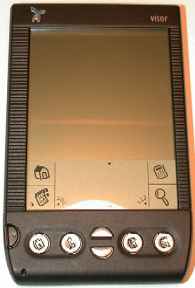
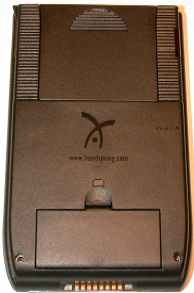
| Official Gadgeteer Hands On
Review: Visor Deluxe by Julie Strietelmeier Last date revised: 10/05/99 |
Program Requirements:
Desktop:
IBM-compatible 486 PC or higher
Windows 98 (USB cradle)
Windows 95, NT 4.0 (optional serial cradle)
8 MB RAM minimum (16 MB recommended)
USB port (Serial cradle option available for systems without a USB port)
25 MB available hard drive space
CD-ROM drive
Apple Macintosh or compatible computer with a PowerPC processor
System 8.1 or later
USB port (Serial cradle option available for systems without a USB port)
CD-ROM drive
Comes with Software link to Microsoft Outlook (For Windows only)
Palm Desktop software (Windows and Mac) Expense and mail synchronization on the Macintosh
are only available through optional, third-party solutions sold separately.
The Visor from Handspring has finally arrived on
the scene! Here's a little snippet of background info for those of you new to Palm OS
devices. Jeff Hawkins started Palm Computing in 1992. He invented the wildly successful
PalmPilot line of personal digital assistants. After several years of great success he and
Donna Dubinsky (former CEO of Palm Computing) decided to leave Palm Computing and start
their own company called Handspring. That was in July of 1998. Now just barely one year
later, we've all been waiting to see what new devices that the father of the PalmPilot
would offer us. The wait is over with the latest edition to the Palm OS family of devices
being the Visor line of handhelds.
I will be reviewing the Visor Deluxe model although the Visor will be sold in three
different configurations. The Visor, Visor Solo and Visor Deluxe.
Product Specs:
Visor
$179
4.8" x 3.0" x 0.7"
5.4 oz.
Colors: Graphite
2mb RAM which will allow for:
6,000 addresses, 5 years of appointments (approx. 3,000), 1,500 to do items, 1,500 memos,
200 email messages
Visor Solo
$149
Exactly the same as the Visor but comes without a cradle and is less expensive.
Visor Deluxe
$249
Colors:
Graphite, Ice, Blue, Green, Orange
8mb RAM which will allow for:
12,000 addresses, 10 years of appointments (approx. 6,000), 6,000 to do items, 6,000
memos, 400 email messages
(All models run on 2 AAA alkaline batteries which should last approx. 2 months)
The Visor that was sent to me to review (Thanks Jeff!) was the graphite colored model.
This is a standard black business like color (Note: from what I can tell, only the Deluxe
model is available in the different translucent colors).
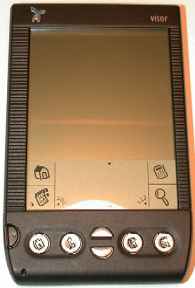
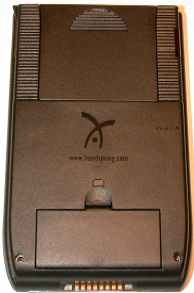
As always, lets start off looking at the hardware... The first thing I noticed about the Visor was the snap on black plastic screen cover (I wonder if the colored models come with matching covers). This cover is easy to snap on and off the front or back of the Visor. It only protects the screen and partially protects the hotsync port. I've heard some complaints already about this cover. People have said that they couldn't figure out how to remove it. I didn't have that problem but two people that I gave it to did. But, after you see how to use it, it is simple. The Deluxe model also comes with a leather slip case. This case is similar to the stock Palm cases. It has elastic sides so that the case can expand. I typically junk the stock case as soon as something better comes along. It is adequate for some protection (the top of the Visor does stick out a bit at the top) but I prefer a nice play through type case.

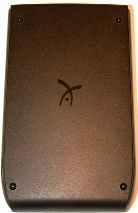

The Visor casing is made entirely of black plastic. It feels very sturdy and solid.
Squeezing the sides of the case produces no creaking or cracking noises. Shaking the case
produces no rattles whatsoever. The sculpted shape of the Visor is very similar to the
Palm III with slightly rounded edges. The sides have ridges which makes the unit a bit
easier to hold on to. When I compare the feel of the Visor to the feel of my old
PalmPersonal, I think the Visor feels much more solid. There isn't any flexing of the case
when I squeeze the sides. If I compare the feel of the Visor to a Palm III, the Visor is
also quite a bit more solid than the Palm III and not as wide. When comparing the Visor
with a Palm V, you'll notice that the Visor is larger and thicker. Overall, the Visor
feels like a solid well made compact unit.
Size and Weight:
| Length | Width | Thickness | Weight | |
| Visor | 4.8" | 3.0" | 0.7" | 5.4 oz. |
| Palm V | 4.5" | 3.1" | 0.4" | 4.0 oz. |
| Palm III | 4.75" | 3.175" | 0.67" | 6.0 oz. |
| PalmPilot | 4.72" | 3.17" | 0.66" |


The front of the Visor has the power switch, four application buttons and the up/down scroll buttons. The power switch is in the same location as that of the Palm III. It also has a small indentation so that you can use the tip of the stylus to activate it. Like other Palm OS machines, holding the power button down while the unit is on, will turn on/off the backlight. The four application buttons are flat, round, silver plastic buttons. They also have dimples in the middle so that you can use the stylus to activate them. The buttons have great tactile feedback. You can really tell when you have activated them by the audible click they produce. The up/down scroll buttons are separate buttons unlike the Palm III units. These buttons are half moon shaped and also have really good tactile feedback. All the buttons except the up/down scroll buttons are recessed so that they can't accidentally be activated.

The front of the Visor also has a microphone on the bottom left. Right out of the box,
this doesn't do you any good though. The microphone can only be used/activated by a
separately purchased Springboard module (more on this later in the review). I find it a
bit disappointing that Handspring didn't include a built in voice recorder with the Visor.
It is a tease to include a microphone with no way to use it.
The left side of the unit has an IR port. As with other Palm OS units, this port can be
used to sync, and transfer data / files. The Visor can send and receive data from other IR
enabled Palm OS devices.

The right side has the stylus silo. The stylus looks like the original 'toothpick' that
came with the PalmPilots. Actually, the old original 'toothpick' will fit just fine in
this silo. The stylus does not click in place but rather is held in with friction. I like
the location of the stylus as it is easy for a lefthander like myself to use the pad of my
right thumb to eject the stylus. The quality of the stylus itself is just like most stock
styli...adequate. I'm looking forward to the day when PDA makers get generous and include
a stylus with a great writing tip like PDA Panache styli. I can dream can't I? I was a
little disappointed that Handspring didn't at least include a stylus that would unscrew to
reveal a reset pin.

The display on the Visor is very nice. It has the same clarity as my Palm V's display. Comparing the display with my Palm V, I would say that the Palm V is ever so very slightly sharper. It is so slight that no one would probably notice it. This could be due to the fact that the Palm V screen is a little smaller and so the pixels may be smaller. Regardless, the display is easy to see in even dim light. If we can't have color yet, this is probably the next best thing.
Screen dimensions:
| Length | Width | |
| Visor | 3.19" | 2.395" |
| Palm V | 3.075" | 2.242" |
| Palm III | 3.20" | 2.375" |
| PalmPilot | 3.20" | 2.350" |
As with the newer Palm devices, the Visor also has the reverse backlight. I really hate this backlight. It is only useful in almost total darkness. It isn't helpful at all in somewhat dim lighting conditions. I really prefer the older style backlight.
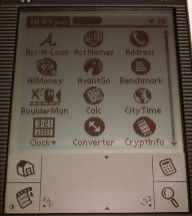
As far as writing on the screen, it is exactly the same as with my Palm V. The actual
Graffiti area is a bit different though. The silkscreen icons have changed a little. Also,
near the Menu icon there is a small half-shaded circle. When you tap on this, the screen
Contrast Adjust application is invoked. There isn't a hardware button/wheel to do this.
The back of the Visor has the battery compartment and reset switch. The battery
compartment is almost identical to that of the Palm III. The reset switch is very small. A
large paperclip can just barely fit in it.
The bottom of the Visor has the hotsync port. The connector is different than that of the
other Palm devices so you can not use your old accessories with it unfortunately. The
actual hotsync cradle is made of lightweight black plastic. It's not as nice and heavy as
the Palm V cradle. The Visor can be inserted and removed pretty easily from the cradle.
However, there is a little 'hook' on the cradle that grabs onto the back of the Visor to
hold it in place. I found that sometimes when I went to remove the Visor from the cradle
that I would pick the cradle up with the PDA. This got to be a little annoying. You have
to remember to pull the Visor towards you as you lift it out. I suggest they either remove
that little hook or make the base of the cradle weighted. Another thing that I noticed was
that I would often need to press the hotsync button on the cradle several times before it
would actually initiate the sync. It seemed like the button wasn't making good contact.
Sometimes a soft press would work while other times I had to give it a forceful press.
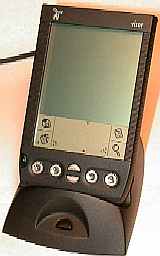

One great thing about the cradle is that it is a USB cradle. What does this mean? Much faster hotsyncs for one, and easier installation for another. No more fiddling with COM ports! You don't have to cry anymore when you don't have a free port or IRQ. USB makes it so easy. Just plug it into a free USB port and that's it. I didn't have any problems at all setting it up on my system. Just to show you how much faster USB is over regular serial ports, I did some comparisons with my Palm V on a serial port set at 115,200 baud and the Visor. Both my Palm V and Visor have the exact same programs and data on them. The Palm V is an 8meg upgraded machine. Both units have 4.6meg free out of 8meg.
Regular hotsync:
Visor 8 sec.
Palm V 18 sec.
Installation of a 99k .PRC file:
Visor 19 sec.
Palm V 54 sec.
For those of you that don't have a USB enabled PC, there is a regular serial cradle
available as an option. Another really interesting feature (for some people) is that you
can actually have a serial AND a USB cradle plugged in to your PC and sync with both. This
is great for people that have a Visor and another Palm OS device.
The top of the Visor has the new Springboard module slot. This slot looks very similar in
size and shape to a Gameboy slot. It has a 68 pin connector that will accept a variety of
modules. These can be software or hardware. Some devices in the works are games, memory
backup modules, pagers, modems, voice recorders, mp3 players, you name it. The Springboard
slot is what is going to set the Visor apart from the other Palm OS devices. The module
that was sent with my review unit was the Tiger Woods golf game. As with all the
modules, they are Plug and Play. When you put the module into the slot, it automatically
will power the Visor on, install the needed software and start device/program. When you
remove the module from the slot, it will also automatically remove any special software
that it installed. I wish I would have had the opportunity to test a couple of other
modules other than just the golf game. But, from my limited experience, I like what I see.
This is truly Plug and Play and not Plug and Pray that we so often hear jokes about. There
isn't any user intervention needed, you just pop in the module and voila it's ready.
Playing the game was just like playing the game as if it would have been installed
directly on the Visor. It was just as fast. If you get bored playing the game, you can
still leave it plugged into the Visor, you just tap the application button and all your
apps are there just as before. Any special program installed for the Springboard module
appears as an icon with a small black square beside it. When you don't want a Springboard
module plugged in, there is a plastic module slug that plugs into the slot to cover it up.


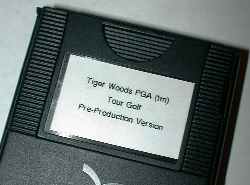
I guess the only thing I'm worrying about is that I'll want several different Springboard modules and will need to juggle them around. For example, I'll get the mp3 player and also need the pager. So I'm wondering, when the pager module is not installed into the Visor, does it still receive pages? What if someone tries to dial into my cellphone module while my .mp3 module is plugged in? I guess we won't have the answers to these questions till the actual modules start becoming available. Either way, this expansion option really makes the Visor attractive.
Windows CE folks are probably rolling their eyes and saying "We've had the CompactFlash slot since day one!" And they are right. But, so far there has only been memory modules, a modem and an Ethernet module. CF devices just haven't caught on. We'll see if Springboard modules do.
As for battery life, the Visor seems pretty similar to the Palm III and others that use 2 AAA batteries. Handspring states that you should get about 2 months of typical use from a set of batteries. It would have been nice if they would have included a lithium rechargeable battery option for the Deluxe model.
The speaker on the Visor seems just as loud (no louder) than my Palm V.
Memory wise, the Visor Deluxe is in really good shape. With 8meg, it will take you a long while to fill it up. The nice thing about Palm OS PDAs is that 8meg is comparable to about 32 meg on a Windows CE device. The Palm OS applications are so much smaller. Of course Springboard modules should be available soon that will allow you to increase the memory even farther.
On a negative note, the Visor units do not have the OS (operating system) in flash memory. What does this mean? It means that you can not install a major update to the OS on your Visor. Although you can still install minor updates via software patches. And in the past Palm OS updates have all been minor ones... so far. I personally feel that the Deluxe version of the Visor should have had flash ROM. I'm not sure what the bottom line as far as price is on adding this option but it really should have been there. All of the current 3com Palm OS units have this feature except the IIIe. It doesn't seem to make sense to to provide a "dead end" OS upgrade path.
What about overall speed and performance? Well, the Visor seems to be quite speedy even though it uses the same processor as the Palm V. I even found some games to be pretty much unplayable due to this fact. To test the speed differences, I ran a benchmarking program and compared the data:
Benchmarks using Neil Bridge's Benchmarking program:
PalmPilot Professional 91%
Palm IIIx 100%
Palm VII 91%
Palm V 100%
Palm Vx 122%
Visor Deluxe 158%
Wow, that's pretty fast! It actually doesn't feel like it's THAT much faster than my Palm
V because my Palm V feels pretty snappy to begin with. But of course faster is better
especially for those of you with large databases.
Now let's talk about the software side of the Visor. You're already probably aware that the Visor runs Palm OS 3.1. This means that it can run any Palm OS software that you can find. Everything that you have installed on your Palm V, III, or even Pilot 1000 will run on the Visor without any problems. But there are a few little enhancements that Handspring added to spice things up a bit. An advanced date book, advanced calculator, a world clock, and built-in floating point math support were all added.
The Advanced Date Book will look VERY familiar to those of you that use DateBk3 by Pimlico Software. It is basically the same program but with one of my favorite parts taken out: Icons. I was totally disappointed with this as I use the icons all the time. The main differences between the original datebook and this advanced one are that there are a few different calendar views, unscheduled events that can float day to day, a daily journal and snooze functions on alarms. One weird thing is that you have the option to use the original datebook or the new advanced datebook. I would have preferred that they just used the advanced version but included all the features of DateBk3.
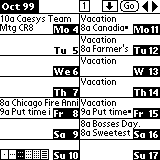
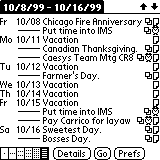
The Advanced Calculator looks like the original calculator at first glance, but you have the ability to switch to an advanced mode. This mode includes a complete set of math functions such as exponents, roots, logarithms and trigonometry for more complex calculations. There are also financial functions which include loan and percentage rates. Simple statistical functions such as mean, sum and standard deviation are included as well as conversion modes for weight, length, area, volume and temperature.
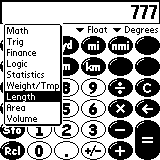
The World Clock app will let you display the day and time in your home city and in four other cities around the globe. You can also view the day and time for any other city by simply tapping the city's location on the map display. There is also a feature to allow you to view sunrise and sunset information for your home city. This program is actually CityTime by Code City.
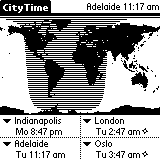
As far as the Visor Desktop application, from what I can tell, it almost identical to the Palm Desktop app that you're all probably familiar with. The same goes for the .PRC installation app and hotsync app. Everything looks and works the same. If you decide to upgrade from an older Palm OS device, all your data will be seamlessly updated to the Visor desktop and you'll have absolutely no learning curve.
Ok, now for the bottom line. Is the Visor Deluxe a good PDA choice and who should buy it? First, yes, the Visor Deluxe is an excellent choice. It is a very well made unit, has a terrific display, 1000's of shareware programs are already available for it, it has a whopping 8meg of RAM, the Springboard expansion slot and is $200 cheaper than 3com's 8meg Palm Vx offering. Does that mean everyone should junk their current PDAs and go buy one? Uhhhh... no. People that already have the Palm V or Vx and are really happy with the units size and available memory (the Palm V only has 2meg) should stick with what they currently have. Same goes for the Palm IIIx. If you already have one of these and are doing fine with 4meg of memory then I wouldn't go out and buy the Visor just yet. Sure the Springboard slot is cool, but I would wait till some module that you just can't live without is available first. We don't know if the Springboard will take off and become popular yet (my guess is that it will). If you have an older PalmPilot Personal, Professional or III and are wanting to upgrade, then the Visor is definitely is for you. Go buy one now!
Is the Visor a better choice than a Windows CE device? That really depends on the user and what they want out of a PDA. If you want a kickbutt multimedia device with a color screen, stereo sound and movie playback, the Visor will disappoint you. Buy the Casio awesome E-105 instead. If you primarily need a smaller sized organizer that also has the potential to be alot more, then you really need to consider the Visor. You get a lot of features for a very good price.
Am I going to switch from my Palm V to the Visor Deluxe? Nope. My Palm V already has 8meg of memory so I would only be gaining the Springboard expansion slot. But I am going to buy a Visor so that I can review all the nifty Springboard modules that hopefully will be showing up soon.
Price: $249
Pros:
8meg of RAM
Great screen
USB cradle / very fast hotsyncs
$200 cheaper than the Palm Vx which is also 8meg
Cons:
Not able to do major updates to the OS due to OS not being in flash memory
Weak backlight
| Let me know your comments on the Visor
Deluxe and read what others have to say. |