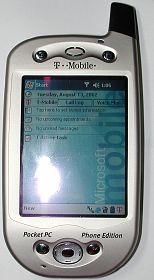

| Official
Gadgeteer Hands On Review: T-Mobile Pocket PC Phone Edition by Julie Strietelmeier Last date revised: 08/13/2002 |
Synchronization Requirements:
Device:
Windows PC 98, 2000, NT, XP or later
I've been interested in integrating my main PDA with a mobile phone ever since reviewing the Handspring Treo 180 earlier this year. That device didn't work out for me due to less than adequate GSM coverage in my area. But, in the short while that I did have the unit, I found the convenience of using one device instead of two separate devices to be quite liberating.
The Treo is a Palm OS device... So how does a Pocket PC fare when it doubles as a PDA and a mobile phone? Microsoft and other companies certainly hope that it will work very well, as new Pocket PC Phone Edition devices are currently surfacing on the market.
I've been quite anxious to try one of these units, and was happy when Microsoft was nice enough to send me a eval of the T-Mobile phone. Although I've run into the same problem with this review as I did the Treo, I didn't let the bad GSM coverage stop me. I've had the phone for about 5 days, and have been able to put it thru its paces to bring you this review. Let's see how it fared...
Hardware Specs:
Processor: Intel StrongARM 206MHz, 32-bit
Memory: 32MB Flash ROM, 32MB RAM
Memory Expansion: SD card/MMC (does not support SDIO)
Display: Color Reflective TFT LCD (240x320 pixel), 3.5in diagonal, 12bit, 4096 colors
Battery: Lithium-Ion Polymer, 12 hrs battery life, Phone: 4 hrs talk, 100hrs
standby
Input/Output: IrDA Infrared port, USB sync, AC Input jack, Stereo earphone jack
Wireless capability: GSM/GPRS integrated phone:
GSM network Dual band 900/1900
GPRS Class B
Size: 5.1 x 2.8 x .7in (18 x 73 x 129mm)
Weight: 7.1oz (201 g)
The T-Mobile (formerly Voicestream) is a very sexy looking device. It has a similar look and feel to the Compaq iPAQ, which isn't unusual since the same company that designed the iPAQ also designed this unit. Made of a titanium colored plastic, the device has a good solid feel to it. Putting it thru my usual squeeze tests yielded no squeaking, cracking or flexing of the case. The unit also didn't rattle when shaken.
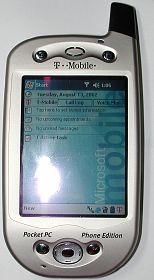

When I first took it out of the box, I couldn't get over how small it seemed. I thought it was much smaller than my 3800 series iPAQ. It wasn't until I was able to compare them side by side that I found that the only real difference between the two was in width. The iPAQ is slightly wider, while the T-Mobile is actually a little bit thicker.



 [T-Mobile, Compaq iPAQ 3800]
[T-Mobile, Compaq iPAQ 3800]
I'll have to say that if you're a fan of the teeny tiny phone, the T-Mobile isn't in that league. It definitely has a Pocket PC size and weight. Actually, if it wasn't for the stubby antenna protruding out of the top, you might never guess that it was also a phone. Although I wish it were a bit smaller, the unit feels good in hand and doesn't feel unnatural when held up to your ear as a phone.
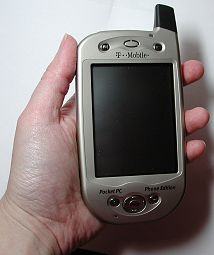
The color display on the front of the unit is the first feature that you really notice. Although the screen is only a 12bit LCD, which can show a maximum of 4096 colors, it is a very nice display. It is bright and crisp in both full sunlight and dim lighting. Unlike typical Pocket PCs though, there are only 2 settings for the backlight... On and Off. Size wise, the viewable area of the display is identical to the Toshiba e570. At 3.5in diagonal, it is smaller than the iPAQ, but doesn't feel cramped or hard to read.
Above the display are two hardware buttons with a speaker between them. The leftmost button launches the Contacts application while the right button launches the Calendar application. Pressing these buttons when the unit is off, is supposed to power the unit on and launch the application. I had some problems with this feature. Sometimes it worked fine, but other times I would have to press either button 2 or even 3 times before the unit would actually turn on and launch the application.
I found the speaker to be clear and loud. At the highest setting, the speaker didn't buzz or distort while listening to music. This speaker is also used as the earphone during calls. Call volume levels are not the same as regular volume levels. When a call comes in, the levels are automatically lowered. It's also interesting to point out that if you happen to be listening to an MP3 song, the volume will lower when a call comes thru and then automatically return to the previous volume level when the call is finished.
Above the speaker is a small status LED. When the phone is on, the LED blinks green every 3 seconds to tell you that you have service. It will blink green every second when you have an alarm reminder. The same LED glows amber during charging and turns green when the T-Mobile is fully charged. When the battery is low, it will blink red and when then glow a steady red when the battery is empty.

The top of the T-Mobile also has the antenna / stylus holder, power button and IR port. The antenna is short and stubby. It has no moving parts and can not be extended. I'm not exactly sure if having it there actually does anything, or if it is more for style so that people know it's a phone. In addition to functioning as an antenna, it is also the stylus silo. It's funny, when I first received the T-Mobile, I found a stylus in the bottom of the box. I looked all over the phone trying to see where the stylus fit. I couldn't find the slot and thought this was the stupidest Pocket PC ever, if it didn't have a stylus silo! I almost gave up looking when my thumb brushed against a ridge on the side of the antenna. That's when I finally noticed that it doubled as a stylus silo. Doh! Speaking of the stylus, this one is one of the better ones I've seen as far as stock PDA styli. It has a metal body with good balance and a nice tip. The top unscrews to reveal a reset pin. There is also a spare included in the box.
The power button is located on the top left corner of the device. It is a small button, but is easily activated. Holding the button in when the unit is on, also toggles the backlight for the display off and on. It is also important to note that you can turn the PDA off, the phone off, turn both off or have both on.

The IR port is located to the left of the power button, on the rounded corner of the device. The maximum beaming range that I could achieve with this PPC was about 3.5ft.
The left side of the T-Mobile has the volume button. Pressing it launches the volume application and raises the volume level by one mark. Subsequent presses continue to raise the volume until it reaches the max level. Unfortunately, you can not lower the volume using this same button. You can however press the directional pad in the down position to lower the volume to the desired level.

Below the display on the front of the unit are two more hardware buttons with a directional pad between them. The left button is the Answer or Call button, while the right button is the End Call button. The End button also toggles the phone on and off when pressed and held for a few seconds. Neither of these buttons can be remapped to launch other applications. This can make playing some games difficult.
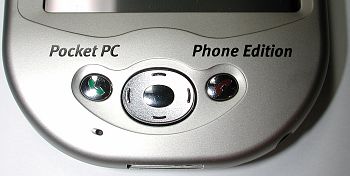
The 4 way directional pad allows you to navigate thru menus. From the dialing screen, pressing the pad left will launch the speed dial application, and pressing the pad right will launch the call log application. Pressing the center of the button will perform a Select.

Below the directional pad is the microphone, while the bottom of the device has the reset switch, SD slot, serial port, and audio jack. The audio jack isn't the usual 3.5mm sized used by most other Pocket PCs. Instead it is a smaller 2.5mm jack used by many cell phones. Luckily a hands-free kit also comes with the T-Mobile, so you can listen to MP3s and calls. Personally I'm not a very big fan of earbuds, and prefer regular sized earphones. In my case, I'd have to go to a store such as Radio Shack to buy an adapter to convert the 2.5mm jack to 3.5mm.

On the back of the T-Mobile is the SIM card slot. If you already have a phone with a SIM card, you can supposedly pop it into this phone and be all set with saved numbers. There is also a connection point for an external battery that screws onto the back of the unit. Not really the best idea if you ask me as it will make the T-Mobile way too thick and too heavy.
On the subject of battery life, I wasn't able to do any really in depth testing while reviewing the unit... But, from what I could tell, the phone didn't overly tax the battery. Usage felt very similar to other Pocket PCs. I did notice a few quirks though when trying to check the battery levels... When I would tap the icon in the status bar, it would tell me that the percentage was UNKNOWN. I would have to wait until the unit had been turned on for several seconds before it would correctly report the battery status.
To charge the unit, you can use the docking cradle, or the included adapter that is similar to the one for the Compaq iPAQ 3800/3900 series, which allows you to plug it directly into the included AC adapter.
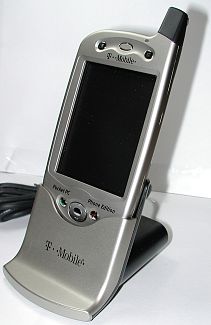

Speaking of the docking cradle, it is a USB cradle. It has good weight, but still requires two hands to remove the T-Mobile. The PDA/Phone sort of snaps into the cradle when you want to sync with the PC or charge the battery.
On the software side of the equation, this is a regular Pocket PC with the standard Pocket PC applications such as: Pocket Outlook, Pocket Internet Explorer, Pocket Word, Pocket Excel, and Microsoft Windows Media Player 8 for Pocket PC. However, a few things have been added that make this a Pocket PC Phone Edition device instead of just a regular Pocket PC. This is evident when you first turn the unit on. An antenna icon, several status bar icons, a Call Log button and a Voice Mail button have been added to the Today screen.
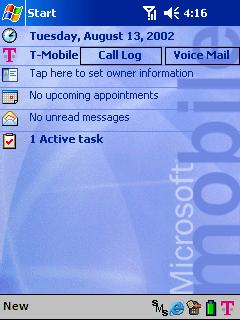
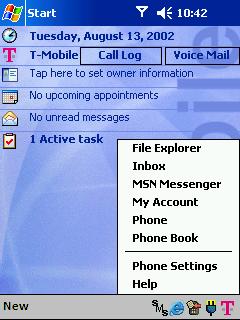
The antenna icon at the top gives you the signal strength status. At the bottom of the screen there are quick launch icons for the SMS application, Pocket IE, SIM Phonebook, battery status and the T-Mobile popup menu list. I searched all over and unfortunately couldn't find a way to customize the items in the T-Mobile popup list.
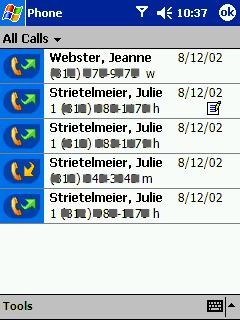


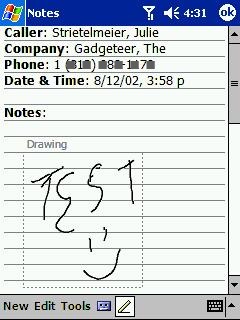
The Call Log and Voice Mail buttons at the top of the Today screen launch those applications respectively. The Call Log is a list of all your incoming and outgoing calls that have been made with the phone. It shows the name of the person, date, and number. If you created a note during a call, the note is propagated automatically with the call info and a small icon shows up in the log entry. Clicking on an entry shows the duration info for that call. Tapping an holding on an entry allows you to create a new contact from that entry, view attached notes, call or send an SMS message.
You can initiate an outgoing call several different ways:
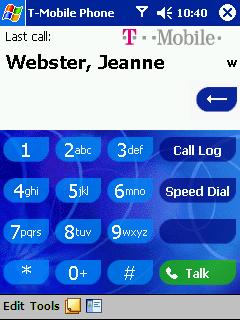
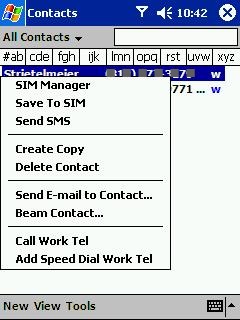
So as you can see, there are many ways to make a call! But unfortunately, one of the easiest and safest ways (in my opinion) is missing... Voice dialing. As it is, I found myself fumbling around when I was trying to make a call while driving. Yes, I know that's not a good thing! And it breaks my own rule of NOT making phone calls while driving. It is a very unsafe practice, but I wanted to test just how distracting doing so was. To me it was very distracting. Because the T-Mobile has a flat screen and no hardware buttons that you can assign to a phone number, it requires you to look at the display when you are wanting to make a call. And, if you're looking at the display, you're not looking at the road... The only time this isn't the case is if you want to call the person you last talked to. To do that, you just press the Call button twice.
Another feature that I wished were available, is a Back button. Using the T-Mobile with one hand is not very easy without a way to go backwards thru screens. As it is, you need a stylus to close windows...
The T-Mobile shines in the ring tones department though. There are several fun tones already installed, but what makes things really fun is the fact that you can use standard WAV files as ring tones. This allows for quite a bit of customization. There are also quite a few options for how the tones are played as you can see below.
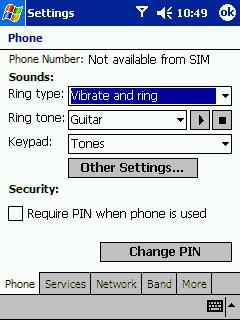
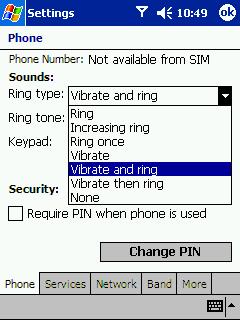
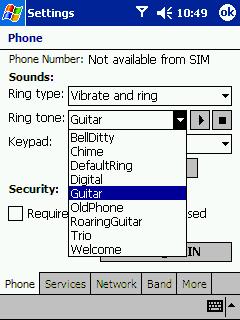
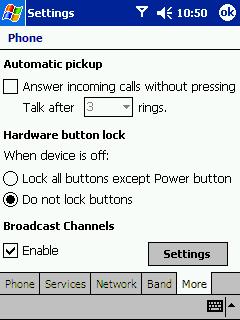
Another phone feature is the ability to send SMS messages. The Contacts list, Phonebook, and Call Log all have the ability to initiate an SMS message by tapping and holding on an entry. Messages sent to your phone appear in the Inbox. Unfortunately, I didn't get a chance to test this feature during my review period.
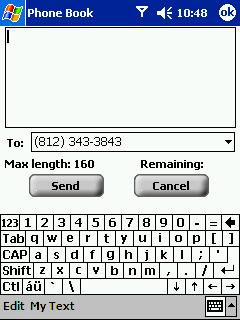
One feature I was excited to try with the T-Mobile was web browsing. This is
a built-in feature and does not require you to use a separate ISP. When you tap
on a link, it will make a phone call to the GPRS server and after several
seconds, the desired page will be loaded. I'm happy to say that performance was
actually quite tolerable! It wasn't blinding fast, that's for sure... but it was
wasn't bad. Typically, it took around 40 seconds from the time I clicked on a
link, for the phone to dial and the page to load completely. Subsequent pages
were loaded quicker.
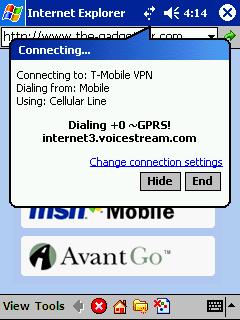
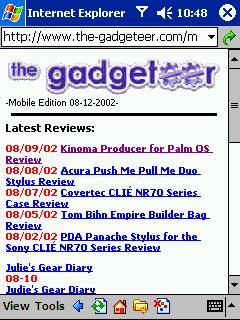
Other applications include an SD backup and restore utility, and an image viewer.

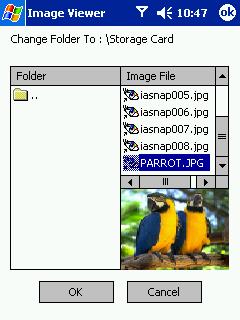
So, what is the bottom line for this PDA / mobile phone hybrid? It really depends on what you're looking for out of a device like this. I think that the T-Mobile makes a nice Pocket PC. It's is solidly made, has a great screen, and a good size. But, it's not a kick ass Pocket PC because it only has 32mb of memory and only a 12bit color display. It makes a really nice mobile phone because you can have tons of ring tones, keep detailed notes about your calls, surf the web, and send SMS messages. But, it doesn't make a kick ass mobile phone because it is kind of large, does not have voice dialing, or true one handed operation. On it's own, it neither makes a standout Pocket PC nor a standout mobile phone, but combined, it makes a really nice compact device that can pretty much do it all. That said, I would definitely buy one if GSM coverage was better in my area!
Price: $549.99 with activation
Pros:
Pocket PC and mobile phone in one compact package
Nice display
Decent integration with the Pocket PC operating system
Cons:
Large for a mobile phone
No Back button for better one handed operation
Only 32mb of RAM
| Let me know your comments
on the T-Mobile and read what others have to say. Back to Main Page. |