
Picture courtesy of Times2 Tech and PCE2000
| Official
Gadgeteer Hands On Review: Times2 Tech 128MB Upgraded
& Improved Compaq iPAQ by Judie Clark Last date revised: 09/22/2001 |
Product Requirements:
Device:
Compaq iPAQ 3600/3100 Series
Updated 09/22/01 - new comments are in RED
Compaq created a monster when they produced their new iPAQ Pocket PC last summer. Intrigued by its futuristic shape, multi-media capabilities, fast processor, and promises of expansion; hundreds of thousands of ordinary people gave the new PDA a chance. A percentage of this group found that instead of simply gaining a new business tool that they could manage their schedules and contacts with; they were sucked into a whole new sub-culture...one in which the shiny PDA became an extension of their brain, and a necessary part of their day-to-day function. Let's call this group the "10%ers"...
Could you be a member of the 10%ers? Maybe...
1. There has to be a moment when you wake up one day and realize that you have invested
as much or more in your iPAQ and its accessories, as you would have spent - had
you simply bought a note-book computer.
2. There has to be an almost rabid defense for this spending; because
even if you had bought that note-book computer, you would have never
carried it everywhere, as you do your iPAQ.
3. You have to genuinely care for your iPAQ as an extension of
yourself...many 10%ers will give their iPAQ a nick-name. Some will even install
.wav files, so that it seems as if their iPAQ is talking back to them when they
enter a command. A 10%er will freak out if he or she doesn't know where
their iPAQ is, at any given time.
4. A 10%er doesn't fret about the size of different iPAQ expansion sleeves -
they tend to quickly adapt and accept that with expanded capability comes
certain sacrifices. That doesn't mean that a 10%er doesn't sometimes wish that
the sleeves weren't so necessary for such mundane things as additional memory,
though.
5. 10%ers spend a good couple hours each day scouring all of the available
Pocket PC bulletin boards, looking for accessories and upgrades that will make
their "babies" even more awesome.
6. A 10%er actively gives back to the Pocket PC community. They are the ones
that take time to give constructive answers for those that are stumped.
Newbies appreciate 10%ers, because they generally will not mock their
inexperience or ignorance.
7. A 10%er will dream up modifications for his or her iPAQ and its
accessories. They will think of what can be improved - and they will find a
way to do it. If others are interested, they will make this service
available to them.
8. A 10%er knows the difference between 1.77, 4G08, 28F128, Merlin, &
Rapier; and what the specifics were with each version of the iPAQ series: 3630,
3650, 3635, 3670, 3135, 3150, and any others...
9. A 10%er doesn't care if others understand their obsession or not, they will
figure that the outsider just "doesn't get it".
Especially since there are enough other 10%ers that "do".
10. A 10%er can never have too much memory. Don't believe me? Then you
are not a 10%er.
With that said, I want to introduce a new service to you, one that is not for the average iPAQ owner. This service is for the power-user: a true card-carrying 10%er.
Some of you might be familiar with Mack Baggette and his company Times2 Tech, from the 64MB iPAQ upgrade review that Julie and I wrote together several months ago. What you may not be aware of, is that there are some other iPAQ upgrades and improvements that Mack and his co-workers offer.
I recently had three major services done to my 3670: I had the screen cleaned and sealed, my stylus latch switched out with a custom aluminum replacement, and I had my memory upgraded to 128MB.
So what possessed me to void my Compaq warranty on a relatively new iPAQ? It really wasn't that hard of a decision to make...
I have had my 3670 since March - I was thrilled to have a factory model with 64MB built in, but it didn't take long to realize that some of the issues I have had with my other iPAQs were still evident with this newest one.
For starters, even though I could see the yellow tape - that Compaq installs to seal the newer iPAQ's screens - when I peered through the stylus hole; I still had dust appear after a couple of months. This is probably because there was a gap in the taped area at the top of my screen (viewable only through the stylus hole) that white light just poured out of.
With my other "older" iPAQs, I had experienced great success with the "hair fishing" dust-removal method I learned about from Dale Coffing's bulletin board. But with the yellow tape on my 3670 - it was near impossible to do this. Since I did have the previously mentioned gap, I was still able to manage some "fishing"; but with very limited success. There was this huge dust-bunny that I could not get rid of. It seemed like when I would go to sleep it grew...and every time I looked at it, it was mocking me. I had resigned myself to living with it - until my stylus latch also went out.
That's when I decided I would get Compaq to fix it all in one go. My 3670 was still under warranty, and I knew the latch was a warranty item. I soon found out however, that my huge speck of dust did not qualify for a screen clean. Since I don't have a Care-Paq, I didn't have any strings to pull.
This is the point when I realized that unless I had some huge motherboard issue, the Compaq warranty probably wasn't going to matter much to me in the long run. Once I hit that point, deciding to completely void my warranty by getting the 128MB memory upgrade I had recently heard about was a "no-brainer". I decided that this was a good time to explore all of the services and upgrades that Mack was offering.
Since I know that there are people out there that have heard of these services but aren't sure what they involve, or what the results will be like: I have once again offered up one of my iPAQs as a guinea pig.
So without further ado, lets talk about these services and upgrades...
Screen Clean & Seal:
According to the Times2 Tech web page, they don't guarantee that they will
remove all your iPAQ's dust. They recommend that this service be done
"only on very dusty units". When you "only
have a few particles of dust then we will seal the screen to try and prevent
further dust, but we won't attempt to clean it."
Well, I didn't have a lot of dust - but I did have that one massive beast and a couple of its smaller offspring - and I am happy to report that they are now all gone. Honestly - it was getting to the point that I almost gave that dust-ball a name!
Now my screen is essentially dust-free. I say essentially, because there is still one tiny speck at the bottom left. Since I can't even see it except when I am being overly critical and holding my back-lighted iPAQ at an angle and peering down - I hardly think that that speck counts.
So what exactly did Mack do to my screen?
After dismantling my iPAQ and cleaning what dust he could, the screen was then re-sealed, but not completely.
Mack informed me that "We only cover the major corner open areas. And leave the holes on the back of the light itself open." I think that this is important, because a question had been raised in the past about whether there needed to be some open areas left in the screen, due to heat and condensation issues from the iPAQ's backlight.
Mack says that "Compaq actually does a better job now than they used to since they cover all 4 corners now", but I guess that must be something they just started doing. My March model certainly didn't have that type of protection. In fact, looking down the stylus silo, it looked more like only the sides were sealed, since I had that huge gap in the corner.
I no longer have a gap in the yellow sealing tape; so I am hoping that there will never be any new dust. In a couple months, I will post an update to let everyone know how it's going.
Prices:
Screen Clean and Seal w/Memory Upgrade $25
Screen Clean and Seal without upgrade $50
Pros:
Better sealed screen - no evident gaps
Cons:
Might not get all of your dust out, but should keep any new from coming in
Voids your Compaq warranty
Stylus Latch Replacement:
The stylus latch will eventually break down and stop working over a
period of time in just about every iPAQ out there. It appears to be a known
issue, and it is something that is covered by the Compaq warranty.
That said: How many of you out there have put off sending in your iPAQ for the stylus latch repair, because everything else was working fine and you saw no reason to do without your iPAQ for something so minor, yet so aggravating?
Through a true exhibition of cooperation, two competing companies worked together to find a common solution. Times2 Tech and PCE2000, another iPAQ upgrade company, have shared the expense of fabricating an aluminum latch and are offering it to iPAQ owners .
With the Times2 Tech Stylus Latch upgrade, you don't actually have to send in your iPAQ to upgrade to an aluminum latch. Of course, if you are having other services done to your iPAQ, you might as well have this done at the same time.
This is what the Aluminum Stylus Latch looks like:

Picture courtesy of Times2 Tech and PCE2000
Mack offers his custom latch as a part of a kit that you can purchase and then install yourself. Included in the kit are: Detailed, illustrated instructions and all of the tools and components you will need to do the upgrade yourself, an (1) Anti-Static wrist strap, (2) Thin tipped tweezers to lift out screws and components that you cannot grasp with your fingers, (3) Torx screwdriver - size T-6 - to remove the bottom cover screws, a (4) Case Utility Tool to separate plastic parts, (5) Two Kapton Insulation Shields (you only will need one), and the (6) Stylus Lock Replacement Part.
Here is what the kit looks like:

Picture courtesy of Times2 Tech and PCE2000
Since my iPAQ was going in for the screen clean and memory upgrade, I was happy to have the stylus latch changed out by Mack himself.
I thought it would be interesting to see how his latch interacted with my stylus, and if it held it in as securely as the Compaq latch used to. In my opinion, it does as well or better! I tried using both an original Compaq stylus and the DJ stylus that I use every day, and both were held securely and ejected smoothly.
There are some cosmetic differences between the original stylus latch and the Times2 Tech aluminum one. Namely, that the Times2 Tech version is a bit more angular. You can easily see this in these photos:


Original Compaq latch vs. Times2 Tech aluminum latch
replacement
It seems as if the new aluminum stylus latch offers a little bit more resistance when I press it. It feels "tighter", and less "jiggly" than the original.
I am interested to see if there are ever any issues of a metal stylus latch rubbing against a metal stylus; but I think that the new latch should last very well, and I am very impressed with this upgrade.
09/22/01 - I ordered the Stylus latch upgrade kit from Mack to install on another iPAQ I own. I was very impressed with the attention to detail in the instructions that Leonard, from PCE2000 wrote!!
Taking apart my iPAQ was a scary idea; but I figured that I couldn't very well recommend telling you all to send off for the kit, if I wasn't willing to do it myself. I shouldn't have worried. The instructions were clear, the process itself was very straightforward, and I now have a upgraded latch! This latch makes all the difference in the world if you are worried about keeping your stylus in place.
I was surprised to find that the "spring" every one talks about inside the silo, is actually just a piece of extremely thin wire that has been wrapped around a plastic peg a couple times, and then housed inside the latch itself. I don't know why, but I was envisioning a spring where the tip of the stylus sits, like you would find in the bottom of a ball-point pen!
If you are worried that you have to be a total computer-tech to do this upgrade, your fears are unfounded. Just be sure to find a clean place to work, give yourself plenty of time to do this in, and make a good backup of your iPAQ's contents. You'll feel pretty proud of yourself once you've accomplished this! :0)
Prices:
Stylus Latch Replacement w/Upgrade $25
Stylus Latch Replacement Kit $49
Pros:
Almost indestructible
Cons:
Voids your Compaq warranty
128MB Upgrade:
Well, here it is...something that I had hoped for, but had never
thought I would own: a 128MB iPAQ.
Can we just have a moment of silence here...just a moment... <breathing in...breathing out> I am a little verklempt. Talk amongst yourselves!
Okay, I am better now...I think.
When Mack did Julie's and my 64MB upgrades, I thought I had died and gone to heaven. I thought it was the ultimate...but once the memory bug has bitten, it takes hold...and you want more, more, more!! In the beginning, I liked being able to carry my naked iPAQ with it's added memory around; but I soon found that I was once again reaching for sleeves to hold additional memory cards.
An early question on all of the iPAQ bulletin boards had been that if it was possible to upgrade the iPAQ to 64MB, then why not 128MB, or even 256MB? Unfortunately, it soon became evident that there was a limitation in the iPAQ that kept it from being able to recognize anything larger than an internal 64MB.
For those of you that aren't aware of this quirk, let me try to explain it in layman's terms: When you have a 32MB iPAQ, there are actually 16MB set aside for Program Memory, and 16MB set aside for Storage Space. Storage Space is where the programs reside, and the Program Memory is the memory needed to actually run, or execute the programs. Likewise on a 64MB iPAQ, 32MB is set aside for Program Memory, and 32MB for Storage Space.
For whatever reason, the iPAQ is set up to be able to recognize no more than a total of 64MB of Program Memory and Storage Space..
Obviously this created a problem for those never satisfied 10%ers...But not for long.
Once again, Times2 Tech and PCE2000 joined together and shared the expense of creating a driver that would effectively turn the additional 64MB into a separate disk on an upgraded 128MB iPAQ.
This means that the iPAQ will show its 32MB each, for both Program Memory and Storage Space; but will now also have an additional 64MB available inside - rather like an additional internal memory card!
Once I became aware that there was a work-around for the iPAQ's memory limitation, and once I heard that Mack was now offering a 128MB upgrade, I knew I had to have it.
When Mack agreed to do the work on my iPAQ; he asked if I minded his swapping my 3670 motherboard for a 3630 board that he had upgraded to 128MB. For half a second, I was like, "hmmmmmmm..." Then reality sunk it, and I realized that it didn't make a difference! My factory warranty was going to be shot anyway, and since I knew that Mack had an excellent reputation for both service and years in business - I figured what the heck?!
One of the requirements for getting an iPAQ to recognize any of the memory upgrades that Times2 Tech does, is that your iPAQ must be running ROM v1.69 or higher. I found it interesting that they would not only upgrade your ROM to v1.77 when you sent your iPAQ in for a memory upgrade, but they could even resuscitate dead iPAQs that had crashed during the consumer ROM upgrade process. Hey - what a great excuse to send your iPAQ in for a memory upgrade or service! ;0)
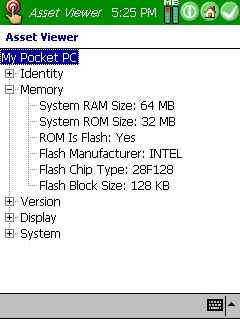 |
Anyway, I am so glad I didn't stress over changing out the
motherboards - amazingly enough, the board Mack traded out for mine
featured one of those elusive 32MB Flash ROM chips, a 28F128!
Holy Cow - I now have a 160MB iPAQ!
As you will notice, there is no mention of the additional 64MB that resides on the Times2 Tech disk in the iPAQ's Asset Viewer. In order to see that additional memory, you have a couple of options. |
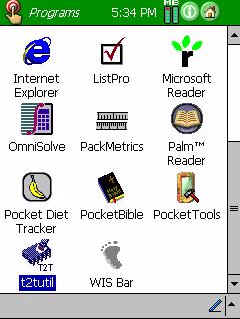
 |
When my iPAQ was first returned, I was able to reload all of
my programs from a Compact Flash backup that I had performed prior to
sending it in.
I next uploaded the driver that Mack had e-mailed to me. Once installed, I reset my iPAQ, and that was when I saw the "t2tutil" icon. Accessing the "t2tutil" program is one way that you can view "total" and "free" memory. |
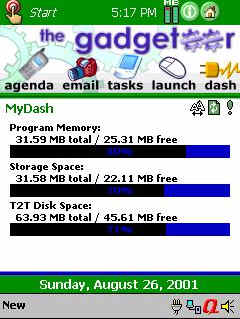 Dashboard skin created by Debbie McCormick |
The other option is to use a Dashboard plug-in called FreeSpace, created by Tapani J. Otala. |
Before we go much further, there are a couple things I would like to mention about the Times2 Tech Disk Utility program. The first involves the fact that if you have another name you would like to give to your additional memory disk, you can.
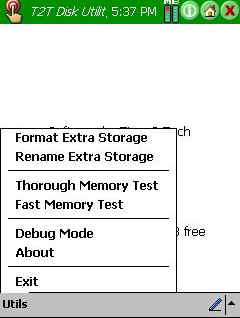
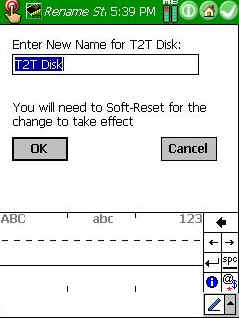 |
Choose the Rename option, enter your desired name,
and then perform a soft reset. It's that simple. I preferred to leave my
disk named as it was.
You can also Format your T2T Disk from this menu. For the curious, in his own words, this is what Mack told me about the differences between the Fast and Thorough Memory Tests: "The fast memory test just writes 0xff's to every memory location and checks to see if it reads back as 0xff. The thorough memory test goes through 0xff, 0x00, 0xaa and 0x55 patterns." Also according to Mack, "The Debug mode creates a file in the Temp directory called T2TDisk.log that I can have a customer send to me so that I can possibly diagnose a problem, which I have never had to do so far." |
Loading programs to the new disk couldn't be easier. You simply say "No" when the installer asks if you want to install in the default location. You can then choose your new disk.

You will also notice that the T2T Disk is now listed in your program files. It couldn't be simpler to move or use files in your new storage area.
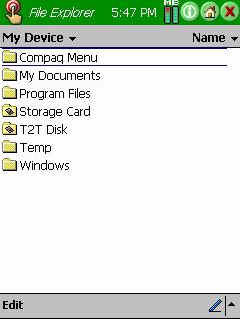
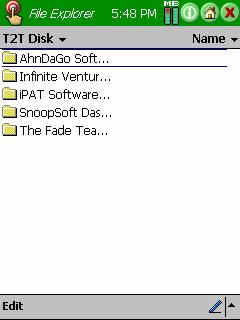
In case you didn't catch that - I have Fade installed on my T2T Disk. For those unaware of this excellent RPG, it is almost impossible to load this graphics-intensive game on anything other than a virtually empty iPAQ or an external memory card. I don't even have to "sweat it" with my T2T upgrade - it easily installed with tons of room left for other games or Mp3s!
I can't begin to tell you what an amazing service has been done to my iPAQ. One of the best parts about it all is that I know that Mack stands behind his work, and if there should ever be a problem with my iPAQ in the future - even if it is something completely unrelated to the work he has done - he would be able to find a solution for me.
Mack does state on his web page that, "If your unit has a failure of any kind please contact us first as your warranty is now through us and not through Compaq. If you send your unit to Compaq for any type of repair, you will lose your memory upgrade and they will charge you to repair the unit."
I should also mention that Mack strives for a three-day turn around on his upgrade service - you won't be without your "PAQi" for long!
Mack is a true 10%er, and I can't wait to see what he dreams up next!!!
Prices:
You provide the iPAQ 3600/3100 Series 128MB Upgrade $349
Refurbished 128MB iPAQs are available for $699
As promised: if you upgraded to 64MB previously, Mack provides a discount for
the 128MB according to the schedule on his web page
Pros:
90 day warranty on Times2 Tech's parts and labor, as well as the
motherboard of your iPAQ
Professional, excellent workmanship
More memory for storing programs, e-books, or Mp3s
Cons:
Voids your Compaq warranty
| Let me know your comments
on the Times2 Tech 128MB Upgraded & Improved Compaq iPAQ, and read what others have to say. Back to Main Page. |