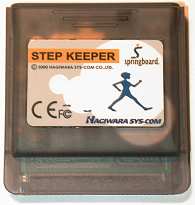

| Official
Gadgeteer Hands On Review: Step Keeper Pedometer Springboard
Module by Julie Strietelmeier Last date revised: 07/17/2001 |
Product Requirements:
Device:
Handspring Visor, Visor Deluxe, Edge, Platinum and
Prism
I've admitted this before, and I'll do it again, I'm a slug. My favorite past time is plopping my butt in my Lazy Boy to watch some totally brain numbing reality TV show (Hey, when does Survivor 3 start?!). As a result, you can imagine that it takes a lot to get me motivated to move my booty. Enter the Step Keeper Springboard module by Hagiwara Sys-Com that is available at PalmGear. This nifty little do-dad allows you to mix PDAs with exercise which in my case gets me motivated enough to do some walking!
The Step Keeper module is a pedometer which means it that it is a tool that counts your steps. You are probably thinking, how the heck does it count your steps when it's inserted into the Visor Springboard slot. Well, it doesn't count your steps while it is in the Visor. It counts them when you are wearing the module on your waist in the included vinyl belt case. You might remember the SportBrain module that Judie and I reviewed earlier this year. The Step Keeper is similar.
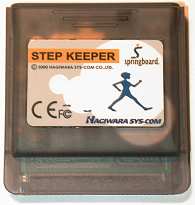

The module is slightly larger than the standard Springboard making it protrude just a bit out of the back of the Visor. This shouldn't be a problem for most cases in the event that you decide to keep the Step Keeper in the Visor's Springboard slot when it isn't on your belt.

When it is not in the slot, it will more than likely be in the small black vinyl case. This case is the same size as the module, and has a Velcro flap. A plastic belt clip attaches to the back of the case. This belt clip is shaped like an S and slips into slot in the back of the case. Although I found that the clip stayed attached to my belt or waist band without problem, I did find that the case tended to work its way up and off the clip very easily. I got into the habit of constantly checking to make sure that the case was pushed onto the clip. A different kind of belt clip or case should be considered because it would be pretty easy to lose it as it is.
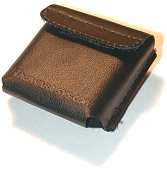

Before you can start using the Step Keeper, you need to insert it into your Visor to configure some settings and to charge its internal battery. Luckily, the Step Keeper has a rechargeable battery inside that you will never have to replace. It takes less than 5 mins every 2 days to charge it while it is inserted into the Visor. The battery is rated for a minimum of 10,000 charges which is probably longer than you'll have the PDA.
When you insert the Step Keeper into the Visor, the software is automatically installed and the Step Keeper application starts up. It first asks you to choose your units of measurement: feet and pounds or meters and kilograms. You can then input your height, weight, stride and goal (steps per day). It's really nice that you have the ability to specify your stride in this software. This helps you to more accurately count your steps as everyone has a different stride. The included manual tells you how to easily compute this figure.
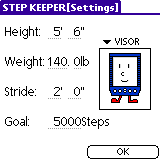
You can also choose from several cartoon type animated figures that give you little encouraging messages as you transfer your data each time.
Once you have things set up, it's time to put the Step Keeper on your waist and get to walking! The module weighs very little. You won't notice it on your waist at all. You will however know that it is on your belt because you can hear it as you walk. The Step Keeper counts your steps by using a pendulum switch. You can hear this switch as it clunks back and forth in the plastic module case as you walk. This isn't a loud noise, but you will hear it. I don't think it is loud enough that people will hear you as you walk by them, but it is quite a bit louder than the SportBrain module. The sound doesn't really bother me.
After you've walked around for awhile, you can remove the module from your waist and insert it into the Visor. As soon as you do this, you will be shown a screen with the number of recorded steps and the date. To transfer the step data, you just tap the date and they will be recorded. It's best to get into a habit of doing this every night before you go to bed. If you forget to transfer the steps and end up accumulating more the next day, the next time you insert the module, you'll be given the choice of two days for which to record the steps for. This is my only real complaint about the Step Keeper. I wish it would 'know' which steps go with which date and keep them separate.
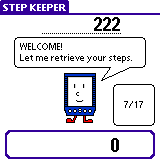
Besides giving you a tally of your daily steps, the software will tell you how many calories you have burned. You can also show 7 and 30 graphs of your step and calorie burning progress.
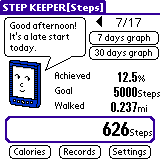
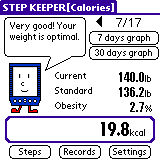
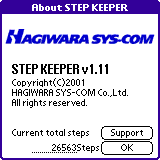
The 7 and 30 day reports give you some good information that help you see the trends in your step totals and calorie burning.
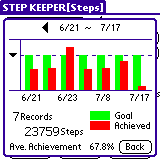
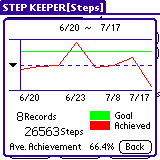
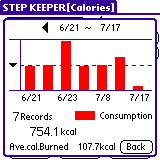
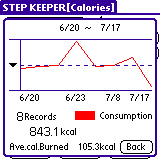
The Step Keeper can maintain 90 days worth of data. Once you get that many records, you'll want to export them to the Memo Pad. You can do this as a list or as a CSV (comma separated file). The CSV file could then be used in a spreadsheet on your PC.
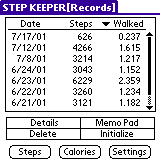
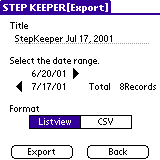
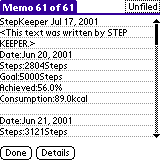
The Step Keeper Pedometer Springboard module is an easy to use motivational exercise tool. It almost makes walking like playing a game. You want to walk more so that you can transfer more steps to the Visor to reach your goal. The hardware works fine and the software is good. The only things that I would like to see to make this product better would be a better belt case, and better date tracking features.
Price: $49.95
Pros:
Fun
Easy to use
Cons:
Case can come off belt clip
Not able to keep track of steps that span across consecutive days
| Let me know your comments
on the Step Keeper Springboard Pedometer Module and read what others have to say. Back to Main Page. |