
Worth noting is the pathetically small amount of memory I still had available - even with my 256MB card being loaded past the halfway mark. Obviously, something needed to be done, and I was ready for Mack & Leonard to take care of my problem.
| Official
Gadgeteer Hands On Review: Pocket PC Techs 128MB Upgrade for
the PPC Phone Edition by Judie Hughes Last date revised: 12/02/2002 |
Product Requirements:
Device:
02/T-Mobile/AT&T SX56 Pocket PC Phone Edition
As anyone who owns a Pocket PC Phone Edition can tell you, this device is one awesome example of what happens when convenience and practicality converge. The only area in which I personally feel that this PDA falls short, is in its inclusion of only 32MB RAM. For those of you that don't understand the ramifications of this, let me put it in layman's terms: The Pocket PC's operating system is included in the Read Only Memory (ROM). The data and additional programs that you choose to add are what fill the Random Access Memory (RAM), which as I stated before, is 32MB in this unit. There is a gotcha, though: of the 32MB, roughly half is allocated for storing the data and programs, and the other half is allocated for actually running programs and loading associated data. To sum it up, a 32MB machine is actually more like a 16MB machine in many ways.
Most Pocket PC users will find this number too constrictive after adding a few programs, and as a power-user I found it stifling. Even though I bit the bullet and purchased a 256MB SD card, I still found that there were some programs that really needed to be installed and run from my main memory...and the 16MB that was available just wasn't cutting it.
If there was ever a time when I needed a RAM upgrade, this was definitely it. As in the past, I turned to someone that I was familiar with: Mack and Leonard at Pocket PC Techs. Over the years, Mack has done several upgrades for Julie and I, and I knew that the company he has formed with Leonard would be the only place I would trust to do work on my PDA.
One of the biggest concerns I had regarding the upgrade was that the fabulous battery life I enjoyed with the phone edition would be a thing of the past, once my memory had been quadrupled. Here are two battery life tests that I ran before sending my phone edition in for the upgrade.
 |
First, I played MP3s in a continuous loop, with the
volume on mute, and my backlight off. I was very impressed to see that I got
slightly over eight hours before the MP3 player quit - trying to conserve
what little battery power was left. Since we all know that MP3 playback is
especially taxing on a PDA's battery, I felt this was the most rigorous test
I could perform. Worth noting is the pathetically small amount of memory I still had available - even with my 256MB card being loaded past the halfway mark. Obviously, something needed to be done, and I was ready for Mack & Leonard to take care of my problem. |
While I was telling Julie about my surprisingly good results, we both suddenly got paranoid that since I had kept my PDA on mute, for some reason it might not have had to lay out as much juice as it would have had it been playing out loud or pushing a set of speakers. Sooooo, to verify my results, I drained my battery again with another test. This time, I obtained these results while playing MP3s in a continuous loop through speakers, with the backlight off.
| Date | Time of Day | Time PDA On | Battery Level |
| 10/30/2002 | 9:50:00 AM | 0:00:07 | 100% |
| 10/30/2002 | 10:03:00 AM | 0:13:10 | 90% |
| 10/30/2002 | 11:01:00 AM | 0:29:15 | 100% |
| 10/30/2002 | 11:01:00 AM | 0:29:31 | 90% |
| 10/30/2002 | 11:58:00 AM | 1:26:21 | 80% |
| 10/30/2002 | 12:48:00 PM | 2:16:56 | 70% |
| 10/30/2002 | 1:45:00 PM | 3:13:14 | 60% |
| 10/30/2002 | 2:32:00 PM | 4:00:15 | 50% |
| 10/30/2002 | 3:22:00 PM | 4:50:50 | 40% |
| 10/30/2002 | 4:31:00 PM | 5:58:06 | 30% |
| 10/30/2002 | 5:35:00 PM | 7:02:21 | 20% |
| 10/30/2002 | 5:58:00 PM | 7:25:11 | 10% |
| 10/30/2002 | 6:46:00 PM | 8:12:59 | 5% |
Not too shabby! Once again, I got slightly over eight hours. I figured I could be happy with the upgrade, even if it meant giving up an hour of battery life. Of course, I was hoping that I wouldn't really have to.
With much excitement, I boxed up my phone edition and sent it in. About a week later, my baby was back...with 128MB of glorious memory!
According to the PPC Tech website, "PPC2002 does not support the 128MB
natively, so our proprietary driver is still required. We have also found that
by using our driver, the data transfer rate is substantially faster when saving
to our disk instead of the normal internal RAM
storage."
What this means is that on my phone edition, it appears as if I now have an
almost 64MB PDA...
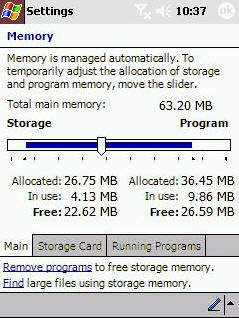
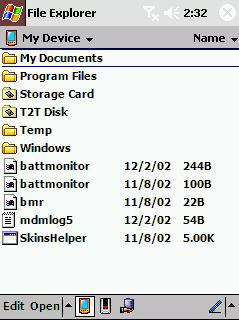 |
As to the other 64 MB? It is located in the T2T disk, which now shows up as a new and separate drive in my File Explorer. When I load applications onto my Pocket PC, I can now do it either directly to my main memory, or into the T2T Disk. |
Also included with the upgrade is the T2T Disk Utility, which allows you to see the available RAM in the T2T Disk as well as perform different functions.

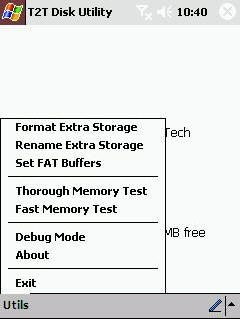
All of these new improvements were well and good...but the nagging question of how my battery life had been affected still begged to be answered.
Well, I am pleased to tell you that the memory upgrade didn't do much damage! In this table, you can see what happened when I repeated my test that involved playing MP3s in a continuous loop through speakers, with the backlight off.
| Date | Time of Day | Time PDA On | Battery Level |
| 11/09/2002 | 11:11:00 AM | 0:00:18 | 100% |
| 11/09/2002 | 12:03:00 PM | 0:52:59 | 90% |
| 11/09/2002 | 1:01:00 PM | 1:51:08 | 80% |
| 11/09/2002 | 2:00:00 PM | 2:50:08 | 70% |
| 11/09/2002 | 2:48:00 PM | 3:38:06 | 60% |
| 11/09/2002 | 3:24:00 PM | 4:13:37 | 50% |
| 11/09/2002 | 4:32:00 PM | 5:21:38 | 40% |
| 11/09/2002 | 5:23:00 PM | 6:12:22 | 30% |
| 11/09/2002 | 6:10:00 PM | 6:59:55 | 20% |
| 11/09/2002 | 6:40:00 PM | 7:29:54 | 10% |
| 11/09/2002 | 7:16:00 PM | 7:32:51 | 20% |
| 11/09/2002 | 7:17:00 PM | 7:34:12 | 10% |
| 11/09/2002 | 7:23:00 PM | 7:39:04 | 20% |
I got over seven and a half hours of use! Obviously, I could have gotten at least 20 minutes more, but I have to admit that by now all of this battery draining is making me nervous. Of course, the good news is that I know if I do wind up killing my battery in the future, the PPC Tech guys would be the ones that could fix it!
One downside to the entire upgrade is that doing this will void your warranty, so you have to consider that before you take the plunge. Balancing that is the fact that I am confident that Mack and Leonard could fix just about anything that might go wrong in any PDA. They have definitely earned that respect from me!
As you can imagine, the Pocket PC Phone Edition upgrade to 128MB is expensive. If you are the type that won't carry a PDA longer than 4 months, then this upgrade might not be something you would even consider. But if you are the type that finds a particular PDA after careful research, purchases it, and then uses it for at least a year - then I would highly recommend that you bite the bullet and do this.
Price: $299.00
64MB upgrade is also available for $129.00
Pros:
Quadruple the RAM without a memory card
Professional and timely service
Upgrade doesn't affect battery life that badly
Cons:
Expensive - but I believe it is worth it for a PDA you plan on using for at
least a year
| Let me know your
comments
on the Pocket PC Techs 128MB Upgrade for the PPC Phone Edition, and read what others have to say. Back to Main Page. |