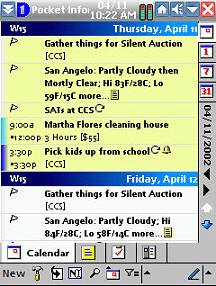
At the bottom of the window, you have icons that will quickly take you to the other PIM functions, as well as to any other adjustment or addition you might need to make. Everything is accessible, intuitively laid out, and easy to understand.
| Official
Gadgeteer Article: Top 10 Things I Like
About Pocket Informant 3 by Judie Clark Last date revised: 04/11/2002 |
Product Requirements:
Device:
Any Pocket PC, uses 1.3MB
There are some people that are satisfied with the basic functions that the
included Pocket PC Calendar, Contacts and Tasks programs will perform. For those
people, this article may have little to no value.
It is for the people that need a bit more personalization and flexibility from their Personal Information Manager (PIM) software that programs such as Pocket Informant were created.
Like many Pocket PC users, I was a very dedicated Palm user before I "made the switch." Since the Palm's PIM software was not that great either, I relied on a program called Datebk4. When I began using a Pocket PC in the Fall of 2000, one of the first things I wanted was a replacement for what I considered an essential piece of PIM software.
Frankly, I found that my choices were quite limited.
The closest program that I could find in the same vein as Datebk4 belonged to a developer that I met at the Pocket PC Fan Fest in Dallas, Alex Kac. He and I wound up working the Beam & Share booth together, and while we did this we were able to talk about his program, Pocket Informant 2. While I had tried PI2, I had just about given up on it because it seemed so slow!! It really bothered me that if I made an entry it seemed to take forever for the program to refresh so that it could display the updated screen.
Of course, I also felt like the fact that there was no Today screen plug-in was a major limiter. I realize that there is a optional launcher included with every Pocket PC and that you can hit the PI icon and be right in the middle of the program; you can also re-map your Calendar, Tasks and Contacts buttons to go directly to the corresponding Pocket Informant programs. But since I generally keep my Pocket PC on the Today screen by default, I just wanted to be able to see a few of my upcoming appointments displayed - and when I tapped on them be taken directly to the PI Calendar. Being able to do that with my Tasks would have been icing on the cake...
Otherwise, I felt like Alex was on the right path, and I told him so.
He and I have stayed in touch over the last year, and so I was quite pleased when he told me that PI3 was not just a rumor but that he would be completely redesigning PI2 - taking its best features and integrating them into a newer, faster, and even more multi-featured program.
Early last month Alex came through, and I was presented with the newest version of Pocket Informant, which typical to Alex's never-ending search for perfection has already been updated.
One of the great features of PI3 is that it can replace other programs you might have installed on your Pocket PC. I'll mention those programs specifically as we get further into this article. Because PI3 is so feature rich, I am going to pick just ten things I personally like about it - ten areas in which I think that it has completely stomped the original PPC software PIM. There are many more features to this program that I may not even cover in this article, so if the features I do mention pique your interest, you ought to go to Alex's site and download a trial copy.
Ready to get started? Then let's jump right in!
1. Multi-Day Agenda View: This is the screen that I keep my calendar on the
majority of the time. What's cool about it?
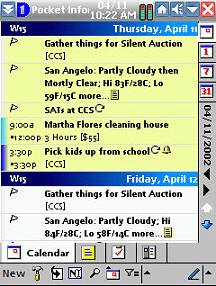 |
Take a look at the toolbar on the right side. This is where
I can choose the Agenda, Daily, Weekly, or Monthly Views. To get to a
particular day, you just tap on the date written vertically on the side. The
black forwards/back icons will take you either forward or back a preset
number of days, and the blue up/down arrow will take you to tomorrow or
yesterday at a slower pace. At the bottom of the window, you have icons that will quickly take you to the other PIM functions, as well as to any other adjustment or addition you might need to make. Everything is accessible, intuitively laid out, and easy to understand. |
2. Alarm Notes:
 |
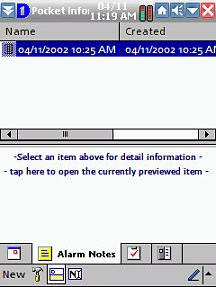 |
This is a program replacing feature. If you think you need
a separate PPC program to write yourself "sticky-notes" with an alarm time
and you also need an upgraded PIM, then you can save yourself some money by
getting PI3. Included is a program that will meet your needs.
Notes that you create will show up by their time and date stamp in the PI list, but you can save them by whatever name you choose by hitting "save as." They will then become like a regular note, saved in the folder you choose, that will show up under Notes in Outlook. |
3. Icons in Calendar: Available by category
 |
Just like Datebk4, PI3 can use icons for various categories. While I find that using too many seems to clutter things up, I like using a few obvious ones such as the birthday and anniversary ones. As you can see, April is a busy month for birthdays... |
4. Formatted Notes in Calendar, Notes, Contacts and Tasks
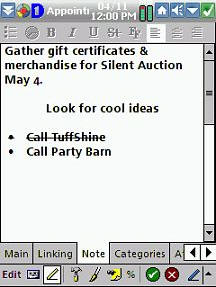 |
You will never be able to create a note like this under any of the included PPC PIMs. Check this out! I can add bullets, a time/date stamp, bold, italics, underline, strike-through, change my font, and change my sentence orientation all with a tap of my stylus. Very cool! |
5. Linking: To Contacts, Calendar, Notes, and Tasks
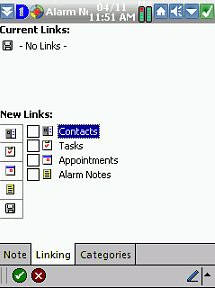 |
If you create a Task that needs to be linked to a Contact, you would never be able to do this in the regular PPC PIM. With PI3, you can. You can also link a contact to an appointment, or a note to an appointment and a contact...you get the idea. This is very handy! |
6. Task Manager:
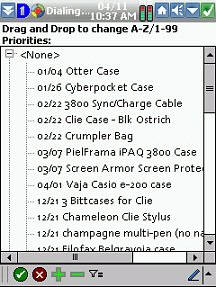 |
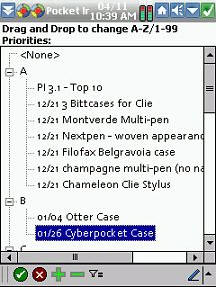 |
If you are like me and you have an out of control Task list, you need to learn to prioritize! By using the special drag & drop task manager, you can prioritize your task list, thus altering the order in which they appear in the main list. This really helped me, since I do not list my tasks by a date that they are due, but rather by order of importance. |
7. Dialing from Contacts, Tasks:
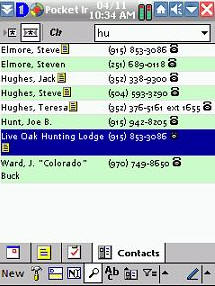 |
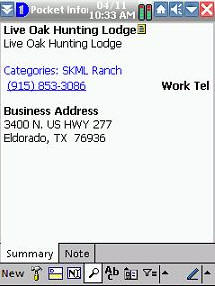 |
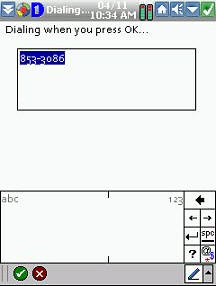 |
If you want to save yourself the trouble of dialing a
number by hand, you can look it up, hold your PPC to the phone, and it will
be dialed for you.
NO, I don't use this feature regularly, or anything like that - I just think it's cool that PI3 will do it for you...I mean, people buy dialer programs all the time. So there's another add-in you won't need with PI3. By the way, contacts can be sorted by first/last name, last/first name, or by company. |
8. Multi-frame windows in Tasks, Contacts, Calendar, Notes:
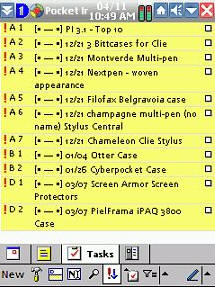 |
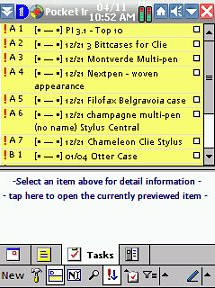 |
 |
All of the views in the various PI3 windows are more efficient due to a split window design that allows you to see your highlighted choice without exiting the original window. |
9. Detailed Options:
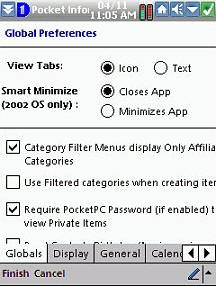 |
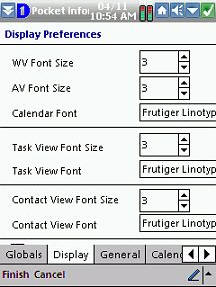 |
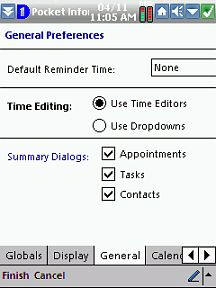 |
PI3 allows you to do much more customization than the stock PIMs would ever allow. You can adjust everything from fonts, to their sizes, to the colors of particular frames. |
10. Near Instantaneous Refresh: That just says it all...no picture necessary. Where before it could be as many as 5-7 seconds for a new contact or appointment to "refresh" into the system, it now occurs in a speed that feels reasonable when talking about a 206 MHz PDA...near instantaneously! :0)
PI3 is almost completely customizable in every way. If you want something elaborate, or something simple - you can make it so with a minimum of effort.
What would I add to Pocket Informant 3? Well, the one thing I have always felt this program was missing was a direct link from the Today screen. If Alex could just add that, then I would not have a single gripe about this program...and that says a lot!
It only takes a few minutes of playing with PI3 to realize that I have only listed the tip of the iceberg here. My suggestion is that if you need more than the current Pocket PC PIM offers you try Pocket Informant out.
| Let me know your
comments
on this article and read what others have to say. Back to Main Page. |