
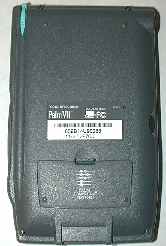

| Official Gadgeteer Hands On
Review: Palm VII by Julie Strietelmeier Last date revised: 08/29/99 |
The Palm VII is the nifty new wireless Palm OS PDA by 3Com.
It can send, and receive information when you are away from your desk, in your car, at the
mall etc. And it does this without needing a separate cellphone, modem or landline
connection.
To look at the Palm VII, you would think that it is a Palm IIIx that has had its top
stretched and a flip up and antenna added to the right side. It is also a little heavier.
Here are the size specs comparing the Palm VII to a Palm IIIx:
5.25" x 3.25" x 0.75" ; 6.7oz -Palm VII
4.70" x 3.20" x 0.7" ; 6oz - Palm IIIx

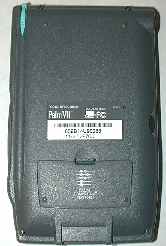

The Palm VII feels solid and well made. It doesn't crack or creak if you squeeze it in your hand. The only questionable part of the hardware to me is the flip up antenna. This antenna is a flexible rubber coated flat rod that lays flat against the right side of the P7. This is the only part of the P7 that I see as having the high potential of getting broken off. Thankfully, you can get replacement antennas for it and replace them yourself. I did find that the antenna would sometimes pop up a little bit out of its holder.
The display on the P7 is the new and improved LCD like that of the Palm IIIx and Palm V. I find that the P7 screen isn't as bright and crisp as the screen on my Palm V though. The P7 screen has more of an amber background instead of a light green background like on my Palm V. The Palm V also seems to have more contrast. That said, the P7 screen is easy to read in a variety of lighting conditions. The P7 like the Palm IIIx and Palm V has the inverse backlight. I personally do not like this style of backlight at all and wish they would go back to the old style. It will work if you are in total darkness but otherwise I don't find it very helpful. As far as writing on the screen, it has a great surface. It is flat with no mush or flexing.
Let's look under the hood at what makes the P7 tick. The P7 has just 2meg of memory which I find to be a drawback. I don't know why they didn't go ahead and put 4 meg in it. I would happily pay a bit more for the extra space. There isn't an expansion slot inside either so you are stuck with always having just 2meg. At least the P7 is flash upgradable for the OS. But, the P7 also uses the older Dragonball processor chip, not the faster EZ chip like the Palm IIIx and V use.
The P7 is powered by 2 AAA alkaline batteries just like previous PalmPilot models. The radio transmitter/receiver inside the P7 has a battery that is charged by your main batteries. I found that the main batteries did not last near as long as my Palm III. I would take a guess and say that they lasted maybe half as long. This depends of course on your usage patterns and how much you use the wireless features. It would have been nicer if they would have made the unit rechargeable like the Palm V. Of course, you can still use your own rechargeable batteries with the P7.
Overall, the P7 hardware is adequate. I am disappointed that it only has 2meg of RAM and that it has the slower Dragonball processor. But, the unit is made well and is easily portable.
Now lets check out the wireless access on this unit. The P7 has implemented what is being called 'Web Clipping'. Essentially, this is a super efficient way of downloading little bits of info that you want quickly and easily into your Palm. This is done through what are called query apps (.PQA) that you install on your P7. The P7 comes with a several of these apps that you can install: Bank of America, E*Trade, Mastercard, Visa, TheStreet.com, ABCNEWS.com, ESPN.com, USATODAY.com, The Wall Street Journal Interactive Edition, Merriam-Webster, UPS, US WEST Dex, Yahoo! People Search, Etak, Fodor's, Frommer's, MapQuest.com, Moviefone.com, OAG, Ticketmaster, Travelocity.com and The Weather Channel. Many more apps are available at your favorite shareware sites. These little apps will go out and get specific info for you. For example, if you use the ABCNEWS.com app, you'll get the current headline news stories, The Yahoo! People Search app will allow you to search for a person's telephone number or email address by putting in the information that you do know about the person. There are other little apps that do things like let you check a flight status, check a hamradio callsign, URL availability, etc. However, these apps do NOT allow you to participate in IRC chat channels, surf webpages, telnet, ftp or easily check multiple email accounts. Speaking of email, one of the included .PQAs is called iMessenger and allows you to send and receive email via a palm.net acct. You can't use this app to send or receive from other accounts though which is disappointing. This app will also not allow you to send attachments. I did find an app called ThinAir which did allow you to check any email acct. But, it didn't work consistently and each time you went into the app, you had to input all your info again which was annoying.
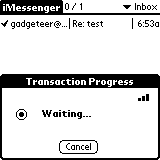
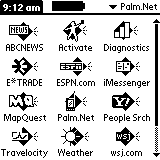
The palm.net wireless service isn't available everywhere yet. Check to see if service
is available in your area: http://www.palm.net/coverage/index.html
The main 'gotcha' with this device is that you don't get the wireless content for free.
Nope, you have to pay a monthly fee. There are two plans at the present time. One is $9.99
per month which gives you 50K of data transfer. The other is $24.95 per month for 150K. I
can hear you saying "Wow, you don't get much for your money...". But, I think
that you actually do because the data that you are receiving is just small amounts. I
think the 150K per month would probably be adequate for most
users.
As far as connection speed and reliability, I didn't have many problems. I was able
to use the P7 inside my house, and at my place of work with no problems. At home the
signal strength would be lower but it would still work.... it would just be slower.
At my office, the signal was better which made the data download much quicker. I did have
a problem where I couldn't use the wireless service at all in an area that was supposed to
have excellent coverage. A small bar graph at the top of the screen would show the current
signal strength. The diagnostic app would give you this same graph but with a percentage
rate.
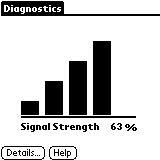
Overall the apps are ok. They do what they are supposed to do. For some reason though,
they just don't excite me. I've had the P7 on loan to me for almost 3 weeks and during
that time I've only used the query apps only a dozen times or so. Being able to get the
latest headline news doesn't really give me a thrill... it's usually bad news anyway and I
can use Avantgo to get the daily headlines. Being able to check the weather isn't that
exciting either because all it does is give you the 5 day forecast. I would much rather
get an up to the second local radar picture. The email app would be great if I could use
it with the account that I wanted instead of the palm.net account. I'm not saying that the
P7 is worthless by any means. It just doesn't give me that gee whiz tingly feeling that I
was hoping it would. I just don't care for the limited access that web clipping gives you.
If I have a wireless PDA, I should be able to do everything with it that I can do
with a regular modem. For $600 and the extra monthly wireless usage fee, I think I'll just
stick with my PalmV or Casio E-100 and Avangto.
Price: $599, $9.99/mo for 50K, $24.95/mo for 150k
Pros:
Wireless access to data.
Nice selection of query apps are available.
Cons:
Memory not expandable. Limited to 2meg.
Doesn't use the faster EZ processor.
Monthly access charge to Palm.net is expensive.
| Let me know your comments on the Palm
VII and read what others have to say. |