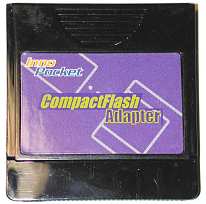
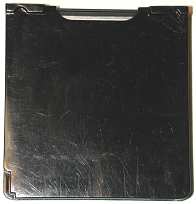
| Official
Gadgeteer Hands On Review: InnoPocket CompactFlash Adapter by Julie Strietelmeier Last date revised: 04/30/2001 |
Product Requirements:
Device:
Handspring Visor, Visor Deluxe, Platinum, or Prism
CFCardInfo.prc 5k
FAFileMv.prc 30k
FAFormat.prc 5k
FALib.prc 28k
FAUtil.prc 19k
The CompactFlash Adapter from InnoPocket is a Springboard module that allows you to use CompactFlash memory cards as alternative storage on your Handspring Visor PDA. This adapter is only for memory cards. The hardware/software is not compatible with CF+ cards (non-memory CF cards including CF modems, bar code readers, serial ports, etc.). The InnoPocket hardware and software is also not compatible with IBM's Microdrive line of CF hard drives.
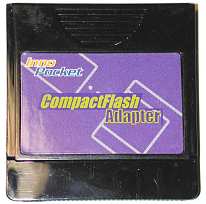
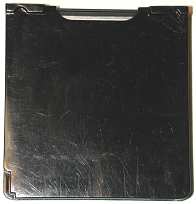
The InnoPocket product is similar to the MatchBookDrive CF Adapter reviewed here previously. However, there are a few minor differences.
This module feels more substantial than the MatchBookDrive. The plastic is thicker and doesn't flex much. CF cards on the InnoPocket are also easier to insert due to rails on the inside of the module. Like the MatchBookDrive, the slot is keyed so that a CF card can not be inserted in the wrong direction.

And unlike the MatchBookDrive module that I reviewed, the CF card sits flush with the top of the module. The only physical problem that I have with this adapter is that it is difficult to remove CF cards while the module is inserted into the Springboard slot. There is a small cutout that you can use to get a grip on the top edge of the card, but that is only available to you when the module isn't inserted into the Visor. It would be nicer if the cutout were on the outside of the adapter instead of the inside.


Those are the only real differences that I could find between the MatchBookDrive and InnoPocket. From there, the difference ends as the InnoPocket adapter like the MatchBookDrive, uses the same FlashAdapter software. This software is a collection of small apps that allow you to format, create directories, delete and move files to and from the CF card. Any files stored on the CF card must be moved to the Visor's RAM in order to use them. Unfortunately, you can not run applications directly from the CF card.
A mini CDrom disk (it works in a normal drive) is included with the InnoPocket with the registered version of FlashAdapter. You can also download newer versions by visiting the Kopsis website and using the reg code included in the CD. The CD also includes an HTML formatted user manual.
Now is probably a good time to mention that not all CF cards will work with this adapter and software combo. I found that none of my Lexar cards would work and neither would my 128meg Kingston. Before you buy a CF card specifically for this adapter, you should check the compatibility chart on the Kopsis website. This isn't a problem specific to this adapter. The MatchBookDrive had the same problems.
The FlashAdapter software is easy to use. You are presented with a two lists of the files that you can toggle between. One list is the stored files in RAM and the other is the list of files stored on the CF card.
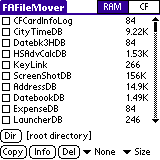
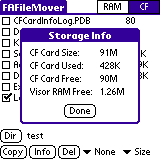
You can view the lists by file sizes, creator ID, or type. Checking the box beside the file(s) will mark it. You can then tap the COPY button to transfer either from or to the CF card or from or to RAM. You can also press the DEL button to delete the file(s). I did find one small bug with the DEL function. Even if you don't mark any of the files, and press DEL, it will act as though it successfully deleted a file.
One other interesting thing that I noticed was that the larger the CF card, the longer it takes to write a file to and from it. I did a couple tests with a 4meg Sandisk and a 96meg Sandisk card and found that:
| Time to copy a 292k
file from RAM to CF |
Time to copy a 292k file from CF to RAM |
|
| 96meg CF card | ~20 seconds | ~12 seconds |
| 4meg CF card | ~13 seconds | ~7 seconds |
As you can see, the 96meg card is quite a bit slower.
There is an option in the FlashAdapter software preferences that allow you to select the power level that the CF card should run at. Higher power levels are faster but will drain the PDA batteries quicker. The range available depends on the CF card itself. For example, a 4MB Kodak card offers two settings, 28mA to 32mA, while a 64MB SanDisk card offers 8 settings from 48mA to 76mA average peak current. The software defaults to the lowest power setting. By changing this setting you can make it default to the max speed setting. On cards with a small range of settings, it may not make much difference. But on a SanDisk card, max speed reduced write times by 41%!
Just to test this, I repeated the same test that I did above but with the max speed setting. Here are the results:
| Time to copy a 292k file from RAM to CF using Max Speed Setting | Time to copy a 292k file from CF to RAM using Max Speed Setting | |
| 96meg CF card | ~12 seconds | ~7 seconds |
| 4meg CF card | ~12 seconds | ~7 seconds |
The max speed setting really helped with the 96meg card, but didn't do much of anything with the smaller card.
As far as battery drain problems, I didn't really notice all that much drain while doing my review tests. I started with the battery level at about 95% and after several copying sessions, and reformatting, the battery only dropped to about 80%. Granted, most of these tests were done at the min speed setting and over a 2 day period.
Overall, the InnoPocket CF adapter is an inexpensive accessory that allows you to carry tons of info / applications on your Handspring Visor that you ordinarily couldn't. The price and functionality are pretty much identical to the MatchBookDrive so I can't really recommend one over the other at the moment.
Price: $39.90
Pros:
Easy to use hardware and software
Gives you the ability to carry more files with you than can fit in the Visor's
RAM
Cons:
Can't actually execute files from the CF card. Must copy to RAM
first
Not compatible with all CF cards
Hard to remove the CF card while module is inserted in Springboard slot
| Let me know your comments
on the InnoPocket CompactFlash Adapter and read what others have to say. |