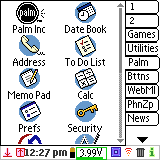
| Official
Gadgeteer Article: Daily Use Comparison of Palm OS and Pocket
PC by Tom Munch Part 6 |
Text
Entry
JORNADA
I like Jot (Character Recognizer) quite a bit, but it recognizes my "n" as a "u" almost every time. I tried switching to Graffiti mode, but it seems weird not seeing the usual Graffiti boxes like on a Palm. In Jot why can't I write the quotes mark instead of pushing the punctuation keyboard? I also think it's a pain in Jot to have to keep moving my hand left to right for capitals & punctuation. I keep getting periods (.) every so often & extra spaces where I don't expect them. Why did they change the way they implemented Jot from the earlier Palm-size PC? It used to only have two sides like Graffiti, & punctuation was accomplished with a stroke instead of a keyboard. The Palm lets me write sloppier, & I don't have to look to make sure it's within the Jot lines. Maybe I'll switch to the Transcriber. It's nice to have the option. It would be nice to be able to customize the text input to each app or have it switch for different functions. This was a problem with the Newton as well. The Newton had the added frustration of having to write in each field box.
PALM
Graffiti is second nature to me now. I still get errors in almost every sentence but I can fly along as fast as I can think. I've used Jot, TealScript, & SimpliWrite, but I always go back to Graffiti. It's just easier in the long run for me.
Apps
& Utilities
Power
Navigation
JORNADA
AccessPanel means well, but I couldn't get the hang of it. GigaBar is a great utility. You can customize strokes on the different icons to launch different functions or apps.
PALM
I have several great navigational aids to speed up my Palm. I use Launch 'Em as a launcher. It is very configurable & the developer is great at updating & communicating. (Thanks, Alan!)
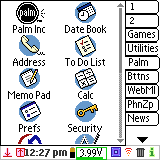
I use LaunchMenu to launch my favorite apps & DA's. Requires HackMaster.
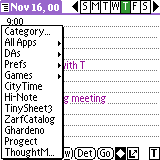
I use App/DA Launcher to launch a complete list of apps & a complete list of DA's. It also lets me quick switch between the last two apps with a single stroke & popup a list of the last 10 apps I used. Requires HackMaster.
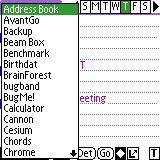
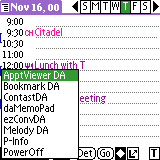
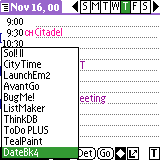
I use TealLaunch to customize strokes for cut, copy, paste, undo. I also have combinations of buttons & push & hold to launch some apps. Requires HackMaster.
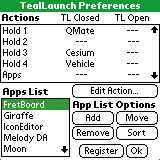
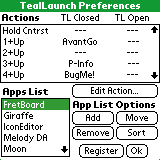
I use Pop! to add quick text & phrases from a popup list. It can be configured to launch different lists for different apps. Requires HackMaster.
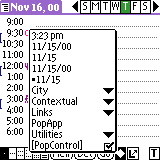
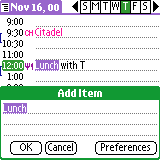
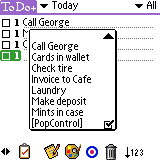
I use PopUp Calculator to do quick calculations in any app. Requires HackMaster.
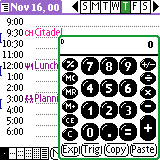
I use MultiClip Hack to keep the last 16 items on the clipboard handy for pasting into fields. This is so much quicker than having to switch back & forth between applications when you have several items to cut & paste. Requires HackMaster.
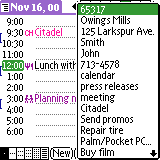
I use FindHack to do specific & repetitive finds. Requires HackMaster.
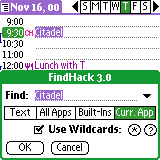
I use Linker to put links to anything in any app. In addition I can have a link in a Pop! popup to launch anything I have linked to. Requires HackMaster.
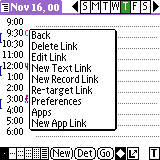
I use EVEdit Hack for drag & drop, Graffiti echo, multi undo, & a host of other text operations. (The link here is in Chinese. Go to PalmGear to download.) Requires HackMaster.
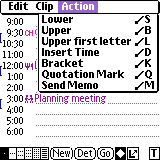
I use several Desktop Accessories (DA's). Here is my most-used. Requires HackMaster & a DA launcher. LaunchMenu & App/DA Launcher work great.
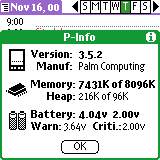
More Palm Apps
More examples of what PopUp Names can do. Here showing the split screen & the Lookup Templates to paste a quick todo to call Zelda & include her number.
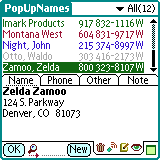
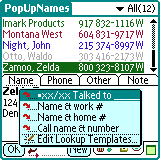
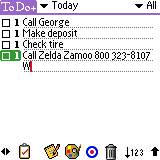
If my fonts look a little different on the Palm, it is because I use FontHack123. Requires HackMaster.
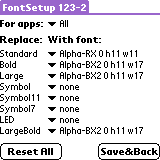
Chrome lets you change all the system colors on the Palm IIIc.
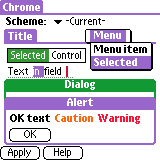
Here is yet another great app for musicians - guitar players in this instance.
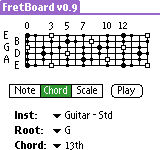
I have my todo button configured with TealLaunch to launch Cesium when I hold it for more than two seconds. This gives me a quick time check like the m100.
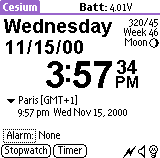
StarPilot is a great app for the summertime when I'm out stargazing.
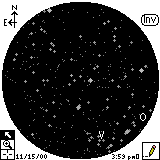
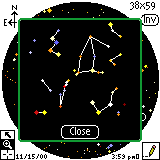
This is how I have the silkscreen buttons & Graffiti area of my Palm configured for launching different apps & utilities. Each diagram shows a different quadrant of the Graffiti & silkscreen button area & what strokes do what in each quadrant. For instance, a stroke from the Apps button to the screen launches LaunchMenu, A stroke from the Menu button to the lower left Graffiti area copies the selected text on the screen, & so on. Most of these require HackMaster.
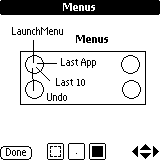
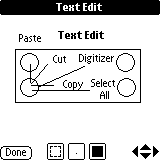
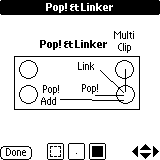
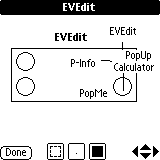
Conclusions
I really wanted to switch to the Jornada. Like many others I have tired of the Palm OS' slowness to evolve. I don't really care about audio & video stuff or other "gee whiz" features, but if anyone remembers some of the futuristic concepts that Scott Andress posted several years ago, I was hoping that some practical features or a new form factor would come to pass by now. The m100 is a good start towards a new form factor. I still like the PIM functions of the Palm OS, but I was also hoping the UI & hardware would make some real improvements. With the hacks I have running it works pretty well for me, but I'll always want more. I understand that Palm wants to realize a critical mass of users before they make any OS changes, but they will lose some enthusiasts & power users in the meanwhile. The Pocket PC OS in its present form will lure some of these users, & a Linux device like the Yopy or Franklin's eBookMan or the Symbian Quartz or others will probably fragment Palm's user base eventually. That's very unfortunate for Palm. Microsoft may be sharp enough to make the Pocket PC into a real competitor. For me the Palm is the clear winner right now, but I'll be anxiously awaiting every incremental change to both operating systems, & I'll be waiting for the next great OS to come over the horizon. What a great time to be a gadget freak!
| Let me know your comments
on this article and read what others have to say. |