
| Official
Gadgeteer Hands On Review: CYNET Complete Cellular Modem by Judie Clark Last date revised: 01/23/2001 |
Product Requirements:
By the Book:
Windows 95/98, Windows NT, or DOS (Version 6.2 or later)
PCMCIA type III slot conforming to PCMCIA's
Standard Version 2.1 or later; Card and Socket Services compliant to version 2.0
or later;
For data/fax communication: an application, terminal
or fax software such as HyperTerminal, ProComm, WinFax, etc. (not included)
For Purposes of my Review: PCMCIA type III slot, HPC Pro CE device (IBM z50) running CE 3.0, Core System Version 2.11.
What Comes in the Box: CYNET Complete Cell Modem, antenna, antenna extension cable, land based telephone connector with RJ-11 jack for Data Access Arrangement (DAA), Phone extension cable, software disks with Install & Activation utilities, Users Guide & Technical reference manual, Mini Mag antenna (optional), Jabra EarSet�.

I have to start this review by stating the obvious: Cellular is slow and awkward. You know it, I know it, and the fly on the wall knows it, too. But the fact of the matter is that there are still some areas of the country where it is basically the only wireless option available. While it is true that there are some great wireless options offered to people that live in Dallas, Chicago, and New York, people like me, that live rural Texas, are pretty much SOL where those services are concerned. So bearing that in mind, on to my review...
It has been a long time coming...a means for me, and countless others that live or work in rural and suburban communities around the United States, to wirelessly connect to the internet from their WinCE based devices.
In the city where I live, there really were no options to choose from once you had decided that you wanted the ability to connect to and surf the internet, much less the ability to retrieve your e-mail wirelessly.
We basically have two major wireless companies: Cellular One, which provides analog service on the TDMA network; and Sprint PCS, on the CDMA network. I live in San Angelo, TX, but the ranch where I work is located 45 miles south, in Eldorado, an area that is not serviced by Sprint PCS and CDMA at all. So for now, my only viable wireless option is to use an analog cellular phone for voice communication.
I had just about given up hope on ever having a wireless connection for my Pocket PC that would work where I needed it to; until I read about an upcoming product introduced at Comdex for the Compaq iPAQ: the CYPAQ sleeve.
These are pictures of the CYPAQ sleeve both off and on the iPAQ:


The CYPAQ will be able to accept either two type II PC cards, or one Type III PC card. I didn't get excited, until I further read that this was a way to attach CYNET's Complete Cellular Modem to a WinCe device. Yada, yada, yada...WAIT! Did the article say cellular modem? Sure enough.
I re-read, and saw that this was a modem specifically for analog cellular TDMA systems, just like the Cellular One service I currently have.
What really caught my eye was that not only would I be able to surf the internet and retrieve my e-mail wirelessly - I could also use the cellular modem to make voice calls! I thought that would be the absolute ultimate - a cell phone in my iPAQ!
Another interesting factor was that you could also use the cellular modem for land-line calls, with the included adapter. This is a great way to save money on cellular charges, if you just happen to be somewhere where you can plug into an ordinary phone jack.
I knew I had to try this CYPAQ sleeve combo. Julie wrote to CYNET, the company that is the worldwide distributor for this product, and found that while the CYPAQ sleeve has a due date of sometime first quarter 2001, the cellular modem is available now.
I happen to already own another WinCE device that is capable of accepting a type III PC cards: the IBM z50. I saw no reason to wait to test the cellular modem, if I could begin using it now, and at least find out if it was a viable option for my particular circumstance.
So with great excitement, the request was sent for a cellular modem evaluation unit.
I have to admit - I was a little worried, but also quite keyed up, when I finally received my package from CYNET containing the CYNET's Complete Cellular Modem and all of it's accessories. My fear was that though the modem would work with the iPAQ (ARM), for some reason it might have software compatibility issues with my z50 (MIPS). Well there are software problems - none so major that you can't work around them - and best I can tell, none having anything to do with what type of processor your WinCE device uses.
So the awaited day arrived, and my package came. I opened it with high spirits. Inside I found a plethora of accessories for my new toy, shown in the earlier picture. I had to laugh at the inclusion of the magnetic based antenna. I suppose it is for a car - and the magnet seemed quite strong - but since this was an evaluation unit, I didn't want to take the chance of losing the antenna while cruising down the road! :0)
First inspection of the cellular modem revealed that there were several inputs on its exposed side. One for whatever variation of antenna you needed to use, one for the land-line hookup, and one for the Jabra EarSet�.

Here are the front and back views of the cellular modem, with the compact mini-mag antenna installed:
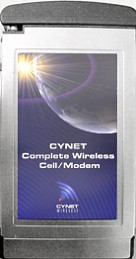

Once mounted in my z50, the modem sat very flush; except when the compact antenna was inserted - it stuck out approximately 1/2".


I inserted the Cellular PC card into my z50, ready to do whatever was necessary to get this thing working...
Setting up the Modem:
Now ordinarily, you would have to go to or call your cellular service provider, give them the Electronic Serial Number (ESN) off the back of your cellular modem, and then use the provided software to configure your modem on your own.
I did not have to go through any of these steps, as my evaluation unit was already activated - which turned out to be a very good thing, as I'll explain in just a moment...
I realized soon after opening the package, that the included disks - which contained all of the necessary dial pad and cellular programming software - were not going to work with my z50. There was no included WinCE software, and there is none available at this time.
This was not a big problem for me, as the modem I received was already configured to a Cellular One phone number out of Houston for the evaluation period. But, if I had received the modem un-programmed, I would have needed either a laptop running Windows that accepted a type III PC card and 3.5 disks, or a desktop system which could do the same.
It was a waste of time to even bother with the floppy disks. None of the drivers on the disks were necessary for the WinCE system to run the modem.
The disks included programs were mainly to install system status icons in the PC desktop tray, and of course, for configuring the modem to cellular service.
My z50 detected the cellular modem immediately, and it was available as a choice from the drop-down menu of modems for making new connections.
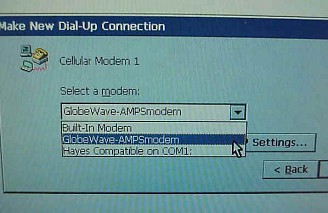
So I set up the necessary info on dialing up my ISP, and gave this new connection its own shortcut on my desktop.
Internet & E-Mail Access:
Dialing up my ISP was simple, and there was something really satisfying about being able to access the internet and my e-mail, without using a land-line. For those of you in cities that have had these services for some time...think back to the first time you connected wirelessly. Remember that moment of awe, and then that satisfied feeling of, "Yeah, no wires for ME!"
I felt that, and more...
I took the z50 with cell modem installed to Eldorado, the town where the ranch I manage is situated. Sitting in a rural restaurant, I was able to show an acquaintance something she had never seen before: wireless internet access.
While she watched in amazement, I downloaded my e-mail.
I pulled up the Gadgeteer web page and showed that to her, amidst exclamations of, "Cool!", and "That is sooo neat!"
Now granted, for surfing the internet, the V.34 modem is slow...you are supposed to get up to 21600 Baud over the cell phone system. Which, even by 56K modem standards is just c-r-e-e-p-i-n-g along. It is slow. There's no other way to put it, but...It works!
I tested the cellular modem in San Angelo and Eldorado, both towns that usually don't have very congested cellular systems. I was was able to connect on the first try, most every time. Since I didn't have a software indicator of signal strength, I suspect that the few times I was not able to connect on the first try had more to do with signal strength, than anything else.
Dallas was another story, altogether...
I was in Dallas for almost a week to work in a booth at Market for my husband's employer. Knowing that this would be a great time to try several wireless options, Julie sent me a Palm VII to play with, and I also brought my z50 with the cellular modem loaded.
While the Palm VII was able to connect every time to it's network in a flawless manner; because the cellular modem was having to compete with every other cell phone on the network in Dallas, I had plenty of trouble getting connected.
You know what, though - that did not lower my opinion of this modem in the least. Reason? It is not necessarily a wireless solution for someone that lives in Dallas!
In Dallas, you can use CDPD, you can use RIM devices, you can use GSM. Why would you even think to mess with Cellular?
Obviously, the cellular modem was made for people like me. People who need a cellular solution to their wireless-ness problem, if you will.
Making Cellular Calls:
As I mentioned earlier, I wrote to Robert, my CYNET contact, and asked if there was any WinCE software that I could install in order to see items such as a dial pad for voice calls, cellular signal strength indicator, or the programming screen for the setting up of cellular service. Unfortunately, the fix that he asked me to try did not work, and I was not able to download even a screen dialer for voice calls.
He did say, "This issue is being addressed as we speak. We do have a version specifically written for the iPAQ. We hope to have the generic CE dialer for CE devices very soon!"
I didn't get a software fix in time for my review, but I did receive a further e-mail from Robert stating, "Unfortunately there are a variety of versions of Windows CE and the version we wrote our dialer for is iPAQ specific. We will address the need for other CE versions immediately as a result of this communication."
Honestly, the lack of a dialer wasn't too big of a deal - I never really intended to replace my cell phone with the cellular modem while it was inserted in my z50 anyway. It is a neat feature to be able to use the modem in such a manner; but since at this time, with this CE unit, in order to make a phone call you would have to set up a "session" for each individual number, I didn't use this feature, other than to test it.
This is how the test went:
I had to go into Programs/Communication/Terminal to make a new "session". Evidently, when you plug the Jabra EarSet� (or any other headset, I'm guessing) into the cellular modem, it switches something inside the modem to where it knows that you are now in voice mode; and if the software was working properly (which of course, mine wasn't), this is when you would see the dial-pad pop up.
So, understanding that there is some kind of internal action going on inside the modem that tells it what type of call (voice or data) you are about to make; I was able to make the cellular modem dial my house when I had the Jabra EarSet� out of the plug. But, when it was inserted - all I could get was a "Disconnected: Unknown reason" error message.
So needless to say, I didn't get to make any voice calls. I believe that this is some sort of software/PC vs. CE issue, and I trust that with the iPAQ/CYPAQ combo in late March, it will no longer be a problem.
Land-line Modem Use:
Before I left for Dallas - and once I was at home again - I gave the land-line connection part of the cellular modem a workout. When using the modem in this manner, you can get speeds up to 33600 Baud. Once again, nothing to write home about - but better than nothing, or "mejor que nada", as we say here in Texas.
Robert has informed me that this land line modem will be "software upgradeable soon to 56k". That will certainly be a great feature!
For those of you that are interested, the V.32 bis fax/modem transfer rate is up to 14400 Baud. I have to tell you, seeing a number like that reminds me of when 9600 Baud was a big deal - do you remember those days? :0)
Here is what the cellular modem looks like with the land-line attachment in place:
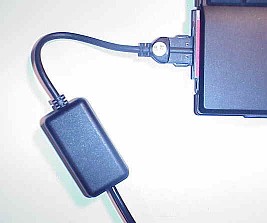
Cellular Service Questions:
There is an excellent FAQ located at CYNET's site, that will answer just about all of your questions involving the use of cellular service for this modem.
Reading this is what really got my hopes up about using this product. Remember, I am used to reading about wireless technology, and then sighing as I further read that it will be based on GSM, or CDPD networks.
Unfortunately, these are networks that don't seem to give a flip about servicing people living in the "Largest city in the United States without an interstate running through it." :0)
Conclusion:
Is this a solution for you? Maybe...
Do you live somewhere that has cellular service, but none of the new advanced wireless technologies?
Do you want/need wireless access to your e-mail and to the internet?
Can you accept paying a separate cellular bill charge for service for your modem?
Can you accept that all of the software kinks haven't yet been smoothed out?
If you can answer these questions with a "Yes", like I can; then you should "Go for it!"
Until wireless service is equalized across all of the United States, (and honestly, do you think that that day will ever arrive?) it will be up to innovative companies that are willing to provide services like this, for people like me, and perhaps...you, too.
I would like to take this opportunity to thank Robert Litzler, and the folks at CYNET for loaning me CYNET's Complete Cellular Modem.
Robert went out of his way to answer all of the "off the wall" questions that I came up with. If their customer support is anything like the service I received from Robert, this should prove to be a company worth doing business with.
Price: $575 MSRP, plus the price of your monthly cellular service bill.
Robert did mention that "We are also extremely close to a national analog data rate plan to go along with our cellular modem." - this might me something worth checking into, once it is available!
Pros:
Works
anywhere that has analog cellular coverage
Recognized
by WinCe devices, even though it is not designed for them
Can
theoretically make cellular voice calls with included Jabra EarSet
Built-in
land-line modem capability
Cons:
Expensive
Must
have a dedicated cellular connection, can't share with a cell phone
Can take a long time to connect in urban areas with high cellular congestion
Slow
for surfing the web, but better than nothing
Many
of the standard PC software features are not available on CE - at this time
Must
use a Windows95/98 or NT computer with a type III PC card slot to set up service
Could
not make any cellular voice calls - probably a software issue
| Let me know your comments
on CYNET Complete Cellular Modem, and read what others have to say. |