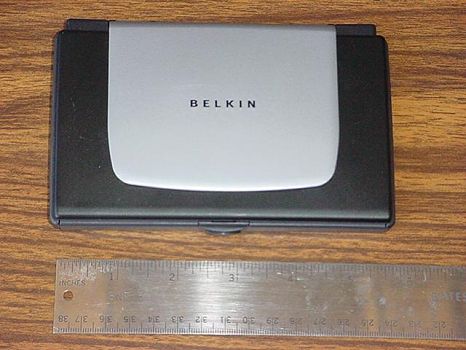
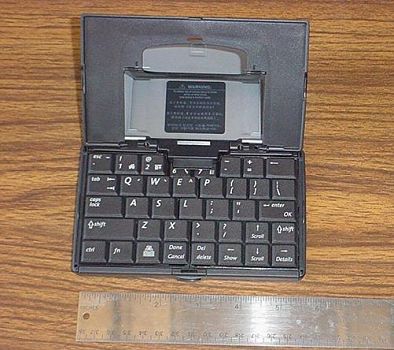
| Official
Gadgeteer Hands On Review:
Belkin G700
Keyboard for the
Sony Clié T Series by Clinton MacDonald Last date revised: 08/26/2002 |
Product
Requirements:
Device:
Sony
Clié T Series PDAs
I was tremendously excited about the impending arrival of the Belkin G700 PDA Keyboard for my Sony Clié T615C (Belkin Part Number: F8Y1501): I had been following its progress across the US via the UPS tracking site, and even left work early the day I learned it had been delivered to my doorstep. Finally, I imagined, I could fulfill my dream of using the T615C as a laptop replacement, much as I had its predecessors, the Apple Newton MessagePad 2100 and the Palm Vx -- each of which had an external keyboard added as its first and most essential accessory. When I bought the T615C a few months ago, I was unaware that none of the third-party manufacturers had yet supplied a keyboard for the Sony T-series Palm Powered PDAs. Think Outside promised a Stowaway keyboard for the T-series by mid-to-late-August (now, "fourth quarter 2002"), but when I read that Belkin had a keyboard for sale in early July, I leapt at it.
Well, you might save yourself the trouble of reading any further if I tell you that I am NOT writing this review using the G700 keyboard. Despite some very clever engineering design and reasonable keyboard feel, the G700 is unusable, and I will be returning it to Belkin soon. Darn.
The G700 arrived in a blister package with a CD-ROM and an adaptor to allow you to charge the Clié while it is sitting in the keyboard (a nice touch by Belkin). After opening the package, I played with the keyboard to see if I could open it without resorting to the instructions. Soon, I had the keyboard sitting flat on the table with the PDA rest/cradle open to a comfortable angle.
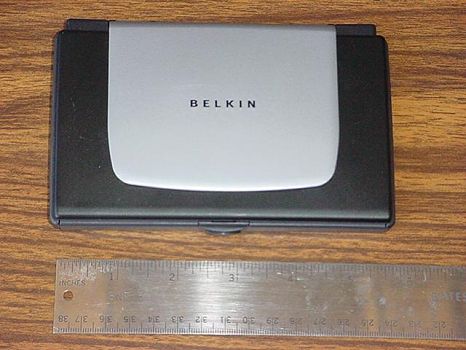
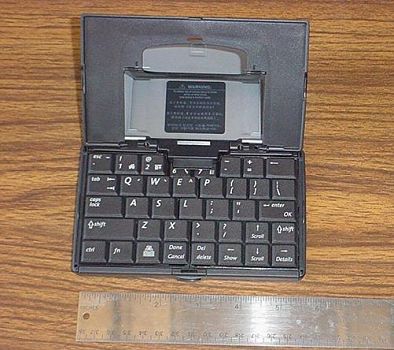
Closed, the keyboard measures 9.5 by 14.8 cm, about twice the overall size of the T615C, and weighs about 198 gm. I do not find the moderate size too objectionable, however, since most often I would carry the keyboard in my briefcase or knapsack rather than in a pocket (with the Palm Vx I carried a GoType keyboard, that was quite a bit larger than the PDA itself).
The keyboard opens and closes with a clever butterfly pull, reminiscent of some of IBM's older Thinkpad designs, almost doubling in width to 25.2 cm. It took me a few minutes to understand how to close the G700, until I realized that the exact same outward pull on the keyboard wings that opened the keyboard also closed it. That is a very clever and user-friendly feature, and I congratulate the Belkin engineers on how smoothly it all works.
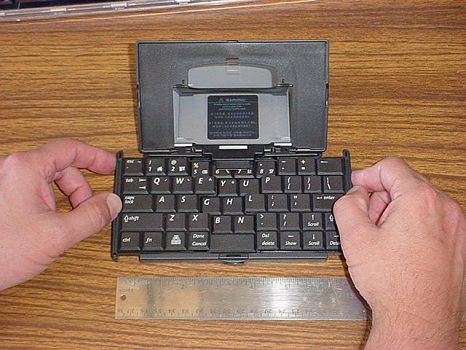
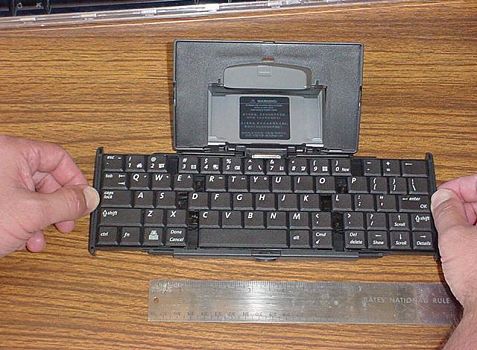
The keyboard feels slightly smaller than standard, but purports to be almost full size (17 mm keyspacing, about 89% of full length). The keyboard feels slightly flexible, even on a hard surface. The individual keys depress smoothly (2 mm of key travel, the box says) -- in fact, too smoothly for my taste: I prefer some sort of a click to inform me the key has been depressed. The driver software has a setting to add an audible click, but as you will see later, I never had a chance to enable that feature.
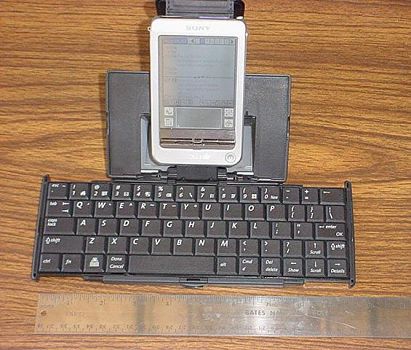
The CD-ROM contains the keyboard drivers and a PDF manual, not too badly translated from Chinese. Thankfully, the drivers are accessible from my Macintosh rather than using a proprietary Windows-only installer (by the way, the Clié T615C works like a treat, without third-party drivers, on all my USB-equipped Macintoshes running either Mac OS 9 or OS X and Palm Desktop 4.0). Double-clicking the driver (FoldableKB.prc) queues it up for installation during the next HotSynch, which I proceeded to do. Surprisingly, installation of the Belkin driver required a restart of the T615C, which also went without incident.
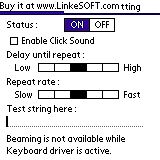
At this point my excitement was mounting. I was already planning a trip to the local coffee shop to work on some manuscripts in WordSmith on the T615C using my new keyboard. Hoo, boy! Alas, this was never to be.
After plugging in the T615C to the keyboard (the adaptor is hinged and tricky to plug in correctly), I typed a few words into a new memo:
"This is a test of the new Belkin keyboard.
"It feels pretty flexible, and the space-bar is not centered.
"Does this even work for longer than one or two sentences? It seems like the driver is VERY flaky.
"Gee, this might not be so good a keyboard, after all.
"Does this seem to be working more smoothly now? The driver seems to be the major problem. Hmmm...."
The problem -- that is not reflected in the memo above -- is that, after five or six seconds of inactivity, the keyboard would cease responding, and no more text would be transferred to the screen. Only by unplugging the T615C from the keyboard, turning it on and off, and replugging it into the adaptor could I resume typing. That is, until I paused again for more than a few seconds. This effectively made the G700 completely unusable.
More recently I learned that Belkin had made two new drivers for the G700 available on their Web site. I am sorry to report that neither driver improved things, although " 2FoldableKB_SleepingHsync_twice.prc" seemed to work for a few minutes. Sadly and ironically (in light of its name) though, the new driver was unable to resume typing after the T615C awoke from sleep. Sigh.
Sony has recently shipped their own version of the Think Outside Stowaway keyboard for the Clié T series of Palm portables. I have one on order now, and I look forward to giving it a more favorable review than Belkin's ingenious but failed effort.
Price: $79.99
Pros:
Clever butterfly
design
Good keyboard size
Can recharge while
typing
Cons:
Tricky adaptor
plug
Off-center space bar can interfere with touch
typing
Buggy driver
Impossible to type more than three or
four words at a time before driver fails
Driver interrupts
HotSynching
Driver fails after sleep
| Let me
know your comments
on the Belkin G700 Keyboard and read what others have to
say. Back to Main Page. |