
| Official
Gadgeteer Hands On Review: Apple eMate 300 by Mike Riegel Last date revised: 03/22/2002 |
Product Requirements:
Device:
PC or Mac with CD-ROM Drive
LocalTalk or RS-232-compatible serial connection
A new crop of PDAs have just been released, and yet another are being groomed
for a fall launch - but is the latest and greatest gizmo always the best?
As I have already made my PDA purchase for the near future (the T615), and that device has already been reviewed here, I decided to take a step back and look at a long-forgotten PDA that still has a place is my heart � the Apple eMate 300.

The year was 1997.
US Robotics released the Palm Pilot 1000 and 5000; the real PDA revolution was on the way up � and Newton was on the way down�something had to be done.
A new branch off the Newton tree was the eMate300. The goal was to place an affordable, durable laptop on the desk of every classroom in the country �dubbed the Distributed Learning Environment by Apple.
We all have high hopes at some point - I was going to be the next Steven Spielberg�
And so the eMate was launched in March of 97, and discontinued less than a year later with the entire Newton line. In that time, the eMate made a brief cameo in Batman & Robin (sporting a CD ROM and full-color screen, neither of which were part of the package) and barely made a blip on the tech radar.
I purchased one of these items in 1998, after the unit had been disco�d, as a replacement for both my Powerbook 190 and Palm 5000 � just one unit instead of two. It was my �main brain� until I fell in love with the original iBook in late 1999 and it was placed on the �inactive� list.
So, why am I waxing nostalgic about an obsolete piece of green plastic? First, let�s get the specs out of the way � some might even seem a little impressive, others might not:
Hardware Specs
Processor: ARM710a 25mhz
Operating System: Newton OS 2.1
Memory: 1MB (DRAM),2MB (Flash) 8MB (ROM)
Display: 480 X320 16-level Grayscale with backlight
Interface: Newton Interconnect Port (Serial or Parallel), Infrared
Dimensions and Weight: 2.1 (H) x 11.4 (W) x 12.0 (D) inches, 4.0 lbs. (including
stylus)
Power: AC Power Adapter (supplied)
Battery: 4AA/NiMH rechargeable battery (internal)
Given what else was available at that period in time, the specs could be a lot
worse� and the old-school AA batteries would go all day long (with intermittent
backlight) without recharging (Apple rated the battery life at 28 hours�not too
sure about that, but 10-12 was just fine).


[eMate on top, Dual USB iBook, in middle, original iBook on bottom]
Looking at the case, many of the design elements of the eMate were used in the iBook: the clamshell screen flip, integrated carry handle, placement of all ports to the left and right (as opposed to the rear). The green plastic is semi-translucent, allowing some light to pass through the device.

As you can see from the pics, the dimensions of the eMate put it pretty squarely
between the original iBook (the blue one) and the more-recent Dual-USB model (in
white), but the eMate is significantly lighter than the other laptops I
mentioned. The rating of four pounds just does not do this item justice� I have
often almost thrown the thing into the air, expecting more resistance as I
lifted.

Powering the unit on, I was truly amazed at the speed�it was a lot slower than I remembered. 25 MHz is fast when compared to my old Vx, but the Newton OS seems to hog a lot more resources than Palm variety. Pressing the EXTRAS button (Newt-speak for APPLICATIONS) brought up the icon screen in about two seconds. This delay might not be a problem for the student or casual user, but power-users (like me) would find it unacceptable.
The eMate is compatible with all Newton OS 2.0applications, but there were few programs written specifically for the eMate, so almost none of them take advantage of the size and orientation of the eMate screen, but work just fine.

The keyboard is pretty small, smaller than the Stowaway keyboards I have played with at Comp USA. I have long been accused of having small hands and after a few minutes working with the eMate, I was typing with much better accuracy than my iBook. I even thought (very briefly) of maybe going back to the eMate, then opened the EXTRAS folder and thought better of it.

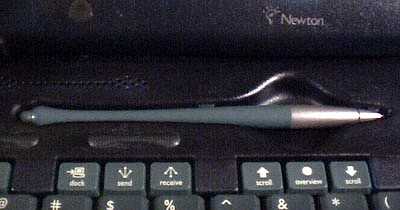
The stylus that shipped with the eMate is actually very nice, good weight, a
shape like a non-spongy Sensa Pen. When the
unit is closed, it rests in a cradle under the screen making it very difficult
to lose (and try to find a new one now � I dare you). On either side of the
keyboard are rubber-lined holes to keep the stylus upright, out of the way, yet
ready for use. Having two holders is a really nice touch for you Southpaws out
there who are regularly passed over in the PDA functionality department (Julie,
I�m looking in your direction�).
As nice as it is, the set-up just doesn�t work for me. Transitioning between typing and stylus is distracting and awkward. Using the keyboard exclusively is time-consuming and frustrating, and the device was just not designed for prolonged stylus writing �remembers �Eat Up Martha� from The Simpsons?
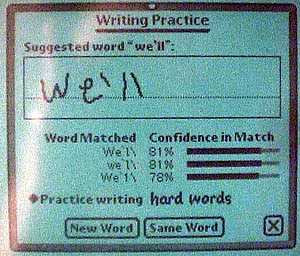
Yeah, still works as good as ever�
The IR port was designed to sync with other eMates in a classroom or to an equipped PC or Mac. Evidently, they have changed the IR parameters over the past few years, as trying to beam to or from the eMate with my T615 resulted in an instant connection error.
Ironically, in the past three years, I have gotten rid of everything that could sync this device � there was no USB in 1997, so I could not install any additional applications onto the unit, but the eMate was created to run a primary program � NewtWorks.
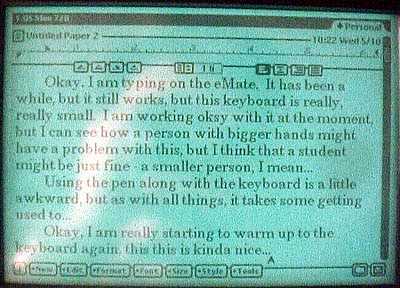
Many out there are seeking the perfect word processor for the Palm, and I have
to say that Newton had it five years ago. Granted NewtWorks does not have all
the bells and whistles of the latest and greatest version of Word, but it is a
simple and capable word processor/spreadsheet/drawing application that is ideal
for a student taking notes in class (I write this from personal experience as an
adult learner). It is possible to print directly from the eMate, or export the
documents in a variety of (now defunct) applications.
In addition to the standard calendar, note and contacts applications, the eMate also shipped with many utilities for teachers in the planned Distributed Learning Environment. I have tried to get my wife (who is an educator) to try it with her classes, and she laughs at �the little green toy I just had to have��
Maybe Apple was a little ahead of their time, or maybe it was just a MiniDisc/Sterling/XFL kind of an idea.
So, why was this interesting little�(what do I call it? It really is too big to be a PDA, too big for a palm-top, not really a laptop � any suggestions?)�thing dropped from the face of the world?
First, the price. It originally sold for $800 (the same price I paid for my Powerbook 190 two years earlier). Even though discounts were available for schools (it was actually released to the educational market first) the cost was just too high for even a wealthy school to justify.
The unit was sold alongside the MP2000/2100, yet lacked the faster (162 MHz) processor of the last of the Message Pads. Though it was less expensive (by$150-$200) and featured the integrated keyboard, many buyers wanted for the more impressive specs.
Also, 1998 featured the return of Mr. Jobs to Apple, where he promptly scrapped the Newton as a cost-cutting measure, cutting short some of the possibility of the device � but (at least) they are still around�
While rumors abound about a new Apple PDA, I can look on the shelf of PDA that once were and smile about that good little trooper, the eMate.
Bottom Line: A unique piece of PDA history that still retains some usefulness
for some, but not for most.
Price: $800 (New, in 1997)
Pros:
Large Screen (for a PDA)
Integrated Keyboard
Excellent Battery Life
Light Weight
Cons:
Slower than molasses on a January morn� (by today�s standards)
Keyboard might be too small for larger hands
No USB compatibility built-in
Both the platform and OS are discontinued
| Let me know your comments
on the Apple eMate 300 and read what others have to say. Back to Main Page. |