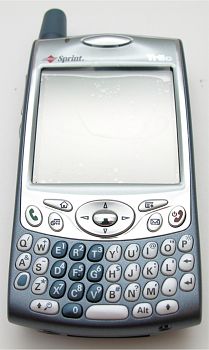

| Gadgeteer Article : The
Treo 650 (Can a Smart Phone Become My Main Brain?) by Julie Strietelmeier Date: 03/03/2005 Let us know your comments on this article and read what others have to say. |
Updated 05/12/2005
Background:
I've never been a mobile phone junkie, but I've been wanting a new phone pretty much since the day I upgraded to the Motorola T720 a year ago. I quickly came to the realization that I didn't like flip phones at all. When the phone would ring while I was driving, I would fumble around trying to pull it out of my pocket and then would need 2 hands to open it. I wanted a candy bar phone again... But, since I wasn't a phone junkie, I just resigned myself to using it for a year till I could then upgrade to something else.
I don't really use my phone that much, but I always have it in my jacket pocket or gear bag just in case. Along with the phone, I also carry whatever PDA I'm currently using. Lately that has been the HP hx4700 iPAQ. I've not used a Palm OS PDA as my main PDA in a long while. Actually, the last time I did, it was with the Tungsten | T... ages ago in other words.
Recently I have found myself pining away for a Smart Phone. I thought I lucked out when I received 2 Windows Mobile Smart phones at the last Mobius conference that I attended. Unlucky for me, GSM coverage in my area is sorely lacking. I tried both phones with Cingular and AT&T SIM cards only to discover that neither could get an adequate signal where I live. The best carrier in my area is Verizon. I actually have a tower about .5 miles from my house. This allows me to even use a mobile phone in my basement if I like.
When Judie and I attended CES earlier this year, we met up with Dan Parson's, who hosts The Gadgeteer. He had the Treo 600. He kept using it to check his email and do work on his web server while we were all at a restaurant. Very cool! Judie had reviewed the 600 a year earlier. At that time, I figured if she didn't like it enough to buy one after the review, that I probably wouldn't either. So I didn't.
After seeing Dan's phone, I started wondering if the Treo would be a good phone for me. It was available for the Verizon network. But PalmOne had recently come out with a newer model, the 650. The only carrier with the newer model was Sprint, and like Cingular and AT&T, coverage at my house was pretty much nil. I didn't want to buy an older model like the 600, so just put it out of my mind.
Then I started hearing about some ingenious hacker types that had found a way to hack a Sprint Treo 650 for use on the Verizon network. The conversion required a special cable and some software tweaking, nothing I wasn't adverse to doing, but I tend to be lazy and felt it was a bit of a hassle, so I again, I just put it out of my mind.
The 650 instantly jumped back into my mind earlier this week when I decided to do an eBay search on "Treo 650 Verizon". Instantly I found people selling hacked phones ready to activate. No cables, or hacking needed. I didn't need to procrastinate any more, I pressed the Buy It Now button and had myself a Treo 650 for $659 with next day shipping included.
03/01/05
Played hookey from work so that I could be at home to receive the Treo... 10:30am, DHL knocked on my door and handed me my new toy. I opened the Sprint branded box and pulled out the 650. It was smaller than what I thought it would be. Bigger than my Motorola, of course. After all, it's not just a phone but a full blown Palm OS PDA as well. I find the Treo very comfortable to hold. It's solid and heavy... my favorite combination. Along with the fact that it doesn't flex or creak when I squeeze it, I'm very happy with the build quality of this device.
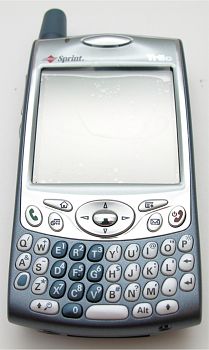

As always, the first thing I did was plug it into the included AC adapter for charging.
3hrs later when the charging indicator LED turned from red to green, I was ready to activate it on the Verizon network. This required me to call consumer service and be a big fat liar. According to some folks in the Treo forums, Verizon can either be nice or not so nice if you tell them the truth. I've always been of the mind that honesty is the best policy, but since I just spent $659 bucks, I decided to forego my morals for the day ;o) The customer service person that picked up the phone was super nice. I told him that I had purchased a phone off eBay (not lying yet...) and that I wanted to activate it. He asked me if I had the ESN (Electronic Serial Number). I told him yes (still not lying...) and gave it to him. Then he asked me the make and model of my phone. I told him it was an Audiovox 9100 (liar liar pants on fire!). At that point, he told me to turn off my phone, turn it back on and dial *228 and then press 1 after it picked up. Approximately 10 seconds later my phone was activated and he tested it by calling me. Easy and simple, just the way I like it! He asked if he could do anything else for me, so I told him that I was interested in a data plan. I ended up adding a $4.99 mobile web plan to my account thinking it would allow me to check my email and surf using the Treo. He then asked me to go through some steps to make sure the new plan was working correctly, but none of the steps / menu picks matched what I had available on the Treo. Oops! I told him it was all working fine as I thought I could figure it out later by myself... I hung up with Verizon and did a little happy dance.
I proceeded to install Palm Desktop from the CD included with the phone. Soon I had synced my new Treo with Outlook and was joyous to see that all my contacts, notes, and calendar items and synced perfectly. At this point, I started to remember just how much faster Palm OS syncs as opposed to Pocket PCs with ActiveSync...
I spent the rest of the night surfing Palm OS software site trying to find all my old fave programs.
Before I turned in for the night, I tried to get the web browser to work and
was unsuccessful at connecting. The phone kept giving me a PPP time out error.
Frustrated, I emailed the person I bought it from and went to bed.
03/02/05
My first full day with a Smart Phone...
I left the Treo on the charger all night and would leave the phone / radio powered on the entire day. This was going to be my first day to see what the battery life was like. Unfortunately, this was also a very busy day at my day job, so I didn't have a chance to really goof around with the phone for most of the day. During the day I probably powered the Treo on 10 times or less to check memos, calendar items and the address book. I didn't play any games or read any books. Just used it for light PIM type usage. As far as using the actual phone, I only made 1 or 2 very short calls. By late afternoon, the battery indicator already showed that it was about halfway drained. This kind of worried me...
In the little time that I did use the Treo for PDA related tasks, I immediately found myself missing the ability to write on the display. The lack of a Graffiti area felt very strange to me. That said, the ability to navigate through most applications while holding the device in one hand is pretty easy for the most part. I'm still getting used to it though...
Placing calls just using one hand requires that you first press the Power/End button, then press the center navigation select button to unlock the keyguard (aka hold feature). Then you can either press the blue number keys on the keyboard or use the on screen number pad to dial a number. If you need to look up a number in your contacts list, you can just select the contacts quick button on the screen and then start typing in the letters of either a last name or first name that you wish to dial. As you type, the list of matching names will get shorter and shorter till the one you want to dial is either left in the list, or you can scroll to it and press select to dial. Using this method to dial a number that you don't often dial isn't bad at all.
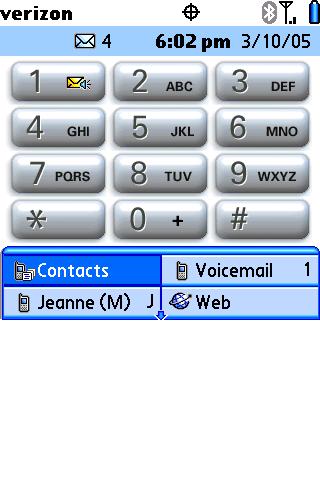
For numbers that you dial all the time, you can assign speed dial buttons / letters to. Once you do this, it's as easy as pressing the Power/End button, pressing the keyguard unlock button and then holding down the speed dial letter for the number you would like to call. Some people might think this is too many steps... I'm going to install the included voice dialing demo soon and try it out...
I need a case or something for this phone. So far I've been transporting it in a old leather drawstring Vaja bag and then stowing it in my gear bag. Not too efficient... Until I get a screen protector, I don't feel confident just putting it in my jacket pocket.
On the drive home from work I was happy to find out that the screen is still viewable in bright sunlight and with sunglasses on. I was also happy to notice that the signal strength all day was as good or better than my old Motorola T720. Even in my basement. Yay!
The person I bought the phone from called me to talk about my question concerning web surfing. He let me know that the $4.99/mo. Mobile Web package would not allow me to do what I wanted and that I would need a regular data plan. He told me to call Verizon and tell them that I had a Treo 600 and that I wanted a high speed data plan. Argh, that means calling and fibbing again...
Put the Treo on the charger for the night and decided not to charge for a few days to see how well the battery really performed.
03/03/05 & 03/04/05
The max volume level on this phone is excellent! Love the speaker phone too. And I'm really happy that the alarms for the calendar are polyphonic! Yay! I haven't tried to install any additional ones yet... Like most phones, you can assign different sounds to different phone events, like voicemails, known caller and unknown caller. Out of the box you can't assign individual tones on a per caller basis though.
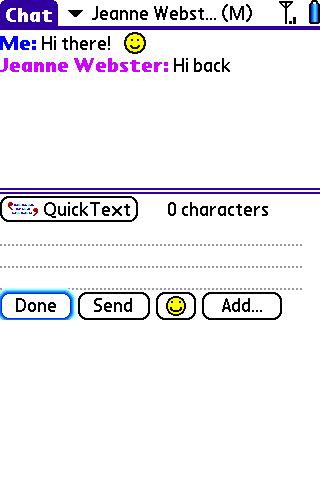
Spent some time sending and receiving SMS messages. Too bad the Treo doesn't have a predictive text feature. No big deal really since it has such a nice keyboard. The keyboard is quite small though. People with large finger tips may have problems pressing more than one key. I either hold the phone in one hand and just use my thumb to press keys, or I hold it between both hands and use both thumbs. The dual thumb method seems to work better when I want to write more than a couple of words at a time.
The keys are hard plastic with definite tactile feedback when pressed. The layout is QWERTY, but each key has up to 4 different characters assigned to it. To activate each character, you can either press the key alone, or with a Shift button, Alt button or Option button.
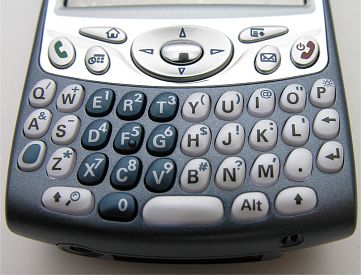
The entire keyboard is backlit which is invaluable when trying to type in the dark. The keys above the keyboard (except for the Home and Menu keys also light up.

The only other buttons on the Treo include the large volume rocker button on the left side, user assignable side button and the ringer on/off slider switch on top.


Lgreenberg in the
comment area
for the review mentioned that I could have just purchased a non-hacked Sprint
Treo 650 and then add a $5/mo. feature to the phone that allowed free roaming on
Verizon towers. I was like DOH, I wish I would have known this sooner. That and
the fact that Sprint's data plans are much lower than Verizon's had me bummed
for awhile. I ended up writing the seller to see if he would honor his return
policy. I figured I could sign up with Sprint and go for the roaming deal. Then
someone else mentioned that if I ended up roaming, that I would not be able to
use the data plan on a Verizon tower... I decided to check with Sprint later to
see if they actually might have equipment on the Verizon tower .5 miles from my
house.
03/05/05 & 03/06/05
Had planned to really get to know my new Smart Phone during the weekend but ended up doing other stuff instead. You know how weekends can be...
I did sign up on PalmOne's site for the free 128mb SD card that Treo 650 owners are entitled too. This is to help make up for the fact that this model has less available memory than the previous model. The 600 had 24mb available, while the 650 only has 23mb. 1mb might not sound like anything to really get torqued about, but it's the fact that the 650 uses Non Volatile RAM on the 650. This memory type enables the device to not lose your data if the battery goes dead. Great stuff, but the memory also uses larger block sizes. This means that programs on the 650 take up more space in memory than the same programs on a 600. Clear as mud? Anyway, people were pretty unhappy about this problem, so Palm decided to offer a free 128mb SD to all Treo 650 owners. I was able to go to PalmOne's site, enter my phone's serial number and the serial number for the software CD and badda boom, badda bing, I am getting a free card. Not that I'll probably use it in the Treo, but it isn't costing me a cent. I'm off to search for a good deal on a fast 1gb SD card!
I think that first battery charge problem was just a fluke. I didn't charge
the Treo for 4 days, and it still had over half the battery left. I still need
to do some better testing though.
03/07/05
Monday's, gotta love them. Or not... On the way to work I had to make a couple of calls, I was surprised that I can now make calls one handed without even really thinking about it. Even looking up a number in the address book wasn't too difficult while trying to keep my eyes on the road. I still need to install the voice dialing demo software...
Finally got around to calling Verizon today to dump the Mobile Web add-on and add a high speed data plan. Removing the add-on was a piece of cake. Getting the data plan was a little hairy. When I first asked, she seemed confused and asked what kind of data plan I was wanting. I told her something so I could surf the web and check email. Then she asked me what phone I had. I told her a Treo 600 (...and let the lying commence!). She questioned where I got the phone because their records were showing that I had an AudioVox. I told her I got it on eBay and then she wanted to know if I needed to activate it. I told her no, that I had already done that last week. So then she wanted me to tell her the serial number (ESN) for the phone. I told her the one she had on file, and she was even more confused, but she then said that there were three plans. For $20, a 20mb plan and for $44.99 an unlimited data plan. I told her that I wanted to try out the $20 plan. So she tries to add it to my phone, but keeps mumbling that it won't work. She puts me on hold, tries again, and still can't get it. Finally she asks me to hold and tells me that she's going to get a tech to come on the line. I'm thinking oh oh, here we go... The tech gets on the line and asks me point blank if I have a Spring Treo and I figure I'll just come clean, and I admit that I do. I never do say it's a 650 though... He then tells me that even though the phone will work as a phone, that they can't guarantee that it will work for data. I say that I know it will because other people are successfully using it. He then says that he can get a 2nd level tech to come on to help. At this point, the original person I was talking to says she can handle it from here and she lets him get off the phone. She then tells me that she'll just go through the back door and add it for me. I'm like YES! But she tries and tries and isn't successful. She finally mentions that for some reason, the only option that is coming up is for the unlimited plan, the $5 and $20 plans aren't showing up. I tell her to go ahead and add the $44.99/mo. plan. Bingo! She gets it to go in and within seconds, I've connected and am surfing to Google using the built in Blazer web browser. Life is good!
I immediately go over to my friend Bill's desk and show him the phone with the Google site up. He grabs it from me and proceeds to search on lewd keywords. Why? Because he could ;o)
Although surfing on the Treo isn't ideal, it does work and the speed isn't so slow that it makes you want to crawl the walls. I'm not sure I'll keep the plan, but I will use it for one month and just see how useful it is to me. Since I'm around a full sized computer 95% of the day, it is probably going to be removed...
On the way home from work, I stopped at the local Sprint PCS store and asked
the guy behind the counter if he knew if the tower near where I live had Sprint
equipment on it. He gave me a blank stare and said that he didn't think so and
that there was going to be a tower going up in my area in the next couple of
months. He couldn't tell me exactly where it would be going though... Since I
have yet to even hear back from the person that sold me the Treo 650 regarding a
return, I figure I'm stuck with this one and will just deal with the higher data
plan charges. That is if I even keep the data plan after one month...
03/08/05
Was very much missing Graffiti today, so I installed Graffiti Anywhere. This is a great freeware app that allows you to write Graffiti anywhere on the screen. I still want to try a couple other solutions too, but I don't want to bog down the Treo with a bunch of software right away. I want to see just how well the stock apps do their job. So far I'm quite happy.
Had a meeting this afternoon where I didn't want the phone to ring. It was so
simple to just flip the ringer on/off switch on the top of the phone. No endless
menu navigation was needed. Turning this switch to the off position actually
turns off all system sounds which is cool. If a phone call does come through,
while the ringer is off, the phone will vibrate.
03/09/05
Wanted to test the audio quality but realized that the Treo has a mini phono jack instead of a regular sized (3.5mm) jack. Unfortunately an adapter is not included.
Also came to the realization today that a reset switch is not handy at all. At first I didn't even think there was one, but then found it under the battery cover.
Becoming quite accustomed to navigating with my thumb on the 5 way navigation pad. It's 2nd nature now.
Received the free 128mb SD card in the mail today. That sure was fast, and I
took the free shipping method! I still need to buy a 1gb card...
03/10/05
Tested my data connection today. Here's a short list of websites that worked fine: The Gadgeteer, eBay, my local bank, CNN, C-Net, My Yahoo, Slashdot, and more...
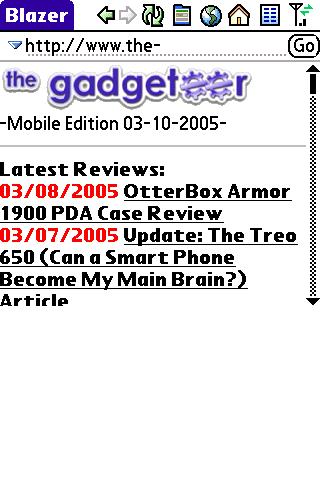
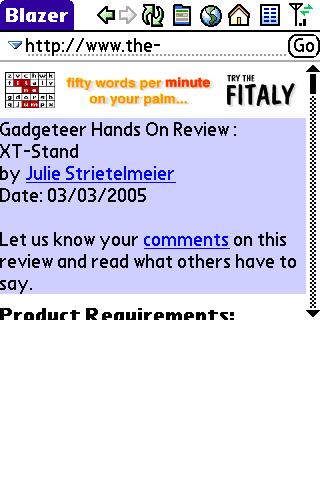

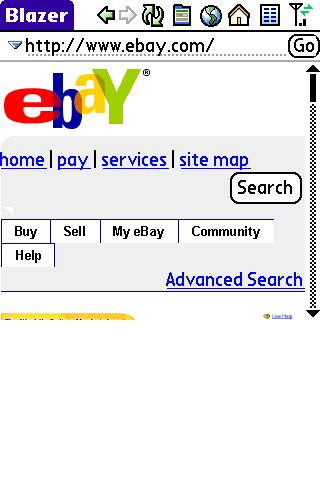
The only site I had problems with (so far) was PayPal. A popup that said it was trying to download non Sprint content asked if I wanted to download a file. I said ok and it downloaded an error message into my Memos and then went back to the site I had been on before trying to load PayPal.
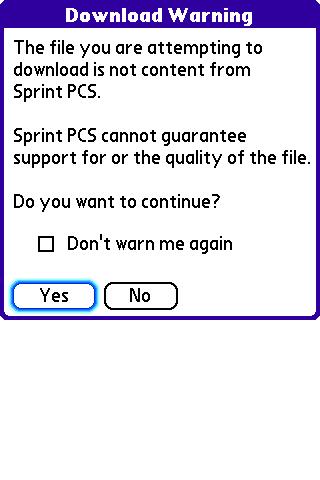
Blazer doesn't seem to allow you to click on links until page has finished loading. This is kind of a pain for really large pages like CNN. When I would try to click on a link, it would give me an java error... Are there any better browsers I should be trying?
As far as speed, I used http://www.dslreports.com/mspeed to check that out. Trying the 200k test, I only got 19kbit/sec on my first try. Granted, I was testing in the basement and only had 1 bar of signal strength... A 2nd test upstairs with 2 bars signal strength gave me a result of 33kbit/sec. Hmmm, crummy results. It feels faster than that. Not sure what I should be expecting from Verizon though. I'll do a few more tests tomorrow at work.
Configured Versamail and was able to download email from my Gadgeteer POP3 account via a hotsync and through the phone wirelessly. However, I wasn't able to send mail through the phone. I kept getting an authorization error... All the settings were taken directly from my desktop, so I'm not sure why it wouldn't work. I will be trying other clients soon. Versamail also caused my Treo to soft reset at least twice. Not cool.
I stumbled upon a really cool FREE program called Win-Hand that is a PC Anywhere type of program. Set up was a snap, and soon I was seeing and interacting with my XP desktop on my Treo! Of course it was slow as could be, but the wow factor was totally there. I was even able to type in a window on my XP via the Treo.

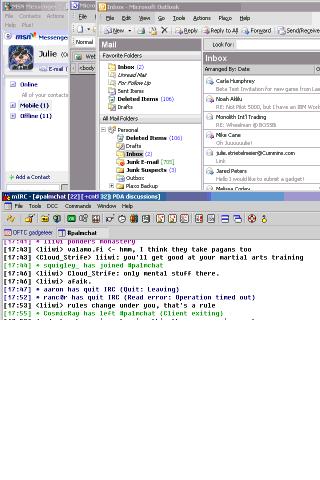
I'm very surprised at how much I'm loving this phone / PDA combo! I used to say that I would never want a phone that was also a PDA because I felt that either the phone or the PDA would suffer from being combined into one device. I'm here to say that I was wrong when it comes to the Treo 650. Everything is integrated so well that it's a pleasure to just have one small device instead of two devices.
So far everything about the Treo has really captured me. The screen is bright, and crisp. Yeah, it's not as big as my hx4700, but that's ok. The only thing I really would like the large screen real estate for, would be surfing. I can deal with it. Reading ebooks on the screen won't bother me at all.
Battery life seems to be excellent so far. System speed is wonderful. The built in camera is ok. I have a real camera (Nikon Coolpix 8800) for pictures though.
I think the major joy so far with the PDA part of this device has been coming back to Palm OS. I didn't realize how much I missed it until I came back. It's just like putting on a comfy pair of jeans. I forgot what it was like to use quick loading, easy to use apps. It's actually making me excited about PDAs again!
I've only been using the Treo 650 for a little over a week, but in that time I've only turned on my hx4700 iPAQ once. I don't find that I am missing it at all. So, what is the answer to question in the title of this article: Can a Smart Phone Become My Main Brain? It is a resounding YES. To Judie's dismay, my hx4700 iPAQ is officially retired. I may even eBay it...
In a few weeks after I really get used to the Treo 650, I'll be posting a follow up to this article talking about my favorite applications and hardware accessories to use with it. So stay tuned...
05/12/05
I said in my last entry that I would update this article in a few weeks. Those few weeks have actually turned out to be almost 8 weeks now. Time sure flies when you're having fun!
I've had the Treo 650 for a little over 2 months and I'm still loving it just as much as the day I received it. It has turned out to be a great PDA and an equally great phone.
Even though I rarely use the phone to surf or do wireless email, I haven't turned off the Verizon data plan yet. I'm afraid as soon as I do, I'll be sorry. Since I work in an office at a computer all day long, about the only time that I do use the phone for data is when I'm waiting to meet a friend for lunch, or while waiting for an appointment at a doctor's office. That said, checking email with the Treo is a joy with SnapperMail. This application is definitely heads and shoulders above Versamail which comes loaded with the Treo. Some other apps that I have been enjoying using are:
Avantgo - News download app
BackupMan - My favorite backup program
Butler - Adds tons of extras to the Treo to make it even better
Cleanup - Gets rid of deleted app
leftovers
Calorie King Diet Diary - Keeps
track of calories and exercises
Graffiti Anywhere - Freeware app that
allows you to write Graffiti on the Treo screen
eReader - My favorite ebook reader
Noah Pro - Simple dictionary program
Today - Freeware
today screen that shows upcoming appts, tasks and emails.
AcidSpider - Great solitaire game
TCPMP - Great freeware video
player
I even converted an entire movie from Windows Media Player format to play on the Treo. The conversion took forever, but it was just a matter of dragging the video file to the hotsync app and letting it automatically convert it. Yes, I actually watched an entire movie on the little screen using the built in Pictures and Video app. This application is pretty limited to features, but it got the job done. The movie was the infamous Napoleon Dynamite. Having it on my Treo was actually pretty handy because I was able to watch it while being sick in bed one day.
As far as accessories, there are really only two things that I've been using with the Treo. The Vaja T65 iVolution case, and the Seidio USB Sync/Charge cable. As of this writing, they are my favorites.
Like I said at the beginning of this post, I'm very happy with all aspects of
the Treo 650. Battery life has been excellent, phone volume and reception are
great, and the PDA integration with the phone is unrivaled as far as I'm
concerned. I'm really liking just carrying around one device now instead of two.
The only things that can make this phone better would be more memory and built
in GPS. But as it is, I don't see myself upgrading to another phone in quite a
while. I don't think I'll even spring for a real Verizon 650. I'll just stick
with my hacked Sprint version.
| Let us know your comments
on this article and read what others have to say. Back to Main Page. |