
When you insert the module into the Visor, it powers the Visor on. The same thing happens when you remove it from the Springboard slot. From what I can tell, inserting the modem installs 16k of software / drivers.
| Official
Gadgeteer Hands On Review: Handspring Springboard Modem by Julie Strietelmeier Last date revised: 05/15/2000 |
Requirements:
Device:
Handspring Visor
The Handspring Modem is a Springboard 33.6Kbps modem module for the Visor PDA. The modem is powered by 2 AAA batteries that are included. Also included is a 6ft phone line.
 |
The module is made of plastic and metal. It's nice and
sturdy and not at all flimsy. A small recessed button for hotsyncing and a
phone line connector are its only noticeable features. When the modem is
inserted into the Visor, it extends out about 3/4" and increases the
unit's thickness by less than 1/2". 2 AAA batteries can be easily
inserted or removed from a battery compartment on the back of the unit.
When you insert the module into the Visor, it powers the Visor on. The same thing happens when you remove it from the Springboard slot. From what I can tell, inserting the modem installs 16k of software / drivers. |
The modem does not come with any other software. Basically all that you can do with the modem straight out of the box is to connect with your ISP or hotsync via a modem connection. In order to use your Visor to send / receive email, browse the web, fax documents, telnet, chat etc, you'll need to download third party shareware apps. It would have been nice if Handspring would have included some extra software to allow a person to take full advantage of the modem.
Installing and using the modem is simple. You just plug it into the Springboard slot, plug the phone line into the connector, and configure the settings for your ISP. This is done thru the system preferences screen. The only info you need is your user name, password and ISP phone number.

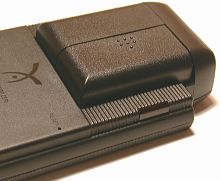
You can then press connect and the modem dials the number and connects to your ISP. I had no problems at all connecting with my ISP (Mindspring). The Visor modem has a speaker so you can hear the dial tones and connect sounds.
During the testing of this modem, I used a few shareware apps: ProxiWeb, ChatIRC, and Mocha Pocket Telnet. All of these apps worked great with the modem. I was extremely impressed with the ProxiWeb browser. I did some informal speed comparisons. The entries below show how long in seconds that it took to completely load a non-cached web page using ProxiWeb on the Visor and Internet Explorer on my desktop PC.
| Visor 33.6k Modem |
3com 56k PC Modem |
|
| www.palmstation.com | 15 secs. | 18 secs. |
| www.palm.com | 10 secs. | 17 secs. |
| www.the-gadgeteer.com/new.html | 40 secs. | 10 secs. |
I'm not sure if this data really tells you much, but it is interesting. The modem performance overall feels pretty snappy.
The only small problem that I had with the modem was that 25% of the time when I'd plug in the phone line into the modem, it would try to initiate a hotsync. I think the hotsync button on the modem is too close to the phone jack so that pressure on the jack somehow activates the button. Other than that, I think this is a very well constructed modem that works quite well.
Price: $129.95
Pros:
Small, portable module.
Easy to use.
Cons:
No software included.
Inserting the phone cable too hard sometimes initiates a Hotsync.
| Let me know your comments
on the Handspring Modem and read what others have to say. |