 (Half Keyboard on top of a
Stowaway keyboard)
(Half Keyboard on top of a
Stowaway keyboard)| Official
Gadgeteer Hands On Review: Half Keyboard by Julie Strietelmeier Last date revised: 03/13/2001 |
Product Requirements:
Device:
Palm m100, III, V, VII series and Handspring Visor
Keylink.prc 17k (driver)
PDA input devices have become very popular accessories. Even though Palm OS devices have several ways to enter data via the stylus (on screen keyboard, graffiti, etc.), there are people out there that still want the old fashion input abilities of a physical keyboard. Take one look at the popularity of the ThinkOutside's
Stowaway Folding Keyboard, and you'll understand what I mean.
The Stowaway is a design marvel due to the fact that it can fold up into a very compact package. But, to use the Stowaway, you need a hard, flat
14 x 5in (36 x 13cm) surface. What do you do if you want/need an even more
compact input solution?
Enter the Half Keyboard by Matias
Corporation. The Half Keyboard is just that, half a keyboard. The left half actually... or at least that is what it appears to be. In reality, it is a full keyboard
stuffed into the body of half a keyboard. Imagine folding a standard keyboard in half with the right keys folded underneath the left keys. That's basically what the Half Keyboard is.
The whole package is quite compact at 5.75 x 3.25 x .75in (14.61 x 8.26 x 1.91cm). As you can see below, the Half Keyboard really is half the size of a standard keyboard. This makes it very portable.
 (Half Keyboard on top of a
Stowaway keyboard)
(Half Keyboard on top of a
Stowaway keyboard)
 (Half Keyboard on top of a
standard desktop keyboard)
(Half Keyboard on top of a
standard desktop keyboard)
The connector for the PDA is attached to a 10" cord that wraps around the keyboard and stores itself in a slit along the edge of the device.
The Half Keyboard does not require batteries, it gets power from the PDA that it is attached to. During the review period, I did not notice any significant drain in battery life.

The Half Keyboard keys are almost identical in look, size, travel and feel to the Stowaway keyboard keys. The F key even has a small bump on it to denote the home row. Each key has its associated characters printed on the top. The largest character being the default.
A small driver file must first be installed on the Palm device so that you can start using the Half Keyboard. The driver is pretty simple. You can turn it On or Off, assign function keys, adjust repeat speed, key delay speed and key click. More about the actual driver's performance in a minute.
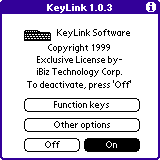
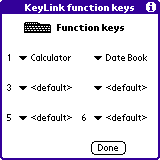
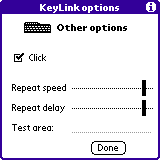
Although the Half Keyboard is still a standard QWERTY style board. It is only the left side of the QWERTY keyboard. In order to access the right hand keys, you must hold down the space bar. When the space bar is held down, the Half Keyboard re-maps to the layout of the right side of a regular keyboard. So for example, if you wanted to type the word fantastic, you would need to hold down the space bar to get the letters N and I.
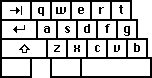 (keys accessed without
pressing spacebar)
(keys accessed without
pressing spacebar)
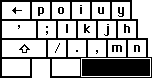 (keys accessed while spacebar
is pressed)
(keys accessed while spacebar
is pressed)
You can also re-map the Half Keyboard into a numeric keypad or cursor keypad using the mode switch button. This is the top right button that is labeled A-Z, 0-9, <->. The default mode is the A-Z mode which is accessed by pressing the button once. To switch to numeric 0-9 mode, you press the button twice. And to switch to cursor mode, you press it three times in a row.
Now, I consider myself a pretty fast two handed touch typist. I was very skeptical about this device. I was worried about the learning curve involved with using it. But, I was blown away by the easy, almost no thought required to adapt to typing on it. The keyboard is designed in such a way that your left fingers type the usual left hand characters, and then also type the mirror image of your right hand. It sounds confusing, but it's not. If you are already a touch typist, your brain is already 'wired' to use this keyboard. It feels a tiny bit awkward at first, but only for a few minutes... From the get go, my fingers knew how to type the right side keys. I didn't need to look at the keys to see which letters went with each key.
On the other hand, I'm not sure what it would be like for a non-touch typist to learn to use this device. It's hard to say, it may be very difficult... But, for me, it wasn't hard at all. I couldn't type as fast as on a regular keyboard, but with practice, it's possible that my speed would increase significantly.
Now before you think that this is going to be a glowing review, I have to tell you that there are some problems with this device. The biggest problem that I found was with the keyboard driver. I found it to be somewhat buggy. Mainly, the driver would freak out and start repeating characters across the screen or would play the key click sound continuously as if someone was typing at 1,000 miles an hour. I could produce this problem almost every time, if I happened to turn the PDA off, and then back on again while it was still plugged into the keyboard. Tapping a key on the keyboard a couple times would usually stop the problem though.
Also, hotsyncing disables the driver requiring you to toggle it on again. And, IR beaming is disabled while using the Half Keyboard.
I'd also like to mention is the fact that I was never able to figure out how to access the Function keys. The driver allows you to set 6 Function keys that will launch any application that you associate with them. I tried almost every key combination that I could come up with, and was not able to get the Function keys to work...
Another problem with the Half Keyboard is that there is no PDA stand like on the Stowaway keyboard. You can either lay the PDA flat on your desk while you type, or you could hold the PDA in your hand (I found this to be awkward). You can use the included CaseLogic case (which is quite nice by the way...) as a pseudo stand. But unfortunately, the case will not hold both the Half Keyboard and your PDA for transport.
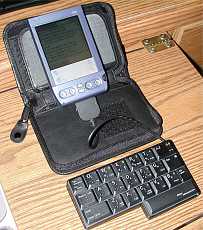
And the last problem that I noticed with the Half Keyboard is that I could not
get some of the printed key functions to work. Printed in Blue (from what I
understand, these are the cursor mode keys), are functions such as END, HOME,
HELP, CLEAR, etc. No matter what I tried, none of these functions worked. The
only thing I can figure is that Matias also makes a PC version of the Half
Keyboard and maybe these functions are only for that version...
Despite these problems, the Half Keyboard is a unique input device. It's a real QWERTY keyboard with
a twist...or ummm, fold. I could see this peripheral being useful for a mobile
touch typist that wants to pack very light, a field worker for data entry, or a physically
challenged person that may only have the use of one hand. If Matias can fix some
of the driver problems, I think this device could become pretty popular for
people that want something 'different' in an input device.
Price: $99.00 (wearable version available for $199)
Pros:
Very compact package
Touch typists won't require much of a learning curve
Available in a wearable version
Cons:
Sometimes driver will freak out and keys will repeat across the
screen
Driver disables IR beaming
Hotsyncing disables the driver
No CAPS lock
| Let me know your comments
on the Half Keyboard and read what others have to say. |