Device:
All Palm OS PDAs
19K free for driver or 15K free for hackmaster version of driver
Landware's GoType! keyboard is the answer to many Piloteer's wishes. Finally a compact touch typeable keyboard that doesn't require any special cables to use and works with both the PalmPilot and Palm III.
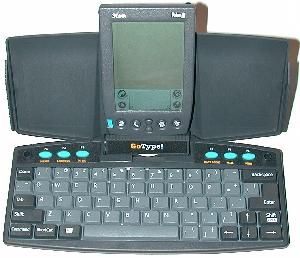
The GoType! keyboard is a small QWERTY keyboard made especially for the PalmPilot or Palm III. It incorporates a unique lid and hinge that when opened reveals a connector that will fit either a PalmPilot or Palm III. The keyboard is grey and matches the PalmPilot perfectly. GoType! doesn't use batteries, it is a very low powered device that uses the power from your PalmPilot.

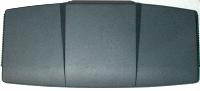
A special pull out stand slides out from under the bottom of the keyboard that helps keep things steady while you're typing. I used the keyboard without pulling out the stand and didn't have a problem with it wanting to tip over.

The actual keyboard is of decent quality. It's as good as some laptop keyboards. The GoType! is about the same size as a Newton keyboard except that the Newton keyboard is about .5" wider. The GoType's physical size is 10" x 4" x 0.75" and weight is 11 oz. Key spacing is 17mm. The actual key travel is 2.3mm and feels fine to type on. The F and J keys have raised dots to help touch typists stay on the home row. There are also keys for special Palm OS functions like 'Done/ok', 'Shortcut', and 'Command'.
A 3.5" floppy comes with the GoType! that has the driver software on it. You have a choice of installing a hackmaster version of the driver as well. Although both drivers have the same options, the hackmaster version does not need to be enabled or disabled. It will sense when the PalmPilot is plugged into the GoType!.
The are several options that you can set with the driver. You can set the repeat delay, repeat rate and layout style. Layout style can be either QWERTY or DVORAK. There are plans to also provide a French and German (AZERTY & QWERTZ) option as well. GoType! has the ability to type international characters like �, �, � using the ALT key in combination with other keys.
Another feature is the ability to change the TAB key behavior. You can set it to either generate a normal tab character or to act as a navigator between fields. Navigation is something that could be improved upon. For example, there's no way (that I could find) to set the time for a new datebook event without needing to tap on the screen. There also no easy way of navigating thru your address book entries. If you want to see the details of one of your contacts, you have to start typing their name in until it is highlighted upon which you can press the enter key to select it. It would be nice if you could just use the arrow keys to scroll up and down thru the entries once one is highlighted.
There are also six special function buttons that correspond to the built in applications: Memo, Address, ToDo, Datebook, Mail and Find. You can also assign any application that you want to the function keys making it easy to launch your most used apps. Using a combination of Shift/Function, Alt/Function, and Shift-Alt/Function, you have assign up to 24 apps to the function keys. To create a new memo, it's as easy as pressing the F1 button and starting to type. The memo is automatically opened for you. Of course, you can only type up to 4k of text in a standard memo. Landware will be coming up with a new application that will help
those that might want to use the GoType! to take class or meeting notes that tend to be much larger than the restrictive 4k limit.
